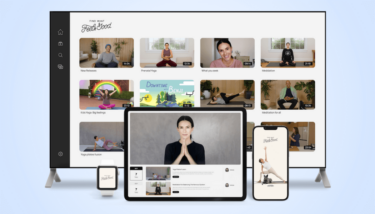You’re a creator with an eye for opportunity. You’ve got a global audience at your fingertips, waiting to be dazzled by your content. Now, you just need to figure out which of the Vimeo OTT alternatives will help you take your brand and business to the next level.
We’re here to make your search for an alternative over-the-top (OTT) platform easier, so that you walk away with a platform that’s a perfect fit for you and your audience.
Let’s jump in to the top 10 Vimeo OTT alternatives on the market for creators today!
Top Vimeo OTT Alternative Picks
| Name | Best for | Pricing |
| Uscreen | Experienced video content creators | $$ |
| Dacast | Non-technical creators | $ |
| Kaltura | Educational institutions | $$$ |
| VPlayed | Entertainment streamers | $ |
| IBM Cloud Video | Enterprise-level live streaming | $$ |
| Brightcove | Small and Medium Sized Businesses | Quote-based |
| Muvi | Media houses | $$$ |
| Wowza | Developers and code-savvy creators | $ |
| Backlight Media (Zype) | Traditional media publishers | Quote-based |
| LIVEBOX | Indie content producers | $ |
What is Vimeo OTT
Best for: beginner creators.
G2 Rating: 3.8 out of 5
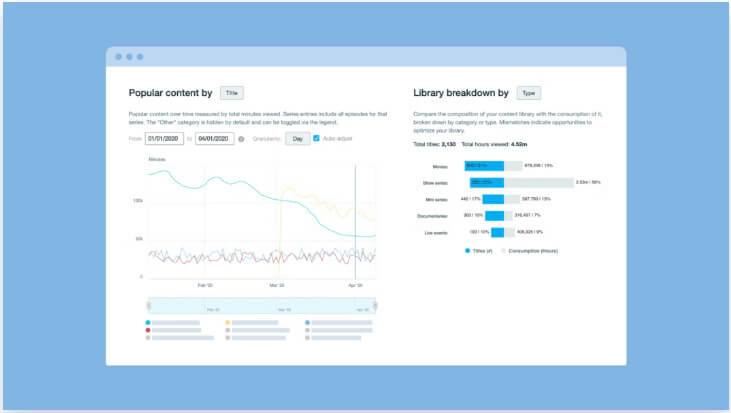
Vimeo is a popular platform for video hosting. Around 2017, after acquiring Livestream, Vimeo broke into the B2B space and eventually created its OTT streaming platform.
The platform is user-friendly and has all the basics for sharing exclusive content online. But it lacks customization options, built-in marketing tools, and multiple monetization models. Vimeo OTT is more for beginners, while other platforms on this list — like Uscreen — are for more experienced video membership site owners.
What Customers Say
The most helpful thing about Vimeo OTT is that we can sell content directly from our website and provide design, social media integration, SEO analytics, etc. It is just perfect for everyone out there with similar interests. The only things about Vimeo OTT that I dislike is that they dont provide 24×7 Customer support and this has to be improved because sometimes urgent things might come and we might need support for that.
Niraj S, Verified User
Pros Of Using Vimeo OTT
- Entry-level pricing: pricing starts at $1 per subscriber a month
- User-friendly interface: it’s easy for creators to share and manage their content
- Multiple monetization options: caters to a wide range of video monetization models
- Familiar video player: subscribers may already be familiar with Vimeo’s interface
Cons Of Using Vimeo OTT
- Lack of support: many users cite poor support as a reason to avoid the platform
- Limited customization: Vimeo has the most restrictive customization vs its competitors
- Quickly gets expensive: the jump from Starter to Enterprise is a big one
Vimeo OTT Pricing
- Starter plan: $1 per subscriber a month or 10% of one-off sales or a rental product (plus tax and processing fees)
- Enterprise plan: you’ll need to speak to a Sales rep to get a custom pricing quote
The 10 Best Vimeo OTT Alternatives Compared
1. Uscreen
Best for: experienced video content creators.
G2 Rating: 4.8 out of 5
Reasons to use:
- Video and community all in one place
- Create tiered subscription plans to maximise recurring revenue
- Superior video capabilities
- Browser- and app-based streaming for better accessibility
- Outstanding customer support
Uscreen is an all-in-one membership platform built for video creators. We’ve helped creators earn $150+ million each year!
With Uscreen, you can easily create a paid membership platform that includes on-demand video, a customizable library, live streaming, and a community space. All of this can be done in your own branded membership site and mobile and TV apps.
Unlike Vimeo, Uscreen goes beyond OTT, offering an all-in-one membership platform to help you earn recurring revenue and build a community around your video content. We also offer industry-leading support to help you get the help and solutions you need to succeed.
By using Uscreen, you can build a stronger brand, create a more loyal community, and maintain a sustainable business.
Lots of creators see Uscreen as their go-to Vimeo OTT alternative, and we’ve successfully helped some previous Vimeo users migrate to our platform. You can read their stories (and see their results) below:
Featured Creator: Abundance Plus
Justin Rhodes is a YouTuber who creates homesteading content for global community of homesteaders around the world. He has over 1,000,000 subscribers on the platform!
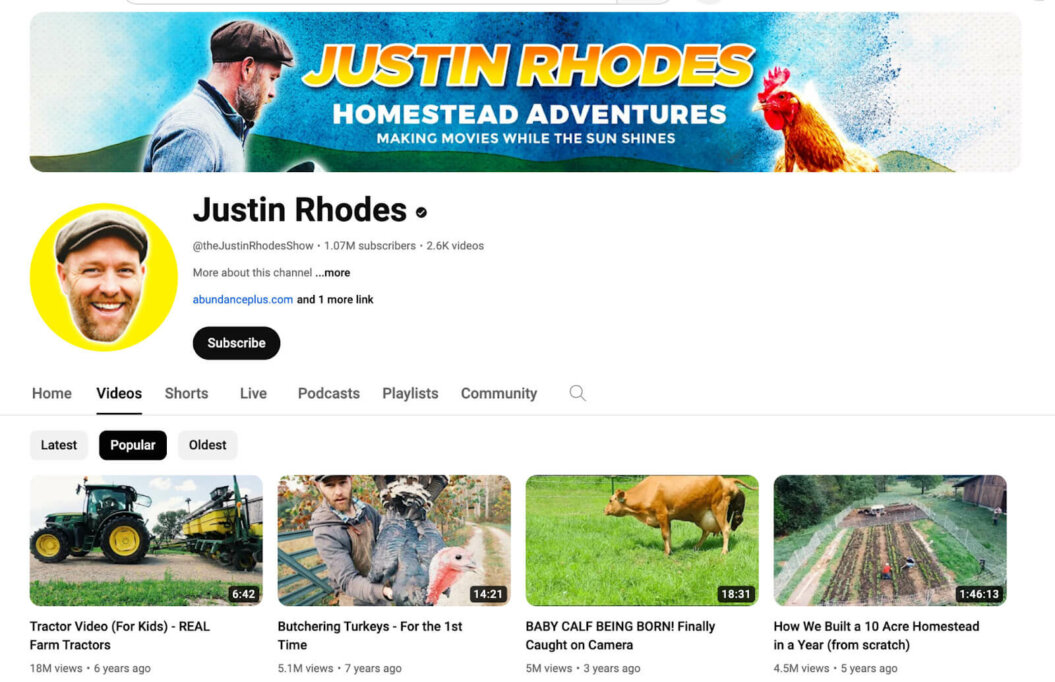
Tired of the ups and downs of AdSense, Justin realized there was a high demand for his niche content – and he needed a better way to monetize it.
His goal was to give his subscribers a high-quality experience that YouTube couldn’t offer. So in 2021, he launched his own paid membership platform – Abundance Plus – with Uscreen.
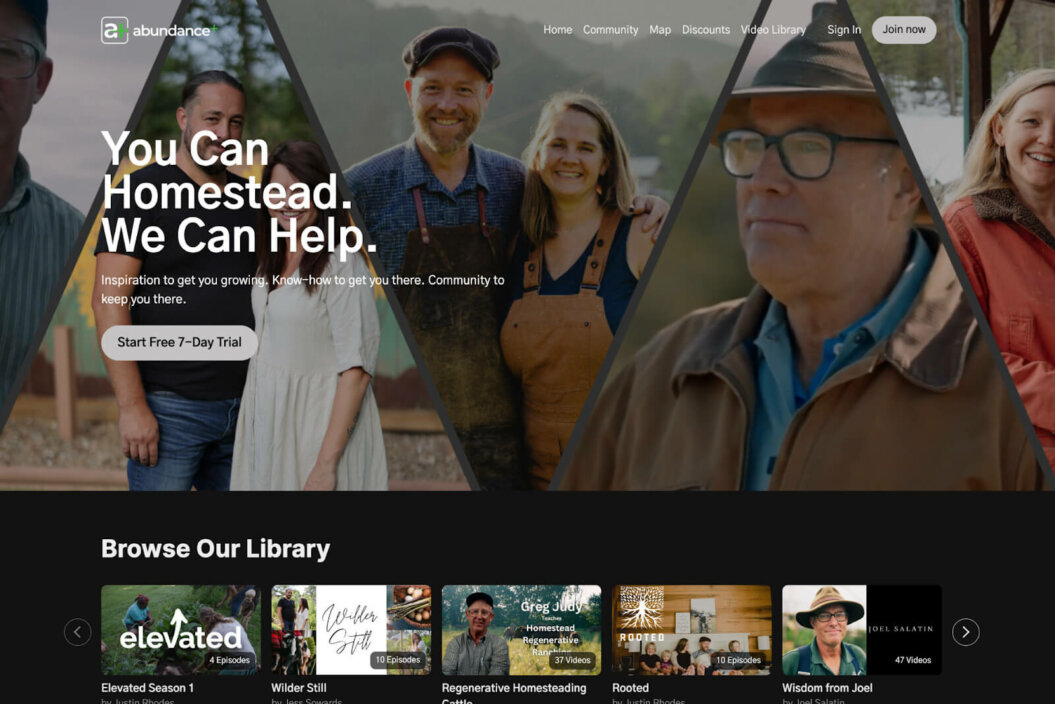
While Justin has continued to create free content on his public YouTube channel, he creates even higher-quality, exclusive content for his membership.
At the core of his offering are his branded membership apps. Justin says:
If I want to grow the business every year, it comes down to getting my own platform and my own app.
And he hit the nail on the head.
By launching his own membership apps with Uscreen, Justin was able to 2x his revenue and grow to $100,000+. All of this with an app that maintains a 4.5 star rating in the app store!
G2 Customer Reviews
Highly recommend! Been with Uscreen about 3 years and I’m on there daily. I have no complaints, in fact my experience has only improved as they’ve continued to respond to feedback from Uscreen users, and develop more features.
The customer service is excellent. I was assigned a Customer Success Manager when I added the app function and we meet once a month (or more if I need it). She’s awesome. Thank you Holly!! The whole support team is so helpful and genuinely engaged in making sure you get the most out of the system. They listen to feedback, are incredibly responsive to suggestions, and tech support has been incomparable to other systems I use for my business needs. This has been essential as I don’t want my end user having to wait for my response. It’s meant my customer service can remain at a high level.
I also love how easy it was to set up and get going at the start, then add additional services as I’ve developed. The integration with Stripe works well, and I’ve never had an issue taking or receiving payments.
Liz P, Verified User
I love how easy it is to set up your content inside the membership and how you can manage everything from one dashboard, including sales, marketing, customers, and community. My favorite part is that you can build your app to deliver a much better experience for your members. Customer support is also excellent!
Juan G., Verified User
Pros Of Using Uscreen
- Branded OTT Apps: our apps can be branded across all major streaming services, so you can keep your brand consistent no matter where your audience watches!
- Viewing experience: our Netflix-style catalog and viewing experience creates a familiar, user-friendly environment to make your content super accessible.
- Community tools: go beyond apps and build a thriving community around your content, with you at the helm.
- Marketing tools: we provide a suite of useful tools to help you grow your platform.
- Analytics: use detailed analytics for deep insights to better understand your audience’s needs.
- Customer support: access to best-in-class support to help you with any query, any time.
Cons of Using Uscreen
- Standalone video hosting: we do not offer just video hosting alone as a service.
- Embeddable videos: you cannot embed videos onto 3-party sites. However, say you have a WordPress site for blogging/marketing, you can incorporate your Uscreen catalog into it without the need to start a new website.
Pricing Plans
- Growth: $149 per month + $1.99 per paid member, per month. Best for creators focused on growing a small video membership online.
- Pro: $499 per month + $0.99 per paid member, per month. Best for serious creators growing a robust community on mobile & web.
- Plus: Custom pricing. Best for established creators needing full brand control on all devices.
Discover why creators are moving from Vimeo OTT to Uscreen for a more engaged community, superior monetization options, and unparalleled support.
2. Dacast
Best for: non-technical enterprise solutions and online events.
G2 rating: 4.5 out of 5.
Reasons to use:
- More affordable pricing
- Wider ranger of monetization options (eg. AVOD)
- Simple customization options
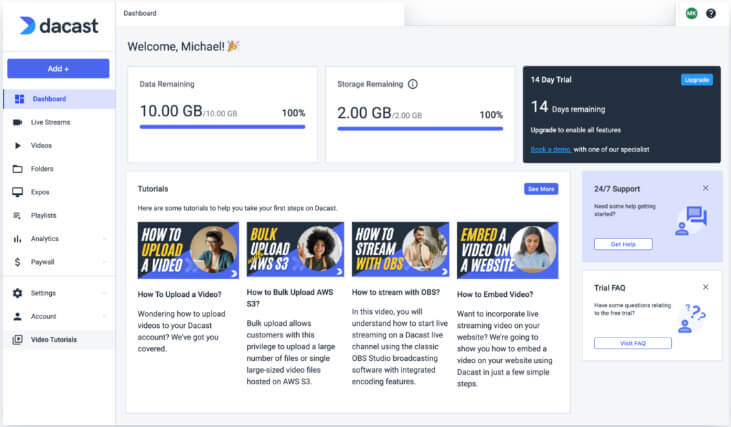
DaCast is a versatile and comprehensive Vimeo OTT alternative that focuses on video hosting, video on demand, and live streaming. Their platform is designed to be self-serve and accessible to non-technical teams.
Their white label solution allows users lots of control over their live streams and on-demand content. They currently help over 300,000 organizations stream high-quality live video, reduce bandwidth costs, and improve broadcast quality.
They’re most commonly used in enterprise streaming, media and entertainment, sports broadcasting, and even educational live streaming.
Featured Creator: Just Bats
JustBats.com are a Kansas City based sporting good store, that wanted to showcase how much they live-and-breathe baseball to their potential customers.
They started using YouTube as a way to show their knowledge and expertise, and quickly grew to a following of over 20,000 subscribers.
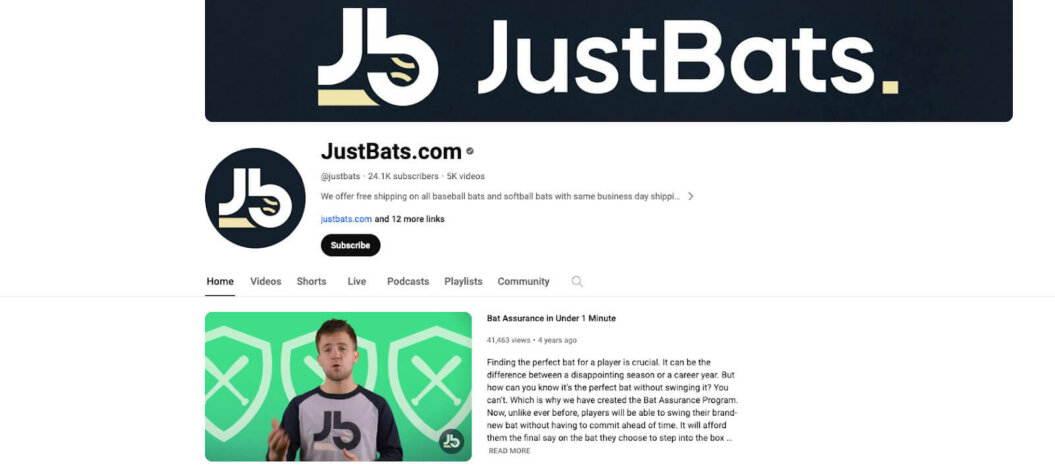
They then took advantage of Dacast’s OTT services and video hosting to bring their content onto their own dedicated website. Much better than embedding YouTube’s video player with custom thumbnails on their website!
This has helped them from an SEO point of view and given them complete ownership and flexibility in their video content.
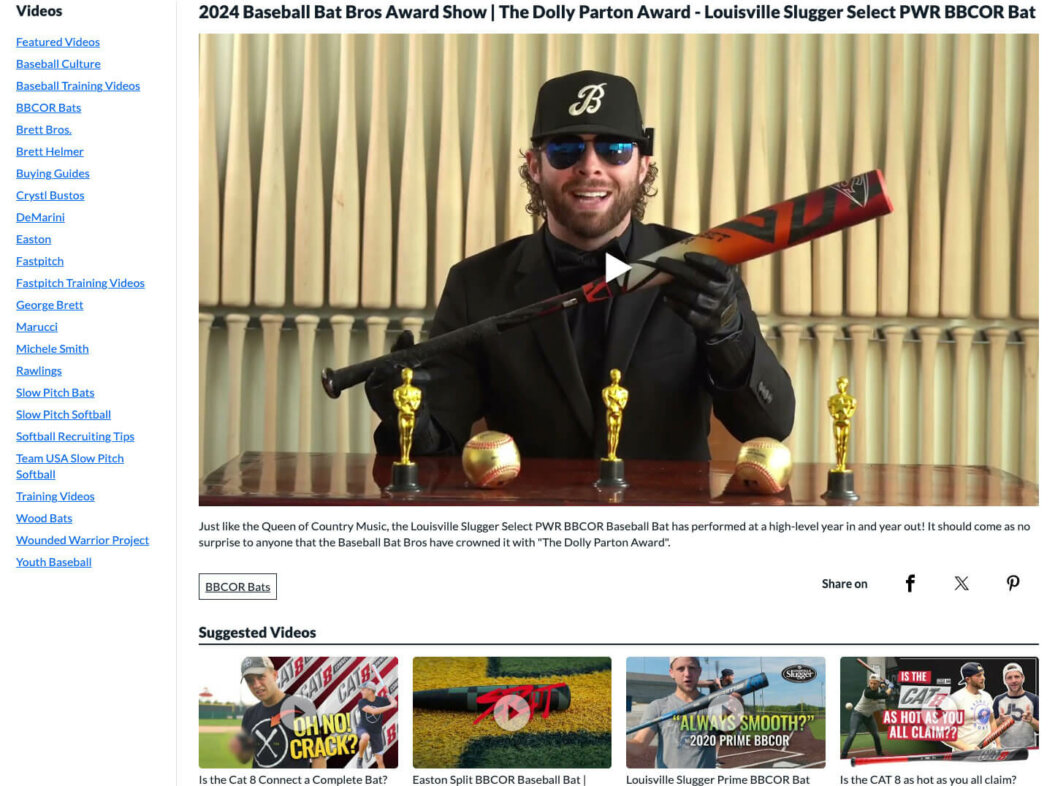
They’ve seen significant growth in their physical product sales by adopting this content marketing approach, and Dacast’s functionality was a key factor in this.
Customer Reviews
We have been using this service for several years now for the large Outdoor Shake table, and we have no problem with steaming. And when we needed help, the customer service was like the best. Also was able to try this into one steaming service to other social media sites. We were able to input the steams into our website and also steam them to all the mobile devices that were watching the link that we send out for the live stream.
Robert B., Verified User
A firm streaming platform where you can customize channels for events and schools. As a long term user of five years, Dacast has provided a stable platform to meet our streaming needs at a reasonable cost. They have excellent customer and support services that have been quick to address any issues we have had quickly and professionally. Recommend them often.
Shawn O., Verified User
Pros Of Using Dacast
- Premium OTT service: comprehensive set of live and on-demand streaming features
- Video player: white-labeled branding
- International streaming: Global reach with top-tier CDN partnerships
- Earn with ads: DaCast offers AVOD monetization
Cons Of Using DaCast
- Stream quality: latency issues at lower-tiered plans
- Tricky customizations: require technical know-how to use advanced features
Pricing and Plans
- Starter: $39/month
- Event: $63/month
- Scale: $188/month
Dig Deeper: Dacast Vs Vimeo

3. Kaltura
Best for: educational institutions.
G2 rating: 4.3 out of 5.
Reasons to use:
- Better live-streaming capabilities
- More content management options
- LMS integrations
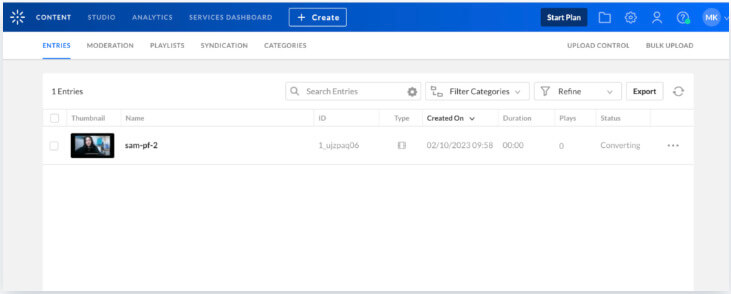
Kaltura have started to make a name for themselves as a company that focuses on educational content. Specifically, enterprise-level organisations looking to teach what they know live and at scale.
Their current focus is on helping these organisations establish training platforms and virtual classrooms, that boost ROI and engagement. They also offer LMS (learning management system) integrations for maximum flexibility.
Kaltura users praise their content management options, where they provide different tiers of access and editorial capabilities.
Featured Creator: California State University
California State University, Chico, is one of the oldest institutions in the California State University system with over 17,000 students.
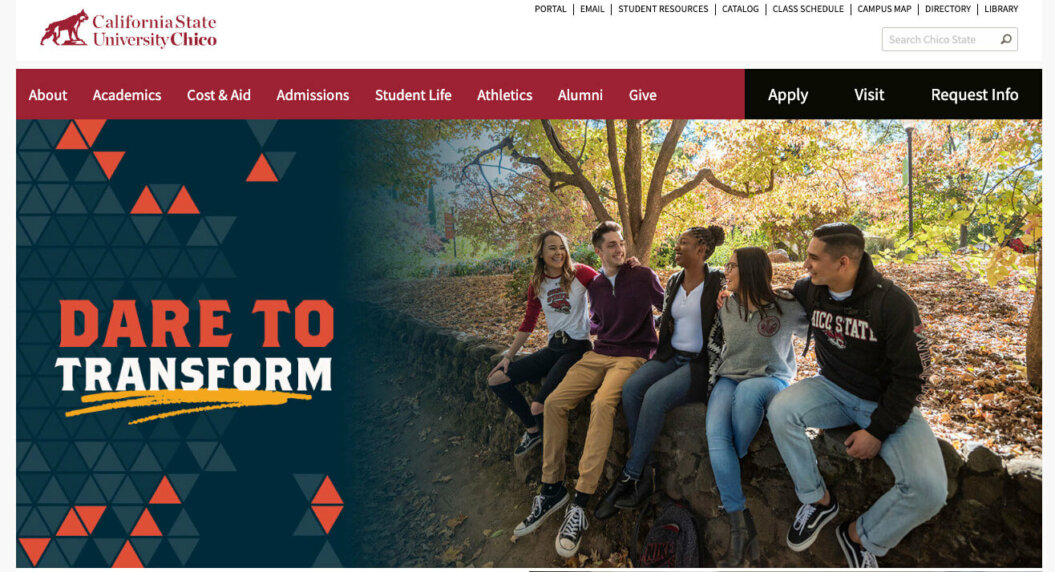
They aim to provide high-quality, inclusive education, and wanted to use video on demand as a way to make courses more accessible to those with disabilities.
The university adopted Kaltura REACH — their automatic captioning and transcription service — to make video content more accessible.
They also integrated Blackboard Ally, an LMS tool, that helps institutions build a more inclusive learning environment by automatically checking for accessibility issues and provide guidance on how to fix them.
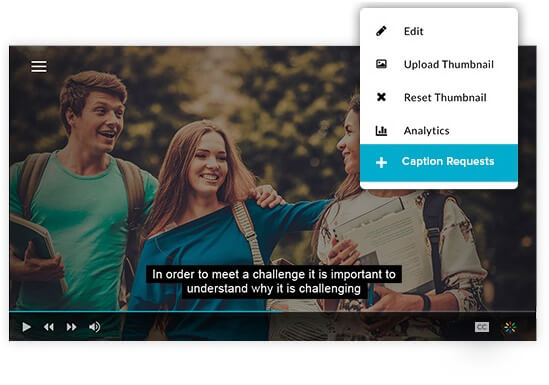
Using these tools, alongside Kaltura’s content management system, led to significant improvements in accessibility and usability.
What Customers Say
Great and simple UI, easy onboarding process. I liked that they thought about it all, from the promotion before the webinar, to the session itself, and then the follow-up.
The package includes things that normally I need to purchase separately from other vendors, like the landing page or the showcase page (where you put all your upcoming webinars).
I loved the recording on the same URL, huge advantage that I don’t need to handle this anymore.
Jonathan M., Verified User
Our institution has been using Kaltura as a video cloud for education for nearly three years, and we have been delighted with its services. The upload and storage repository is easy to understand and navigate, it is simple to organize your videos into different categories and add tags to find your videos, and it integrates with our LMS (Canvas) seamlessly.
The sharing functions are easy to use, making reviewing videos quick and painless. Our students aren’t required to use the upload or edit tools very often, but in the few instances they do, they don’t seem to have any issues. Creating in-video quizzes is a nice feature for our purposes, and it’s easy to do. Relative to other video cloud platforms, Kaltura is affordable for what it offers.
We previously used Vimeo, which didn’t have all the features we needed, and in our review of other video platforms, Kaltura seemed to have the best features, support, and price. Finally, Kaltura is continually improving; several helpful upgrades have kept Kaltura fresh and valuable in the short time we’ve used it.
Jeremy E., Verified User
Pros Of Using Kaltura
- Educational Focus: Kaltura is geared towards educational institutions out-of-the-box.
- Interactive Video Capabilities: use interactive video paths that allow for choice-based experiences and provide a personalized “choose your own adventure” style of learning.
- Accessibility Features: their platform supports major screen readers, ensuring that its products are accessible to users with disabilities. This includes closed captioning tools and keyboard shortcuts for better navigation.
- Customization and Integration: utilize hundreds of open APIs and integrate with other learning management systems to really customize the learning experience.
Cons Of Using Kaltura
- Cost: Kaltura’s pricing is less transparent and users report that it could be more expensive than Vimeo which is already an expensive platform).
- User Interface: their user interface at both the front- and back-end has a steep learning curve
Pricing and Plans
Kaltura don’t explicitly state their prices on their website, and many online user reports about pricing are unverified. So, you would need to contact them for a quote.
4. VPlayed
Best for: entertainment streamers.
G2 rating: 4.8 out of 5 (note: only 10 reviews at the time of writing).
Reasons to use:
- Greater usability for individual creators
- Better content security
- Improved cloud-based storage

Vplayed (formerly Contus Vplayed) is a customizable solution that looks to help content creators — especially those focusing on entertainment content — launch their businesses quickly.
They are a great platform, but still more up-and-coming than others on this list, with many customers building for subscribers in developing markets like Brazil, Indonesia, and India. But, they offer a comprehensive suite of over 1,000 features and flexible pricing that makes them a hit with their existing customers.
What Customers Say
[I] love all new features that are added to my religious streaming platform. But the special one would be catch up TV monetization model. My followers aren’t missing any of my sermons that are streamed. Moreover, they are able to catch up streams at any hour as per their convenience.
Abdul M., Verified User
We approached VPlayed to stream our on-demand documentaries. The ad based setup is a great stream of revenue for us today. Moreover, video security is taken extra care of as we were very keen on piracy-free content distribution within our country. Best solution if you are looking for a platform to monetize via third-party ads.
Anonymous, Verified User
Pros Of Using VPlayed
- 100% Revenue Retention: VPlayed uses a one-time license fee model, so you can retain all revenue generated from your platform.
- Wide range of monetization options: access a variety of monetization models, including AVOD, SVOD, TVOD, pay-per-view for more diverse revenue generation.
- Flexible hosting: VPlayed provides both cloud and on-premise hosting options, giving you flexibility in managing your streaming service.
- Advanced Security: robust security measures as standard (like AES encryption) to protect your content.
Cons Of Using VPlayed
- High(er) initial costs: the one-time license fee model may provide more revenue over time, but some users have experience high up-front costs to launch
- Complex customization: you may require a higher level of technical expertise or additional resources to take advantage of Vplayed’s customization options
Pricing and Plans
Vplayed offers a custom solution and set their prices based on your business needs, so you’ll need to speak to a sales advisor to get an accurate quote.
5. IBM Video Streaming
Best for: enterprise-level live streaming.
G2 Rating: 3.6 out of 5.
Reasons to use:
- Established platform for enterprise solutions
- Designed to handle larger video libraries
- Impressive live streaming options
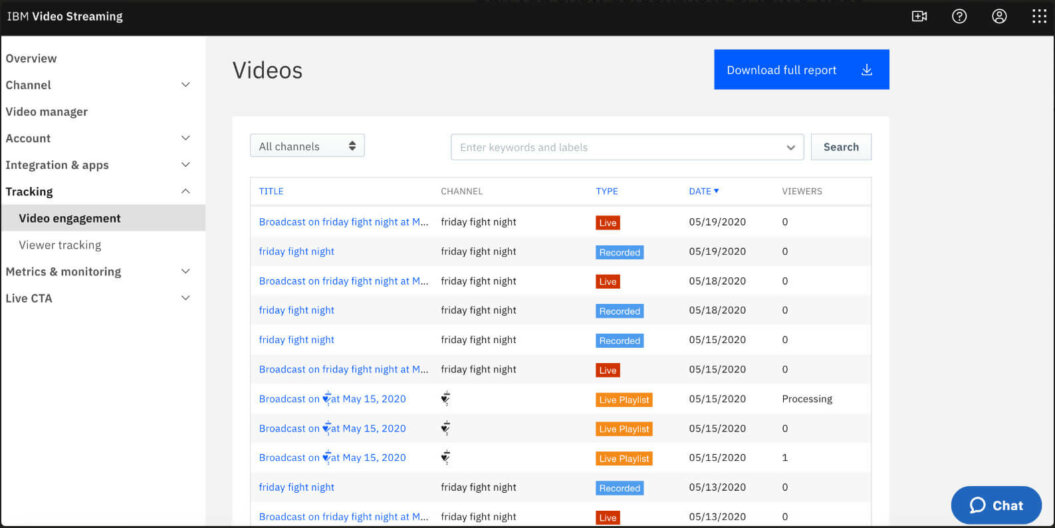
IBM Video Streaming (formerly IBM Cloud Video) is a Vimeo OTT alternative that has made a name as an enterprise-level streaming solution. The platform comes from a well-established name in the game of providing enterprise-level solutions for lots of other different business needs.
Their platform offers a suite of services that make managing and streaming video content for an OTT business easy and accessible, focusing on lots of different use-cases like virtual events, online conferences, and workplace communications.
IBM cloud video really excels when you compare the AI-driven functions and their live streaming capabilities. Their Watson AI allows for some helpful functionality, like real-time text to speech during video conferences, alongside HD live video through their content delivery networks (CDNs).
Featured Creator: GROHE
GROHE is a leading brand in bathroom and kitchen fittings. When the pandemic impacted their ability to attend in-person events to drive their sales and marketing, they needed a new strategy.
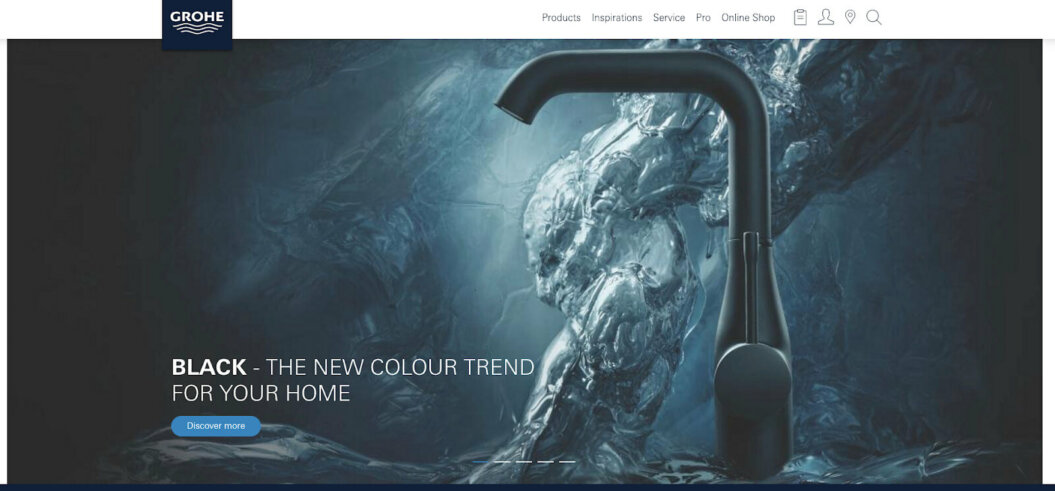
They went online using IBM’s OTT platform to create a multi-lingual digital experience, where they could host their own live events.
HD live streaming, and the ability to broadcast to a global audience using their white label video player, was key to the success of these events.
It may be weird to hear about the pandemic in 2024, but this is a great example of a company taking a proactive step towards a digital future through online video.
What Customers Say
The platform has been very useful for the past 9 years, and now that is part of IBM Cloud, it has the potential for exponential grow like never seen before!
Luis Alberto, Verified User
I like IBM because it provides great live videos as well as on demand videos.
Joshua P, Verified User
Pros Of Using IBM
- Enterprise-level support: IBM provides robust support and integration with other enterprise solutions, making it a reliable choice for large organizations.
- Scalability: the platform is designed to handle large-scale events and high volumes of traffic, particularly good for global brands with high engagements.
- AI accessibility features: the IBM Watson AI features automated closed captioning, making streams more accessible
Cons Of Using IBM
- Cost: IBM operates at higher price points than Vimeo which might make the platform inaccessible for SMBs or creator-led businesses.
- Poor navigation: some users report that the platform can be complex to navigate, which could be a barrier for less technical users.
- Glitches: glitches and issues have been reported around the web and CMS infrastructure
Pricing and Plans
- Silver Plan: from $99 per month, including 100 viewer hours, 5 channels, and 1 TB of storage, with additional viewer hours incurring overage fees
- Gold Plan: from $499 per month, including 2,000 viewer hours, 10 channels, and 2 TB of storage, with lower overage fees compared to the Silver Plan
- Platinum Plan: from $999 per month, including 5,000 viewer hours, 20 channels, and 5 TB of storage, with the lowest overage fees among the plans
6. Brightcove
Best for: SMBs.
G2 Rating: 4.0 out of 5
Reasons to use:
- CRM integrations
- Google Analytics ready
- Superior customization options
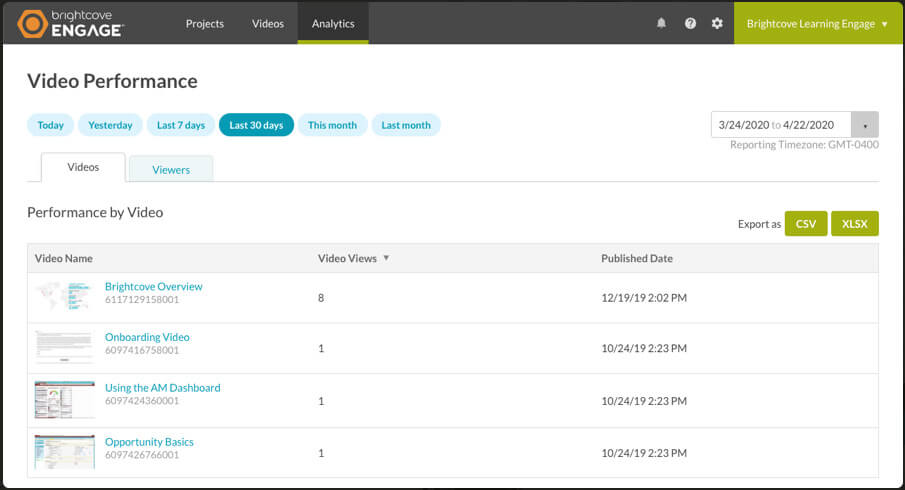
Brightcove is targeted at established creators that are already making money from their content. They’re more suited to migrations than new launches.
Advanced analytics and CRM capabilities are what make them a solid option if you have the budget to invest:
- Use Google integrations to better understand your traffic and engagement, for a data-led approach to growing your platform.
- Integrate with CRM software like HubSpot and Salesforce to manage key users, and drive revenue in other areas like ecommerce and merch sales
Finally, Brightcove offers high-end customization options that you won’t find with Vimeo, to ensure your OTT platform is on-brand.
Featured Creator: Wesleyan University
Wesleyan University is a liberal arts college located in Connecticut, that wanted to explore the ways video can be used in higher education.
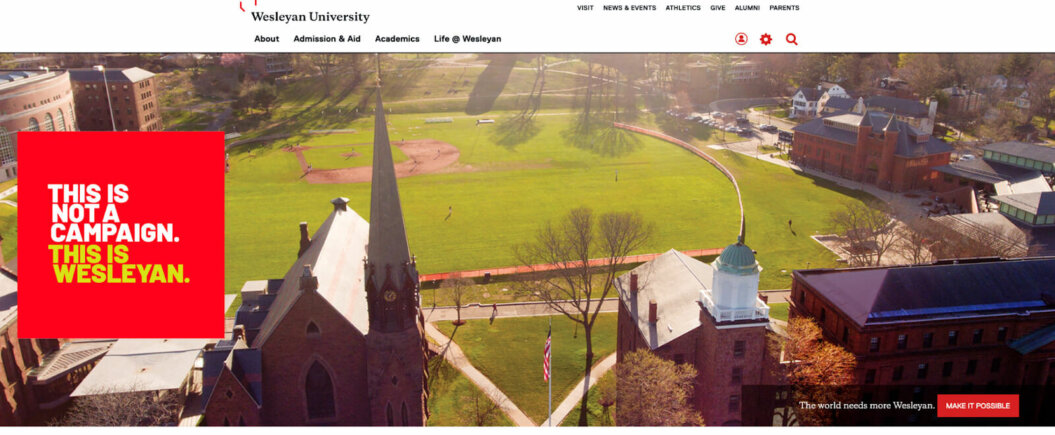
They were exploring ways that video could engage alumni, recruit prospective students, and keep parents informed. They had all of these videos on a Google Drive somewhere, and needed a platform that could bring them to their subscribers!
Wesleyan University chose Brightcove because their solution provided the versatility needed to manage and stream video content effectively by multiple different (often unrelated) audiences.
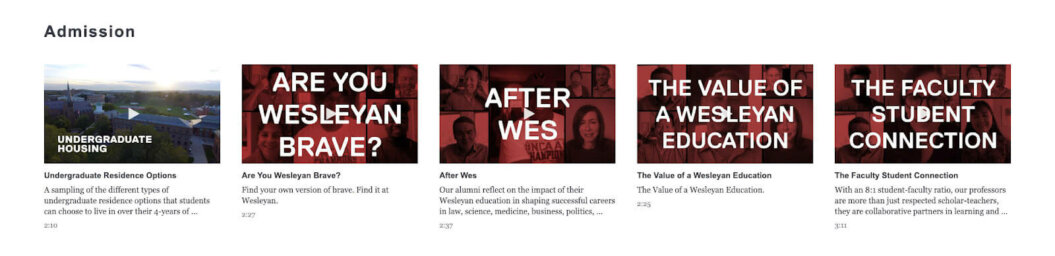
The ease of use actually empowered university departments and students to contribute their own content, ensuring a rich and diverse video library. This approach helped maintain a strong sense of community and connection, especially when students could not be on campus.
What Customers Say
Brightcove has been great for our video hosting needs. We host most of our videos on our website in Brightcove, and we also use their live module for virtual events and livestreams, both internal and external. It’s a very easy-to-use interface and their customer support is top notch.
Erin C, Verified User
I’ve noticed that Brightcove continues to add additional visibility and functionality to the core CMS product that we use every day. From a video cloud hosting perspective, we have a high confidence that Brightcove serves our needs well.
Andy D., Verified User
Pros Of Using Brightcove
- Video analytics tools: get detailed insights into viewer engagement and demographics
- Multi-channel streaming: Brightcove Beacon lets you stream across multiple platforms at the same time.
- Exceptional security: use features like DRM and user authentication to protect your content
Cons Of Using Brightcove
- Limited development opportunities: Brightcove is primarily flash-based, and requires additional HTML code for mobile-ready experience and interactive elements.
Pricing And Plans
Brightcove’s pricing reportedly starts at $199/ month, but accurate pricing only comes through sales.
7. Muvi
Best for: media houses.
G2 Rating: 4.7 out of 5.
Reasons to use:
- Affordable entry-level price points
- Subscriptions-focused platform
- Intuitive interface
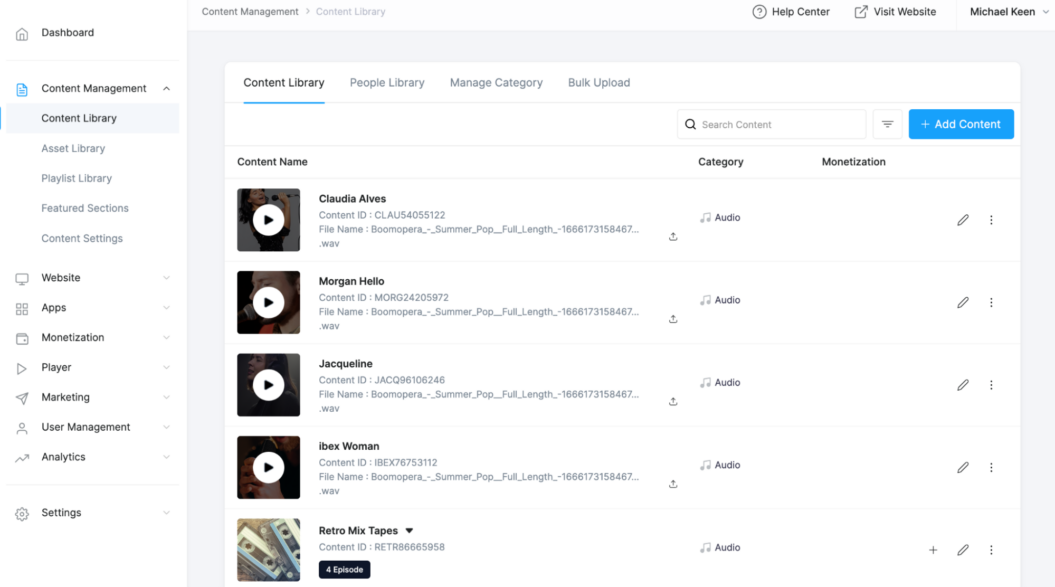
Muvi is a popular Vimeo OTT alternative with an ecommerce twist.
They allow you to build your platform around multiple content types — mainly audio and video — making it a great addition for anyone working across different mediums. They also offer Muvi Kart, which lets you sell physical products to maximize revenue.
Muvi feels like it’s geared towards indie creators, and they take the reigns of most of the technical aspects of your OTT platforms. However, their custom pricing plans are steep (even compared to Vimeo), with entry-level pricing starting at $399!
Featured creators: Simply South
Simply South is an entertainment service that offers over 1600 movies in the Tamil, Malayalam, and Telugu languages.
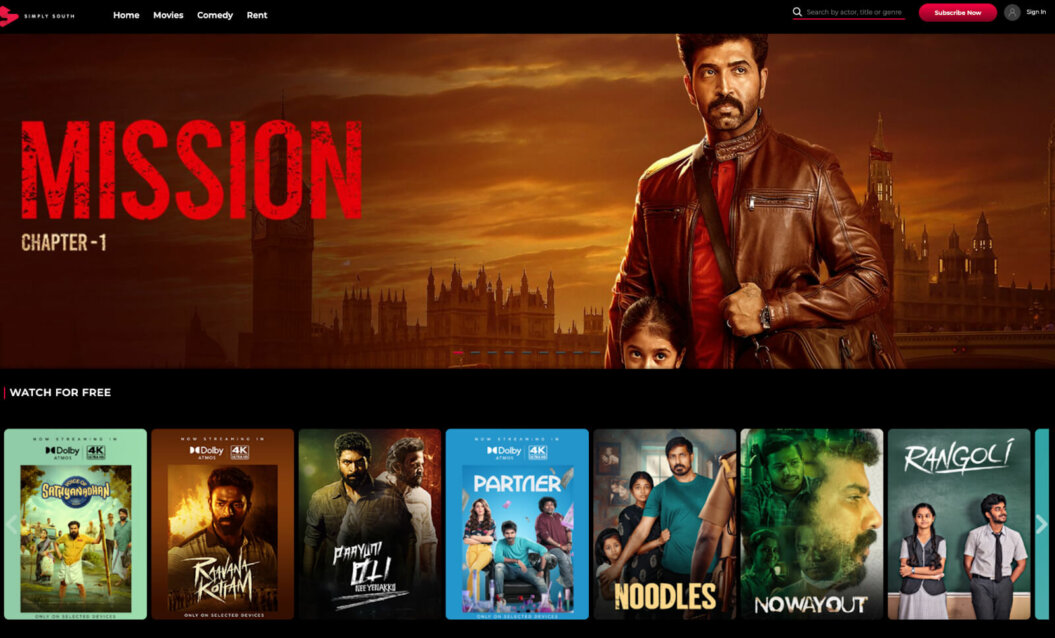
Seeing an opportunity in the market, they used Muvi to launch an OTT platform including a website and branded apps for platforms like iOS, Android, Roku TV, and Fire TV.
Muvi provided a tailored solution that included customized design and branding, a CDN that provided geo-blocking for location-restricted content, and subscription monetization.

Their OTT platform has helped Simply South establish a strong digital presence with a diverse content library available across multiple platforms.
What Customers Say
I appreciate the practical, professional, and friendly support I receive from this company. They prioritize human interactions over bot or AI communication, which can be frustrating when seeking help from support.
Muvi may be the ideal platform for you if you lack technical expertise. Setting up the platform, uploading videos, and launching an online video business incredibly easy.
Ashutosh, Verified User
We are using Muvi platform for over 4 years for our business and we are very satisfied with the overall experience. Feature-rich platform with a lot of options to customize. Support is always available and quickly resolves if there are any issues. We use multiple languages and payment gateways.
Tom V., Verified User
Pros Of Using Muvi
- Monetization: Muvi offers nine different monetization methods and allows you to keep 100% of the revenue,
- Content Types: the platform features support for a variety of content types including video, audio, and physical goods (merch, etc.)
- Uploads and Storage: take advantage of unlimited uploads and content storage
- Uncapped Streaming: live stream as long as you want, unlike with Vimeo
Cons Of Using Muvi
- Limited templates: meaning branded design is restricted.
- No marketing tools: they provide integrations, but no on-platform suite of tools.
Pricing And Plans
- Standard: $399 per month
- Professional: $1499 per month
- Enterprise: $3999 per month
- Ultimate: speak to sales (but will be more than Enterprise)
8. Wowza Streaming Engine
Best for: Code-savvy creators
G2 Rating: 4.4 out of 5
Reasons to use:
- Developer-focused platform
- High degree of flexibility
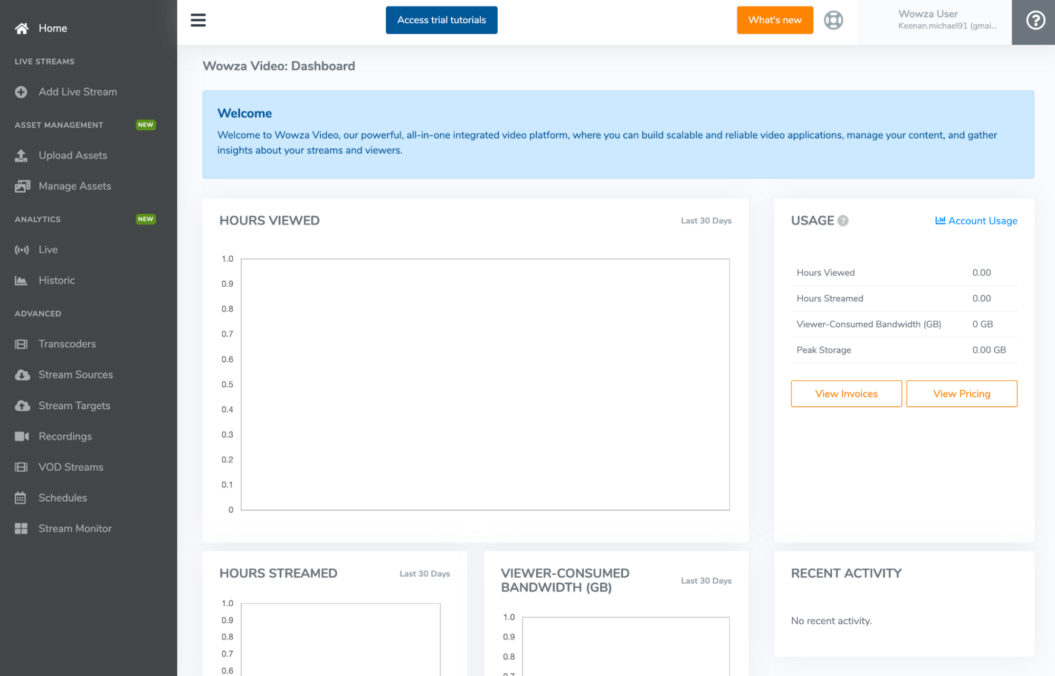
Wowza is a Vimeo OTT alternative suited more for the code-savvy creators.
It makes getting up and running easy and affordable for small businesses, nonprofit organizations, retail, esports and government. To stream content, you only need an iPhone with Wowza’s free GoCoder app and an internet connection.
When you’re ready to take streaming more seriously, you can easily incorporate high-quality audio and video, and a front-end encoding solution. Wowza can be as simple, or as complex as you want it to be. You have full API access, as well as SDK access, to develop a highly customized streaming process easily.
This makes it a great fit for developers (or teams with developers) looking to tailor the streaming experience to specific requirements or to integrate with other software and tools.
Featured Creators: SPORT TV
SPORT TV, a sports broadcaster from Portugal, wanted to increase their focus on customer satisfaction and innovation by building an OTT platform.
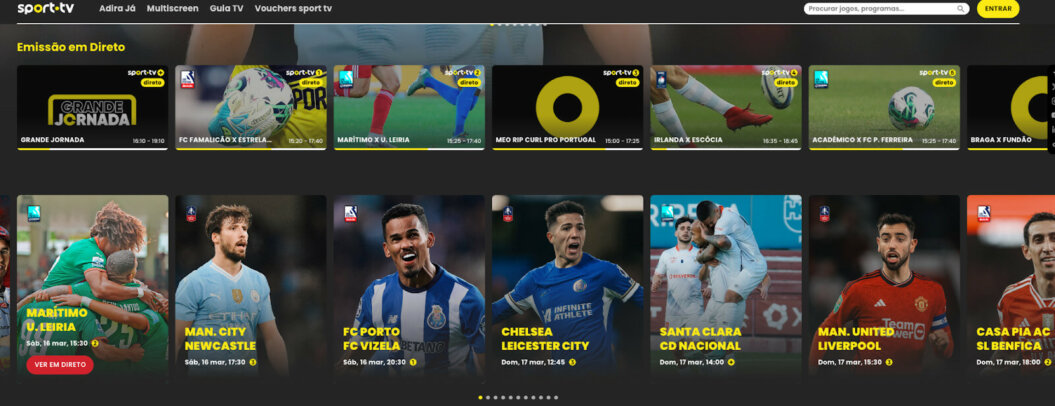
They partnered with Wowza to create a custom platform that enabled video streaming, while also paying close attention to the sports world’s digital rights needs.
By developing their own app and platform through Wowza, they saw a 96% increase in performance and 11,150% increase in user growth between 2019 and 2022.
SPORT TV’s commitment to this project even led them to win a domestic award for Best User Experience!
What Customers Say
Wowza Streaming Engine provided robust and dependable streaming output for our live sports network. We were able to install modules that customized file naming and insert ID3 data tags for embed score information.
Dennis J., Verified User
Pros Of Using Wowza
- Open-source community: Wowza has great support and tutorials from an active user community
- Endless options: scalable and flexible broadcasting possibilities to fit your needs
- Advanced features: tinker with innovative tools like 360-degree streaming, virtual reality (VR) capabilities, and live encoding for remote monitoring
- Trustworthy: tried and tested with many large organizations
Cons Of Using Wowza
- No built-in monetization: you’ll need third-party integrations to generate revenue from your content.
- Confusing pricing: users report complex custom pricing that’s a poor fit for creator-led businesses, and poor support around billing.
Pricing And Plans
- Wowza Streaming Cloud: from $149 as a one-time purchase, a “Pay As You Go” plan for $25 per month, and custom “Enterprise” plans tailored to specific needs
- Wowza Streaming Engine: $295 as a one-time purchase, a “Basic Monthly” plan for $195 per month, and customizable “Enterprise” plans
9. Backlight Streaming (Formerly: Zype)
Best for: traditional media publishers
G2 Rating: 4.3 out of 5
Reasons to use:
- Fully managed workflows.
- Speed to market.
- Award-winning customer support.
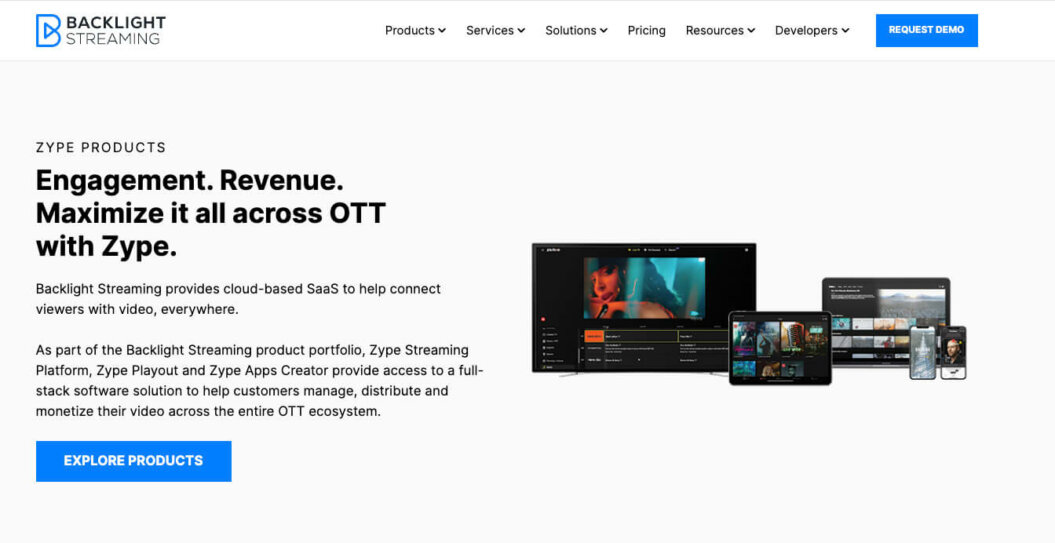
Backlight Streaming is a relatively new player in the video streaming market. However, they were borne of familiar faces: when Zype and Wildmoka joined forces.
They are still technically Zype even though the branding and domain names have changed. Which, you know…is a bit confusing.
With Zype X, its OTT platform, lets you stream content across web, mobile, smart TVs, and gaming consoles. You can build and launch branded apps through the App Creator.
With no code app building, you’ll get a customized app for all major streaming platforms, like Amazon Fire TV and Apple TV. Zype also handles your app store submissions and OS updates to keep apps functional. You also have flexible monetization options, like ads, sponsorships, metering, and more.
Featured Creator: Spin Master
Spin Master, a global toy and entertainment company, wanted to create a more engaging and interactive experience for their customers.
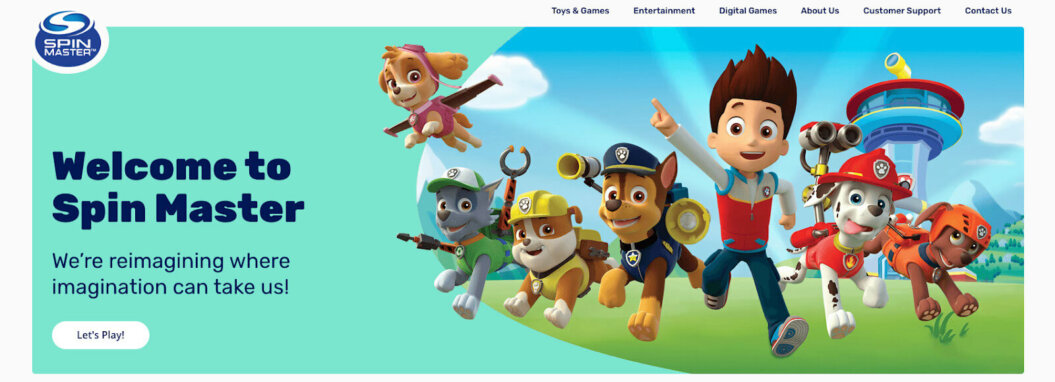
Faced with an audience that was increasing more interested in online experiences, Spin Master used OTT as a way to generate demand and connect with a digital-first audience.
They created YouTube video channels to connect with fans, where they could see the exciting ways people were using their toys.
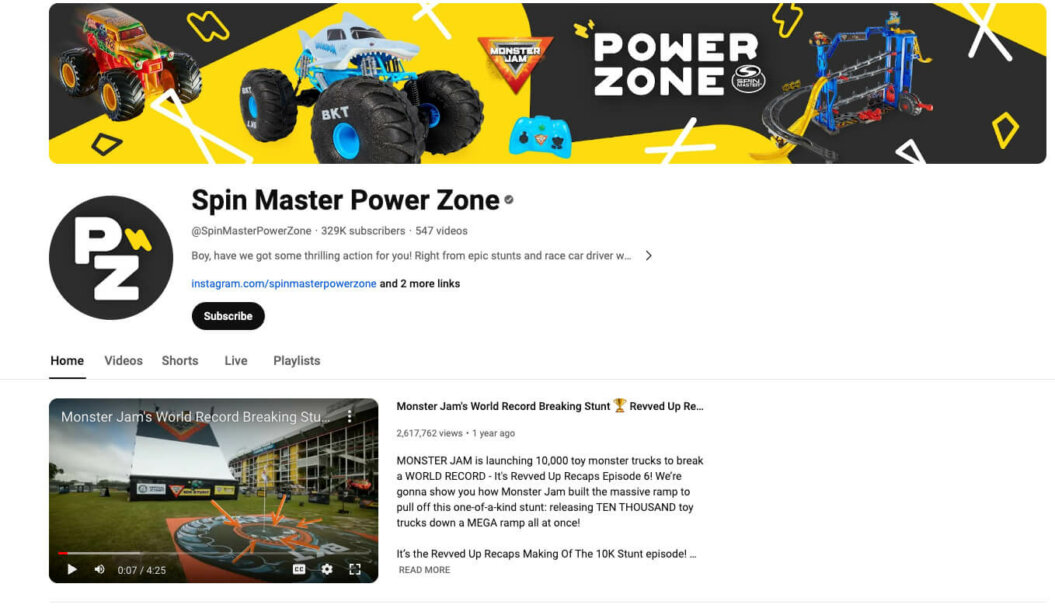
Rather than manage their content directly through YouTube — something Spin Master didn’t have the infrastructure for — they used Zype as their content management system, which enabled uploads to multiple channels from one easy-to-use dashboard.
What Customers Say
A year ago, we moved our cloud-based video distribution over to Zype in order to expand to many other platforms seamlessly — and this is one of the best moves we’ve ever made. Change does not have to be hard. Zype is more cost effective than other companies and offers more products & services. We were able to self-publish to Roku, Amazon Fire, Apple TV, iOS, and Android apps (and will still expand to other platforms) without much trouble and we’ve found their support team to be super-knowledgeable, helpful, and prompt. The company continues to improve, offer more to their clients, and they stay in touch with their clients consistently even after they’ve signed them up.
Shelley G., Verified User
Zype allows for a lot of customization and they are open to feature suggestions, which is great for a developer. Their customer service is quick and extremely knowledgable. Most importantly the video streams flawlessly and looks great.
Rick K., Verified User
Pros Of Using Backlight Streaming
- Intuitive tools: easy to design app layouts and a responsive dashboard
- Content catalog: lots of variations to display content uniquely
- Global use: multi-region configuration and multilingual support
- Search functionality: users love the ability to search content catalogs.
Cons Of Using Backling Streaming
- Limited reporting tools: you need a lot of integrations to get to grips with your content’s impact.
Pricing And Plans
Since becoming part of Backlight, Zype have stopped sharing their prices openly.
Reports suggest prices started at $500 for their previous model, but you’ll need to request a demo to get the most accurate information for your needs.
10. LIVEBOX
Best for: small indie content producers.
G2 Rating: 4.3 out of 5
Reasons to use:
- Simple video uploads
- Multiple monetization models
- WhatsApp and phone support
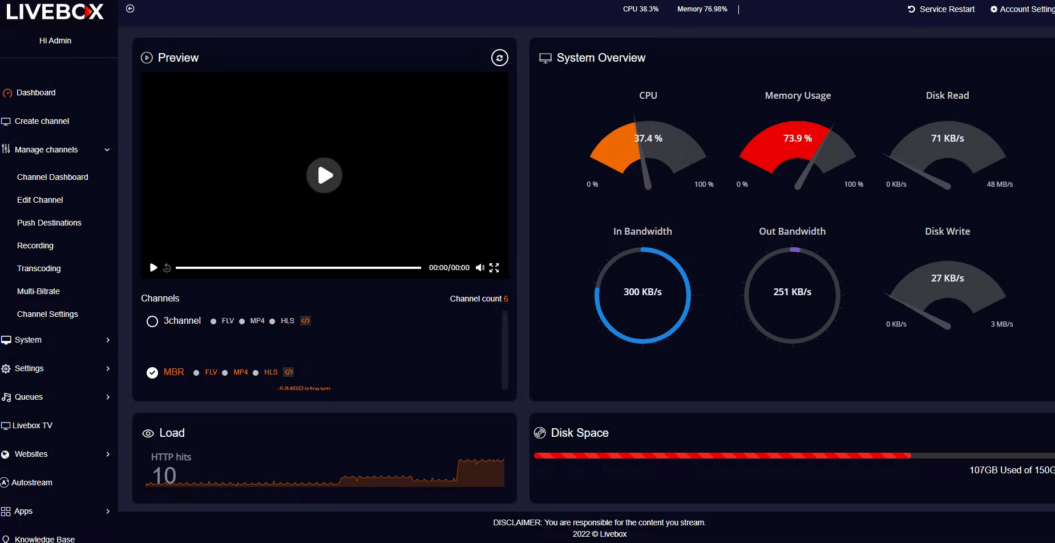
LIVEBOX is for storing video, transcoding, web conferencing, and distributing media across many different channels. It lets creators kickstart their own streaming platform, cloud payout, or OTT platform quickly and easily.
LIVEBOX has a server, load balancer, and an endless list of features to launch your content.
Its OTT Toolkit lets you launch an OTT platform in seconds, right from your browser.
You can distribute content for free or put it behind a paywall. Plus, monetize your content with ad overlays, break-in video ads, on-pause ads, and more. Plus
What Customers Say
LIVEBOX is an ideal application for online seminar. I have used it many times and had no problems. Really fast and very useful app. Especially the image quality is very very good. Really great!
Figen Y., Verified User
Pros Of Using LIVEBOX
- Ad monetization: LIVEBOX offers multiple ways to monetize videos, including ad pods, header bidding, pre-, mid-, post-roll ads, and integration with Google IMA SDK.
- Feature rich: It includes ad inventory management, advanced analytics tools, content library, video player, file management, mobile ad serving, video creation, and video management.
- Integrations: Social media and payment systems integrations are available, along with unlimited simulcasting and cloud-based video automation
- Support: WhatsApp and phone support in addition to the usual online support.
Cons Of Using LIVEBOX OTT Platform
- Learning curve: users often find LIVEBOX challenging to learn and use effectively.
- No free trial: you can’t try before you buy.
Finding the best Vimeo OTT alternative for you.
Vimeo OTT is good for beginner creators looking to monetize content online. But if you want a platform that makes it easier for you to achieve your goals, then Uscreen has everything you need.
By building a membership business on Uscreen, you can create engaging experiences for members on their favorite devices, anywhere in the world. Everything is in one place, including a built-in marketing suite and completely native community tools.
Discover why creators are moving from Vimeo OTT to Uscreen for a more engaged community, superior monetization options, and unparalleled support.
Vimeo OTT alternatives FAQ
There are several alternatives to Vimeo for video streaming and hosting, including Uscreen, Dacast, Kaltura, Muvi, and StreamYard.
No, Vimeo and Vimeo OTT are not the same. Vimeo is a platform for hosting, sharing, and streaming videos. Vimeo OTT is a specific service that allows creators to build their own subscription or pay-per-view streaming service, similar to Hulu.
Vimeo OTT’s revenue model is by transaction, which means there are no upfront costs or subscription fees. Basic fees include $1 per subscriber, per month + merchant fees of 2.5% + $.30. For buy and rent, Vimeo OTT charges 10% + $.50 per transaction.