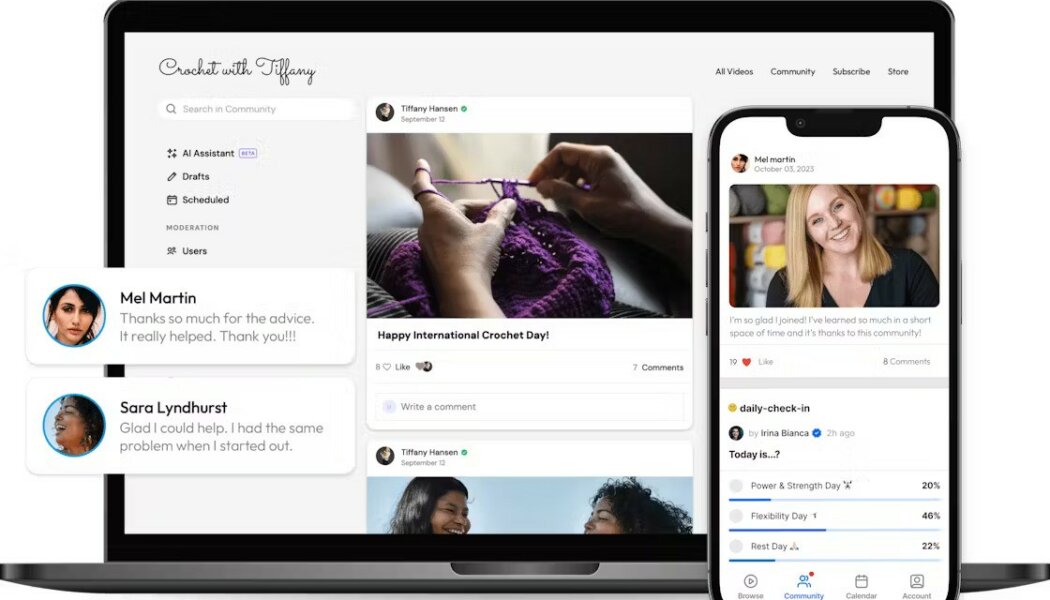Membership websites offer a way to build a community, distribute content, get your message to the world, and build a reliable revenue stream.
But finding a membership website builder that works for your business can be overwhelming.
There are a lot of questions to ask and answer before you can feel confident choosing the right platform – which is where this guide comes in.
We know it’s hard to sift through dozens of possible membership website builders on your own, so we’ve done the hard work for you.
From features to customer reviews to pricing, we’ve got the answers to all of your questions. Let’s dive in!
Your cheatsheet to choosing the right membership website builder
You’ve probably spent some time researching membership website builders already. But there are so many options – how do you know which one is right for you?
Let’s take a look at what you should look for when you choose a membership website platform. Here are 5 things to prioritize:
- Support for the type of content you want to share. What type of content will you distribute? Videos? Podcasts? One-on-one coaching sessions? Downloads? Or will you focus more on community interactions among members? Choose a membership platform that supports what you want to share with the world.
- Features specific to the type of membership you want to build. Will you need event registration features? What about live streaming support? Do you need member profiles or certification tracks? Online courses? Different platforms cater to different needs.
- Community features for your members. Built-in chat features, for example, let members connect with each other and build a sense of community. Some membership websites include a searchable member database or automated member-matching.
- Competitive pricing. When it comes to choosing a membership website builder, you get what you pay for. But we also understand that you have a budget – so look at the costs you’ll accrue while maintaining your site.
- Support from the membership platform. Using a membership website builder should be easy, but it’s nice to have a dedicated success manager or customer service contact that you can reach out to directly.
Top 10 membership website builders in 2024
1. Uscreen
Best for: membership sites with a focus on video and community.
G2 rating: 4.8 / 5
Uscreen is a leading platform for video- and live-streaming-based membership websites. It has a huge number of community features, built-in marketing tools, and branded apps.
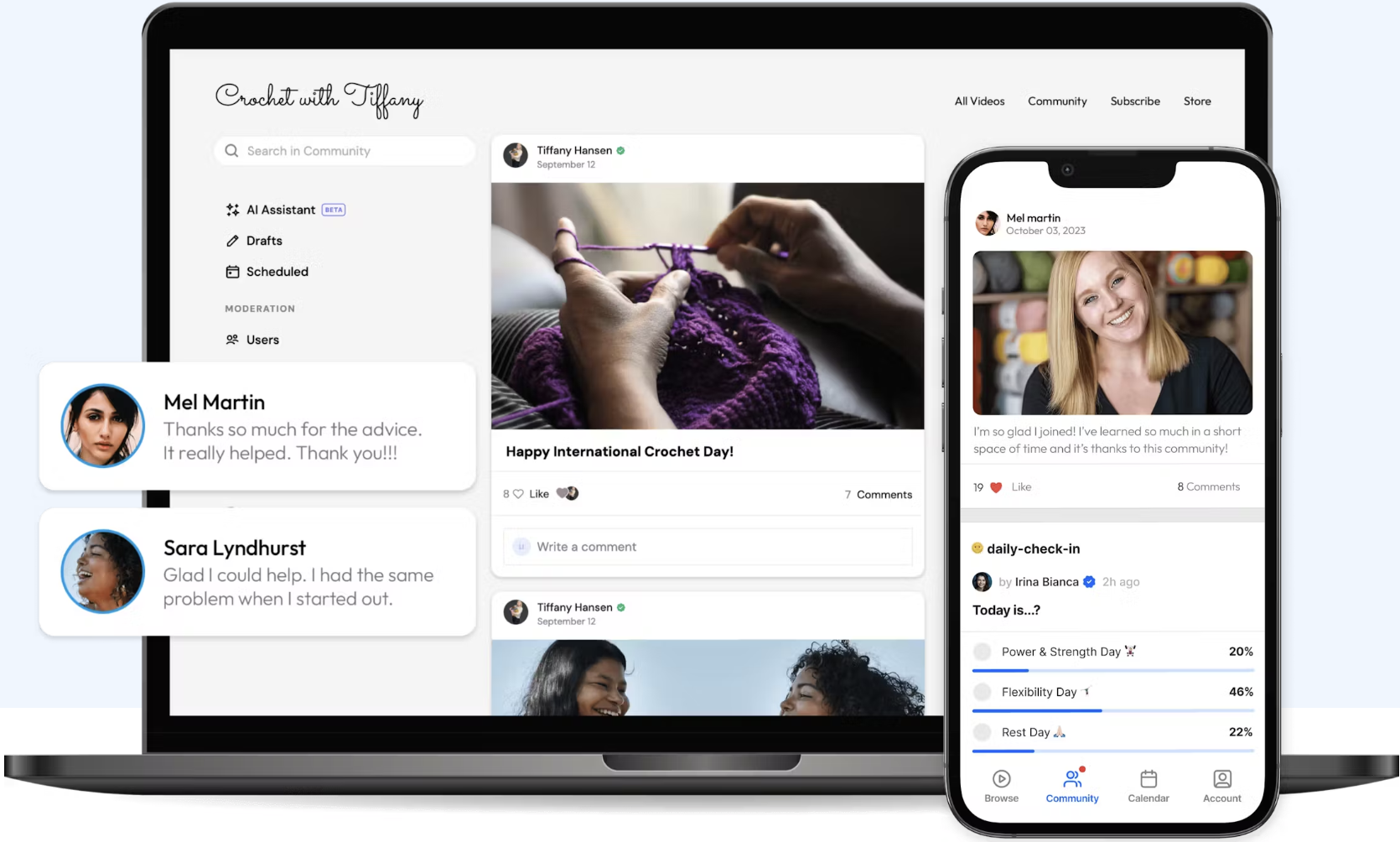
Reasons to use Uscreen for building a membership website:
With a strong focus on video and live streaming, Uscreen gives you everything you need to build a video membership site.
You can build a website with a customized, well-organized video library, and level up your offering with branded mobile and TV apps. And native live streaming means you don’t need a complicated setup; you can go live from your laptop or phone.
One of Uscreen’s big advantages is that you get a dedicated success manager if you’re on the Pro plan. They’ll help you out with your business model, content strategy, pricing, and more – which is a huge bonus if you’re building a membership site for the first time.
Uscreen has changed my life and helped me 5x my income all while receiving full and ongoing support.
Natalie Rose E., G2
Pros:
- Premium mobile and TV apps inspired by YouTube and Netflix: Members will appreciate the professionalism of your apps on any device.
- Emphasis on community-building features: Host discussions, maintain calendars, and deliver push notifications to keep people engaged with your subscription website.
- Native streaming features: Stream video to your members right from your phone or laptop without complicated third-party setups.
- Proven marketing tools: Build landing pages with a few clicks, provide free and members-only content, automate your upsells, and more with Uscreen’s built-in marketing tools.
Cons:
- More expensive than other platforms: Uscreen’s pricing is higher than some competitors.
- Emphasis on video won’t fit everyone’s needs: Not every membership website wants to offer exclusive content in the form of video.
- Limited support for other content formats: If you want native support for audio-only podcasts, or built-in coaching features, for example, you may want to look elsewhere.
Is Uscreen right for you?
If video is a big part of your plans, Uscreen is the best membership website builder for you. Taking inspiration from Netflix and YouTube, and boasting over 9 million users, Uscreen is second to none in the video membership website space.
That being said, Uscreen can be a bigger financial investment if you’re testing the membership model for the first time – or if you don’t see yourself taking advantage of all the core features you’re paying for.
Plans start at $149 per month plus $1.99 per paying member.

You may also want to look elsewhere if you want a more flexible website builder. Uscreen’s templates are professional-looking, but don’t allow as much customization as other platforms.
(You can take a look at sites built using Uscreen to get an idea of what they look like on the Examples page.)
However, the platform offers a lot of very useful built-in tools compared to other membership website builders, and the community and marketing features will help accelerate your site’s growth.
When it comes to growing a membership site based around video and live streaming, Uscreen is second to none.
Uscreen pricing
- Growth: $149 per month (paid annually) plus $1.99 per paying member per month. Ideal for smaller membership communities with one administrator, up to 100 hours of video storage, and one hour of live streaming. Includes access to marketing, analytics, and automations.
- Pro: $399 per month (paid annually) plus $1.99 per paying member per month. Includes all features from the Growth plan and more detailed onboarding, a dedicated success manager, and third-party integrations.
- Plus: custom pricing. Includes full-featured mobile apps, TV streaming apps, custom streaming packages, and custom branding.
- iOS and Android apps: $299 per month on Growth and Plus plans.
Build, launch and manage your membership, all in one place.
2. Kajabi
Best for: membership sites focused on courses or coaching.
G2 ratings: 4.3 / 5
Kajabi is an all-in-one business platform that supports courses, coaching, podcasts, memberships, and a template store for finding the best look for your site.
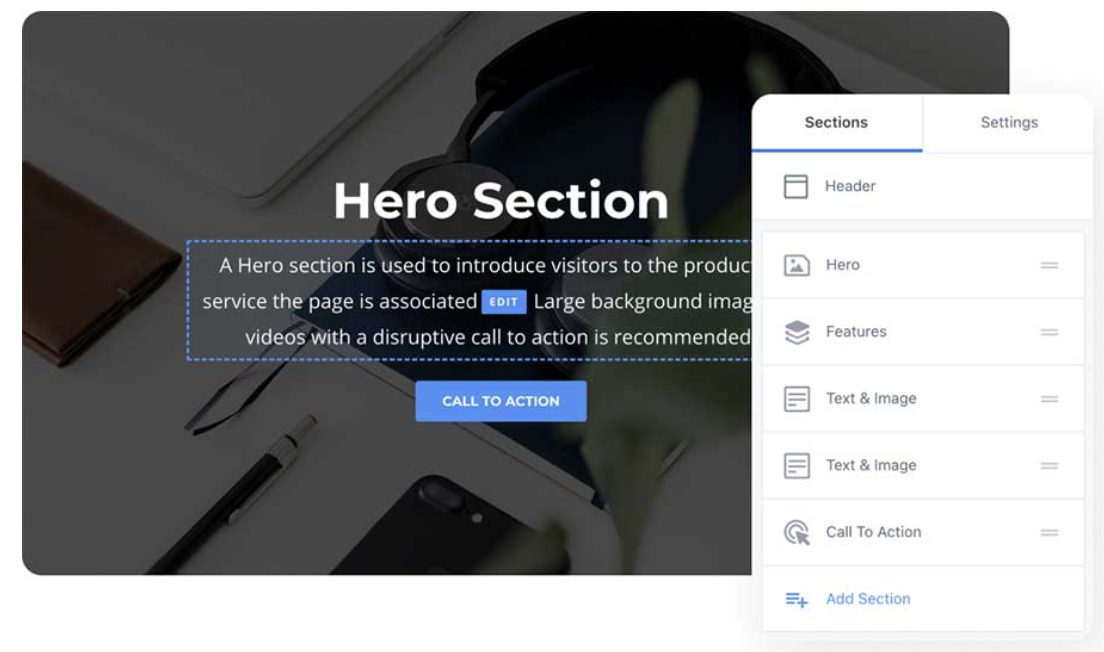
Reasons to use Kajabi for building a membership website:
While Kajabi’s focus is primarily on online courses, it offers a wide variety of features that will help you build your membership community.
One of the standout features is its support for repurposing content through its Creator Studio. If you’ve created a video, the Studio will help you turn it into emails, social media posts, a mini course, or a blog post, making content creation more efficient.
Kajabi is leaning heavily into AI, with its Creator.io business assistant providing a trainable chatbot that helps with sales, answers questions about your courses, and provides support for your members.
Easy to implement all in one platform for courses, website, email, shopping cart, and way more. It has tagging, email sequences, quizzes, podcast, blog, video hosting, and incredible flexibility. The end result is beautiful and fast.
Anastasia C., G2
Pros:
- Support for non-video formats: Built-in tools for publishing podcasts and booking live coaching let you expand your offerings.
- Built-in content repurposing tool: The Creator Studio helps you publish a lot of content with little effort.
- Built-in Adobe Express editing tools: If you don’t already have a video editing suite, Kajabi’s built-in Adobe tools provide great value.
- Fast landing page builder: With a few clicks, you can create landing pages for your marketing campaigns.
Cons:
- Focused on course-based content: While many content formats are supported, most of Kajabi’s features focus on online courses.
- Some reviewers want more customizability: A drag-and-drop editor is great for building sites fast, but you lose some customizability for your website unless you’re on the Pro plan, which offers code customization.
- Cheaper pricing plans are quite limited: Kajabi has affordable plans, but you’ll need to spend at least $159 per month to get access to 24/7 support and custom branding.
- Templates can be expensive: Kajabi’s template store is a cool way to find unique looks for your membership website, but some templates and bundles cost over $500.
Is Kajabi right for you?
If online courses are an important part of your business, Kajabi is one of the best membership website builders you can use. Strong support for course-based content alongside the ability to repurpose your videos with ease mean you can publish a lot of valuable content for your members.
However, if you want more extensive features and support specific to memberships, or want to expand your offering through other content formats and downloadable resources – you may want a platform that’s a bit more flexible.
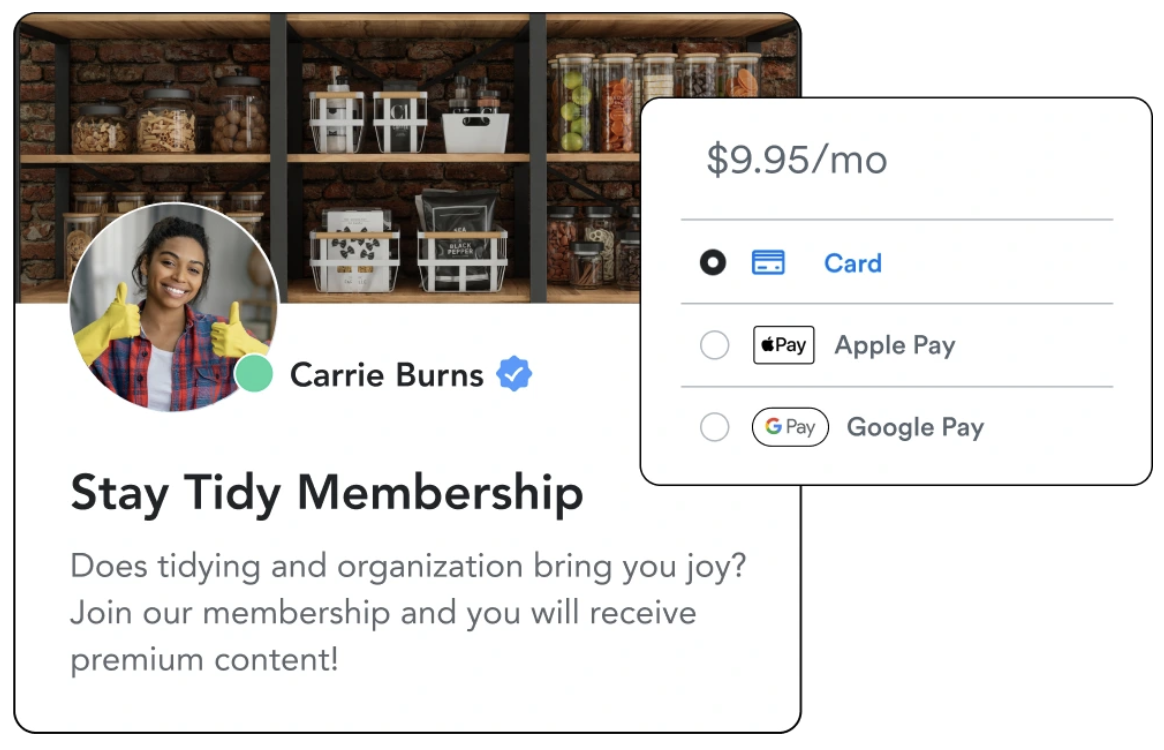
While Kajabi’s template store is a great way to offer more looks for your membership website, it can also be quite expensive. And if you’d rather take things into your own hands, you’ll need to be on the Pro plan for $319 per month to get access to the custom code editor.
So who is Kajabi good for? Publishers looking to share online courses on their membership website. If your online business also includes online coaching, it’s definitely worth a look, as its built-in coaching features mean you don’t have to integrate lots of other tools.
Kajabi pricing
- Kickstarter: $55 per month (paid annually). Best to try out Kajabi, as many features are limited – you get one product, one funnel, 250 contacts, and 50 active customers.
- Basic: $119 per month (paid annually). Opens up a lot of features, including unlimited landing pages, unlimited marketing emails, three products and funnels, 10,000 contacts, and 1,000 active customers.
- Growth: $159 per month (paid annually). More likely to be useful for businesses, with 15 products and funnels, 25,000 contacts, 10,000 active customers, advanced automations, 24/7 support, and custom branding.
- Pro: $319 per month (paid annually). 100 products and funnels, 100,000 contacts, 20,000 active customers, and up to three websites. Custom code editor is also available for further customizations of your sites.
3. Mighty Networks
Best for: membership sites with a focus on community.
G2 ratings: 4.6 / 5
Mighty Networks is an AI-powered platform with a strong focus on community. It uses smart tools to connect members with and make your courses and events more engaging.
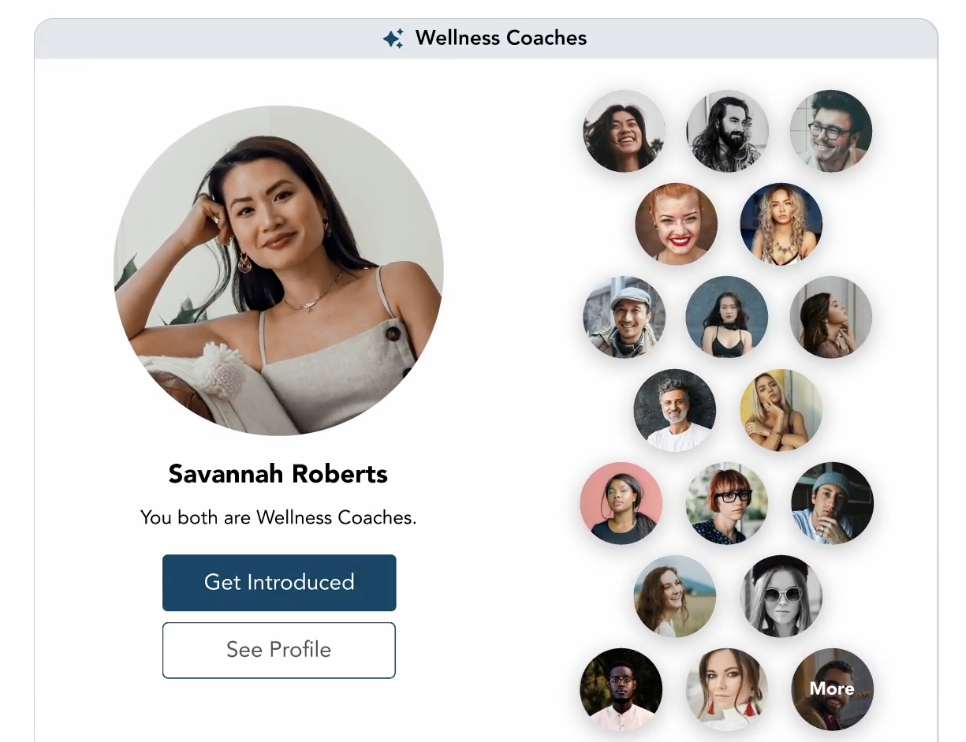
Reasons to use Mighty Networks for building a membership website
Mighty Networks goes all-in on AI to make your membership community highly engaging. The platform uses machine learning and member profiles to recommend connections based on interests, doing a lot of the work for you when it comes to maintaining an active community.
Built-in AI assistants can also help you outline courses, improve your content, send personalized notes to members, and more.
Other member-focused features include icebreakers, welcome checklists, polls, and challenges that get people talking. The platform’s main focus is online courses, but you can also offer exclusive access to live streams, coaching, and member profile web pages.
“Might[y] Networks, while remaining user-friendly with sensible defaults and templates, is so wonderfully configurable with tons of advanced feature under-the-hood.” – 5 stars, Curtis A., G2
Pros:
- Strong focus on community: Mighty Networks is all about keeping your members engaged.
- AI features save you time: Whether you want to connect members with each other, customize your member outreach, or make your content better, the built-in AI will help.
- Tons of monetization options: You can charge subscription fees and one-off charges, but you also have access to bundles, hidden plans and discounts, and free trials.
- Unlimited course videos in the basic plan: While you don’t get access to everything, the Courses plan gives you unlimited courses and communities for $99 per month.
- Built-in quizzes and assessments: Mighty Networks’ built-in quizzes and assessments will help you assess learning in your courses.
Cons:
- More expensive than other options: While the Community plan is only $41 per month, you don’t get to upload courses or use integration until you get to the $99 plan.
- Focused more on course content: Beyond building community and an engaged member group, Mighty Networks is largely focused on online courses, which isn’t for everyone.
- Limited marketing tools: The included tools for expanding your membership aren’t as extensive as other website builders, and you only get access to white-labeled emails when you get to the Business plan ($170 per month).
- Some reviewers find the interfaces difficult to navigate: Website builders should be intuitive, and some reviewers don’t like the back-end tools in Mighty Networks.
Is Mighty Networks right for you?
If community is your top priority, Mighty Networks is a great choice. It uses AI to help you build a successful membership website focused on connecting members.
Some features are lacking, like advanced marketing tools and support for other content types (live streaming, for example, is limited to a certain number of hours and viewers on certain plans).
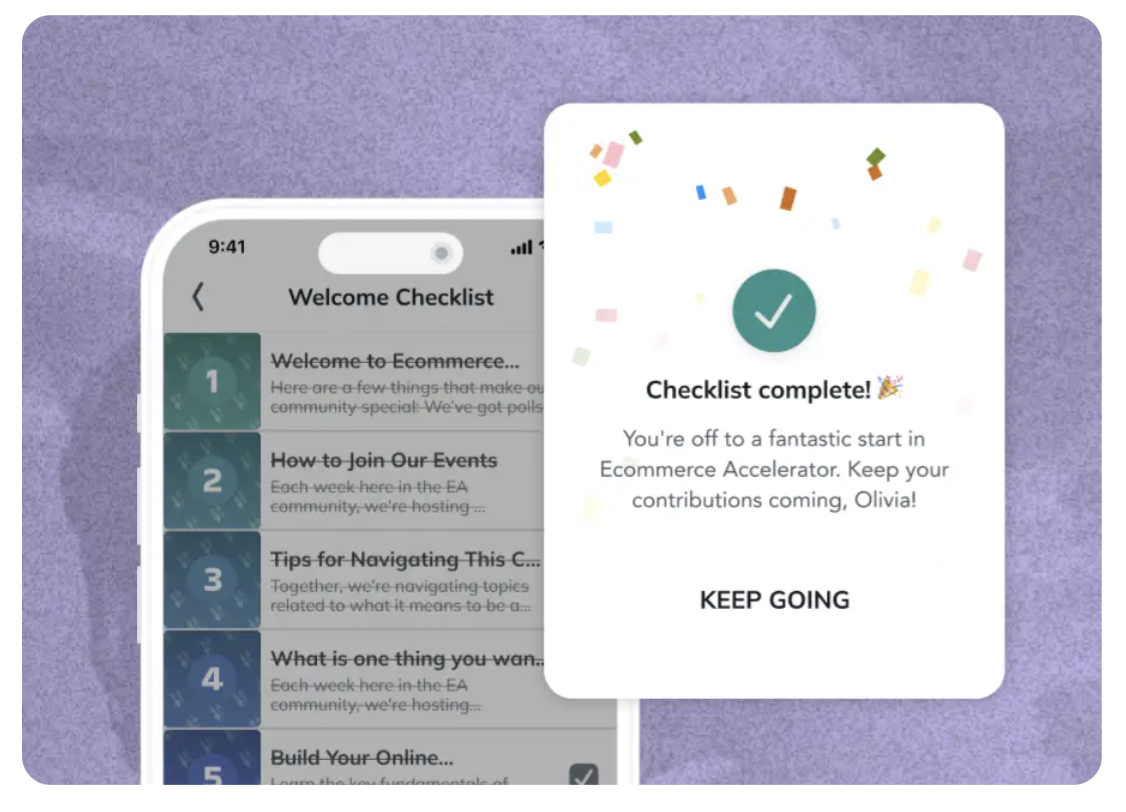
If you already have a community and need a place for it to live, though, or running a few courses and live streams are the extent of your content plans, Mighty Networks is a great membership website builder.
It’s also worth noting that Mighty Pro also lets you create branded apps with the assistance of the Mighty Pro Design Studio. You can hire the company to work with you on a launch plan, business strategy, user migration, and more.
Mighty Networks pricing
- Community: $41 per month (paid annually). This is essentially a trial plan that lets you get members signed up, but doesn’t let you upload courses, access most analytics, or use integrations.
- Courses: $99 per month (paid annually). This plan focuses on publishing courses: you get unlimited courses and communities, premium analytics, and full integrations. You can also live stream up to 20 hours of content with 200 viewers, but you can’t charge for one-time events.
- Business: $170 per month (paid annually). This plan includes more customizations, like white-labeled emails and single sign-on. You also get automated questions and polls, 30 hours of live streaming with up to 500 viewers, and the ability to charge for one-time events.
- Path-to-Pro: $360 per month (paid annually). The main benefit of this plan over the Business plan is access to extensive support, including a dedicated support team, a design consult, and a brand package.
- Pro: custom pricing. This includes everything in the Path-to-Pro plan as well as iOS and Android apps, branded notifications, additional AI features, a dedicated community strategist, and more.
4. Podia
Best for: membership sites that want basic course and webinar functionality without spending a fortune.
G2 ratings: 4.6 / 5
Podia is a website builder for general business websites, though it does provide support for membership sites. Its easy online store functionality is great for selling multiple types of products.
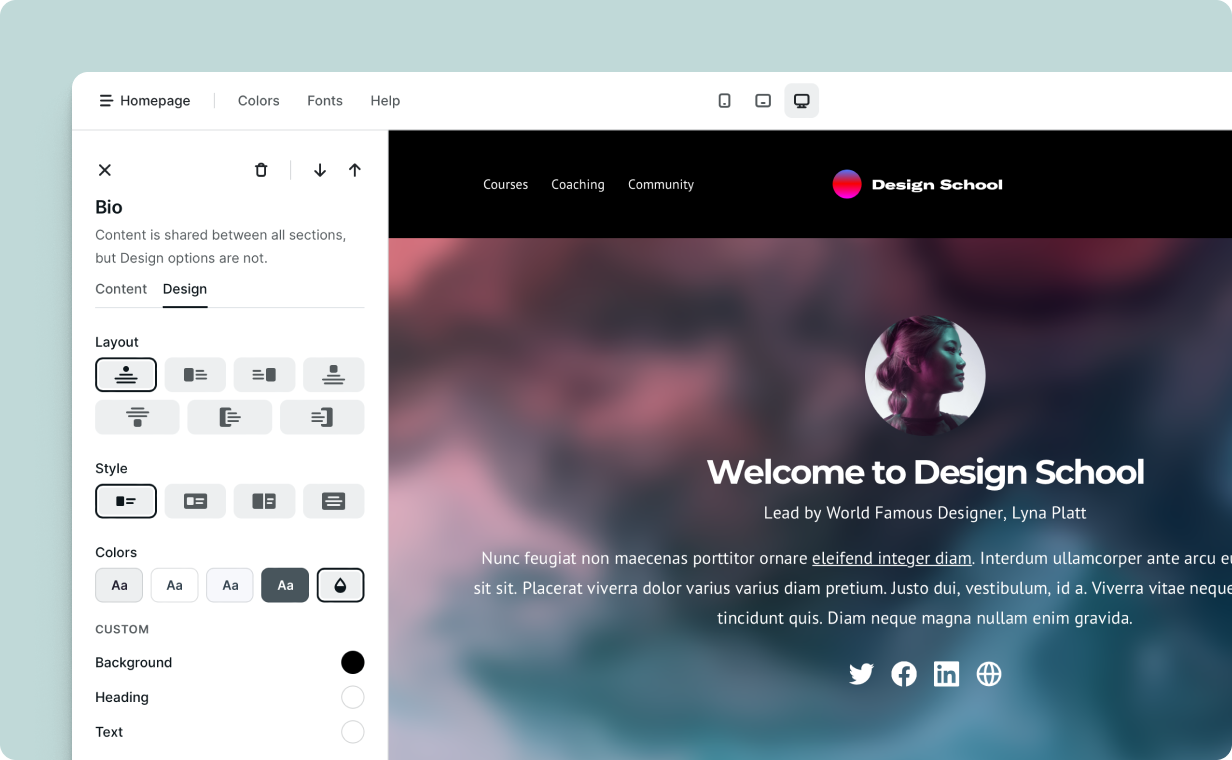
Reasons to use Podia for building your membership website:
This membership website builder puts blogging, email marketing, digital products, coaching, webinars, and more in one place. If you have a lot of offerings – or think you might in the future – it could be a good option for you.
While it’s best for building a simple membership website because of its lack of advanced customization options, Podia does provide flexibility in what you can offer to your members.
Podia also offers a free plan that includes memberships, something you won’t find with many other membership website platforms. You won’t be able to offer courses or webinars, but you can start recruiting members and upgrade when you’re ready.
It’s especially great for people like me who want a tool that is both simple for the end-user and the content creator. Many tools out there just have such a bad UX for the end-user and this one makes a lot of things right.
Daniele C., G2
Pros:
- Free plan that includes memberships: You can sell free and paid memberships without paying a dime.
- Flexible online store builder: Adding a product, whether it’s a course, downloadable file, coaching series, or something else, is extremely easy.
- Easy website builder: You can use Podia’s website builder to have a functional website in minutes.
- Presell your products: Podia supports presales, so you can start selling to your members before a product or course is totally ready.
Cons:
- High transaction fees on cheaper plans: The free plan comes with a hefty 10% transaction fee, and only the most expensive plan doesn’t have transaction fees.
- Email marketing costs extra: If you want to use Podia’s email marketing tools for more than 500 subscribers, you’ll need to pay more beyond your subscription plan.
- No native live streaming: Live streaming requires using YouTube Live or Zoom and isn’t available on cheaper plans.
- Focused more on general business than membership: Podia bills itself as an integrated platform for business, which means their membership features aren’t as robust as other membership website builders.
Is Podia right for you?
If you’re looking for an affordable way to grow your dedicated membership, Podia might be a good option. It’s lacking in features compared to some other platforms, and its transaction fees can be very high, but it offers a lot of flexibility.
For example, if you want to take recurring payments for memberships, courses, and downloads, you can do that. You can easily create products of multiple types in a few clicks.
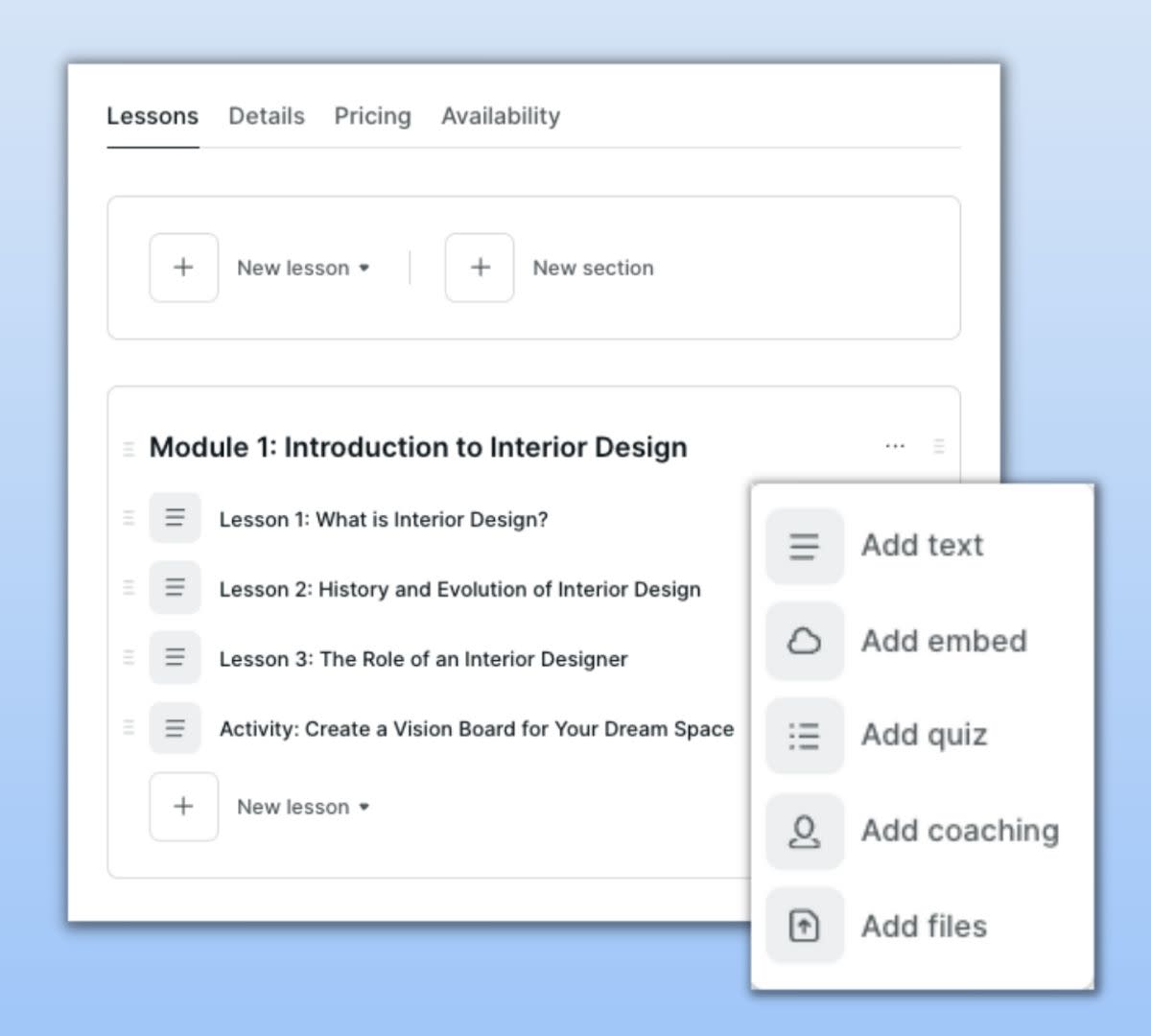
Once your membership starts growing, though, you may run into annoyances with high transaction fees and extra costs for email marketing.
Overall, Podia doesn’t offer as many features as the best membership website builders out there. But it does provide a lot of flexibility in what you sell.
Podia pricing
- Free: it’s really free. You’ll pay a hefty 10% fee on your transactions, and you can’t offer courses or webinars, but you can build a website and courses without paying for them, then start paying when you’re ready to sell.
- Starter: $4 per month (paid annually). The same as the free plan, except you also get access to a custom domain and chat support and transaction fees go down to 8%.
- Mover: $33 per month (paid annually). You’ll get unlimited courses, digital products, and coaching that you can actually sell, and you’ll pay 5% transaction fees on those sales.
- Shaker: $75 per month (paid annually after your first year, which costs $59). In addition to everything in the Mover plan, you can let affiliates sell products for you.
5. MemberSpace
Best for: membership sites that already have a site but need membership features provided by a plug-in.
G2 ratings: 4.7 / 5
MemberSpace is a bit different from other membership website builders – instead of helping you build your own website, it turns part of your existing site into a members-only area.
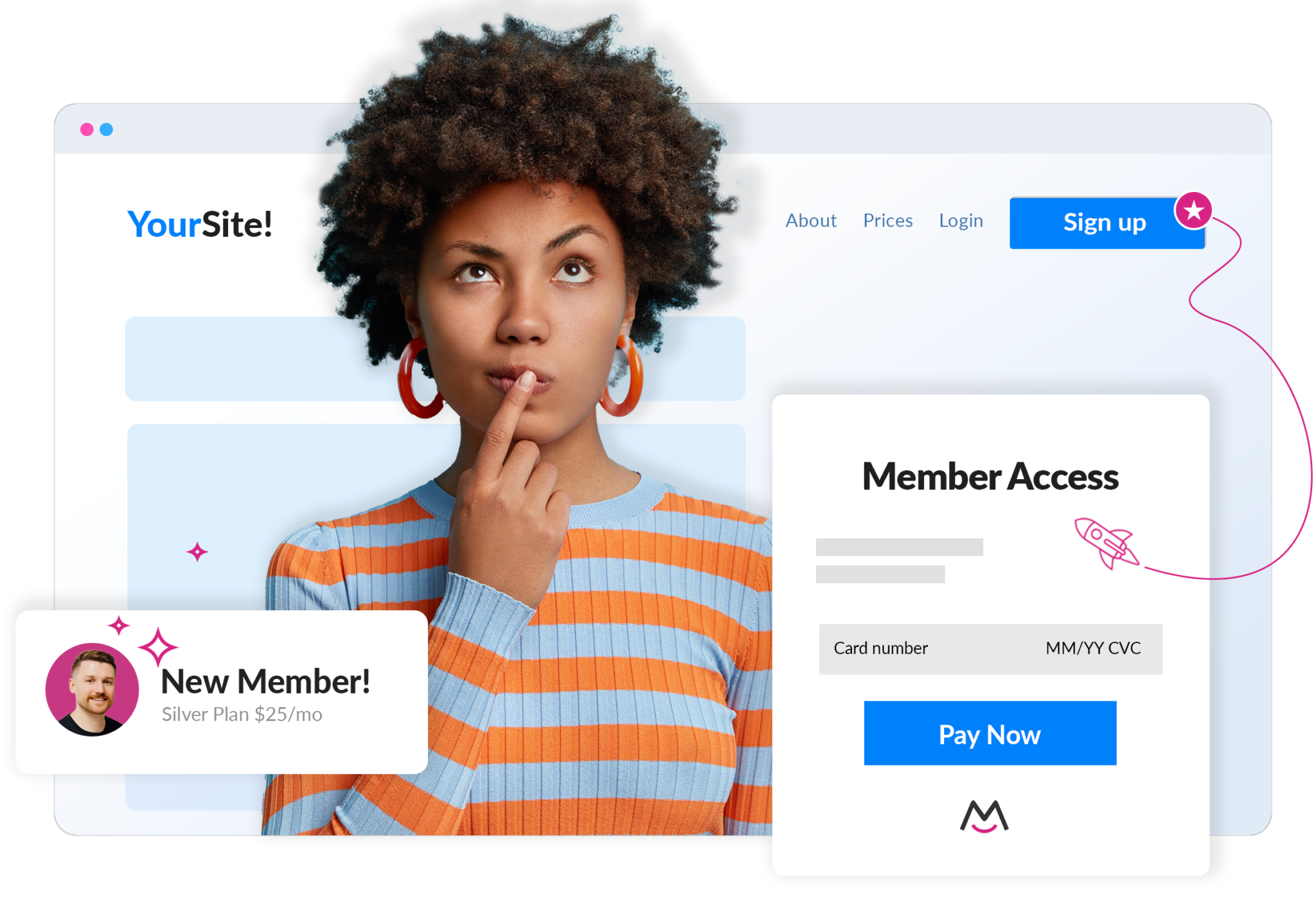
Reasons to use MemberSpace for building your membership website:
If you already have a functioning membership website, you may not want to use a full-featured membership platform. In this case, a membership plugin might be more your speed.
You can use MemberSpace to grant exclusive access to members-only areas on sites built using WordPress, Squarespace, and other popular platforms.
While you give up features like purpose-built marketing tools, native live streaming, and course assessments, you also get a great deal with the plugin’s low monthly price.
MemberSpace is an easy-to-use, secure platform that we were able to integrate with our existing web site. Over the course of the last four years, we haven’t had one problem. The best part of MemberSpace is their customer support.
Christopher L., G2
Pros:
- Works with sites built on the most popular platforms: WordPress, Squarespace, Wix, Notion, Weebly, and other website builders support MemberSpace.
- Flexible in what you sell: The plugin makes it easy to sell courses, newsletters, podcasts, and access to communities or content libraries.
- Very simple pricing: $39 per month plus a 5% transaction fee gets you everything that MemberSpace offers.
- Revenue recovery options: Abandoned signup reminders, failed charge recovery, automated upsells, and similar features help you minimize revenue loss.
Cons:
- 5% transaction fee on all products you sell: This isn’t as high as some other sites, but there’s also no option for lowering it unless you qualify for an enterprise plan.
- Requires that you have or build a website using another service: If you already have a site, that’s great – if you don’t have one, though, you now need two services to run your membership site.
- No community features: If you want community chat, member profiles, or similar features, you’ll need to build them in your main website builder.
- Marketing features limited to email sends: Working with your email list is nice, but competitors offer more marketing tools.
Is MemberSpace right for you?
If you want to create a members-only area on a website that’s already up and running, and the platform you built the site on doesn’t have tools for that, MemberSpace is a great choice.
It doesn’t offer many features, but using a platform like WordPress or Wix will give you access to many of the features that the best membership website builders on this list offer.
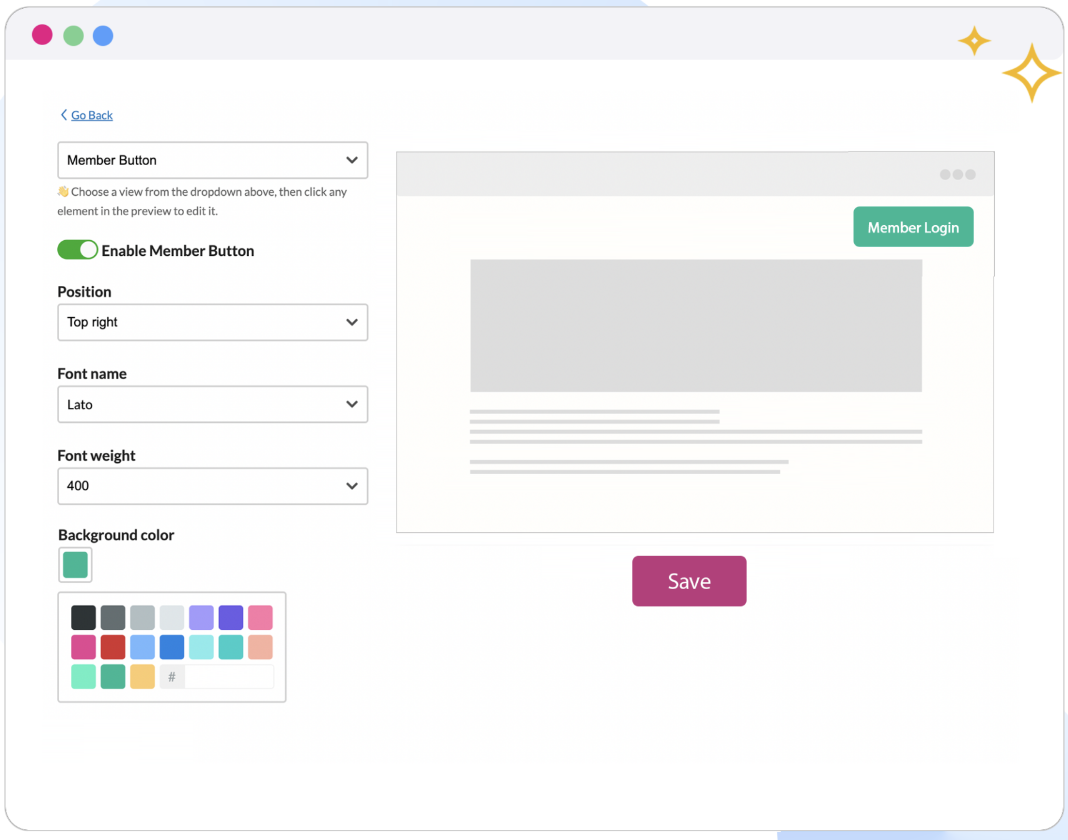
However, there’s something to be said for simple, straightforward pricing, and MemberSpace’s single plan is a great example (there’s also an enterprise plan with a smaller transaction fee).
If your membership website is already up and running, but needs support for taking recurring payments or gated content, MemberSpace is an affordable option that doesn’t require building an entirely new site.
MemberSpace pricing
- One plan: $39 per month plus 5% of every sale.
- Enterprise pricing: You can inquire about an enterprise license, which gives you a smaller transaction fee on your sales.
6. Teachable
Best for: membership sites that need help getting their business up and running.
G2 ratings:
Need help setting up your business on a membership website builder? Teachable is a great choice; it includes a program that walks you through getting started and plenty of features, including AI-powered tools for content creation.
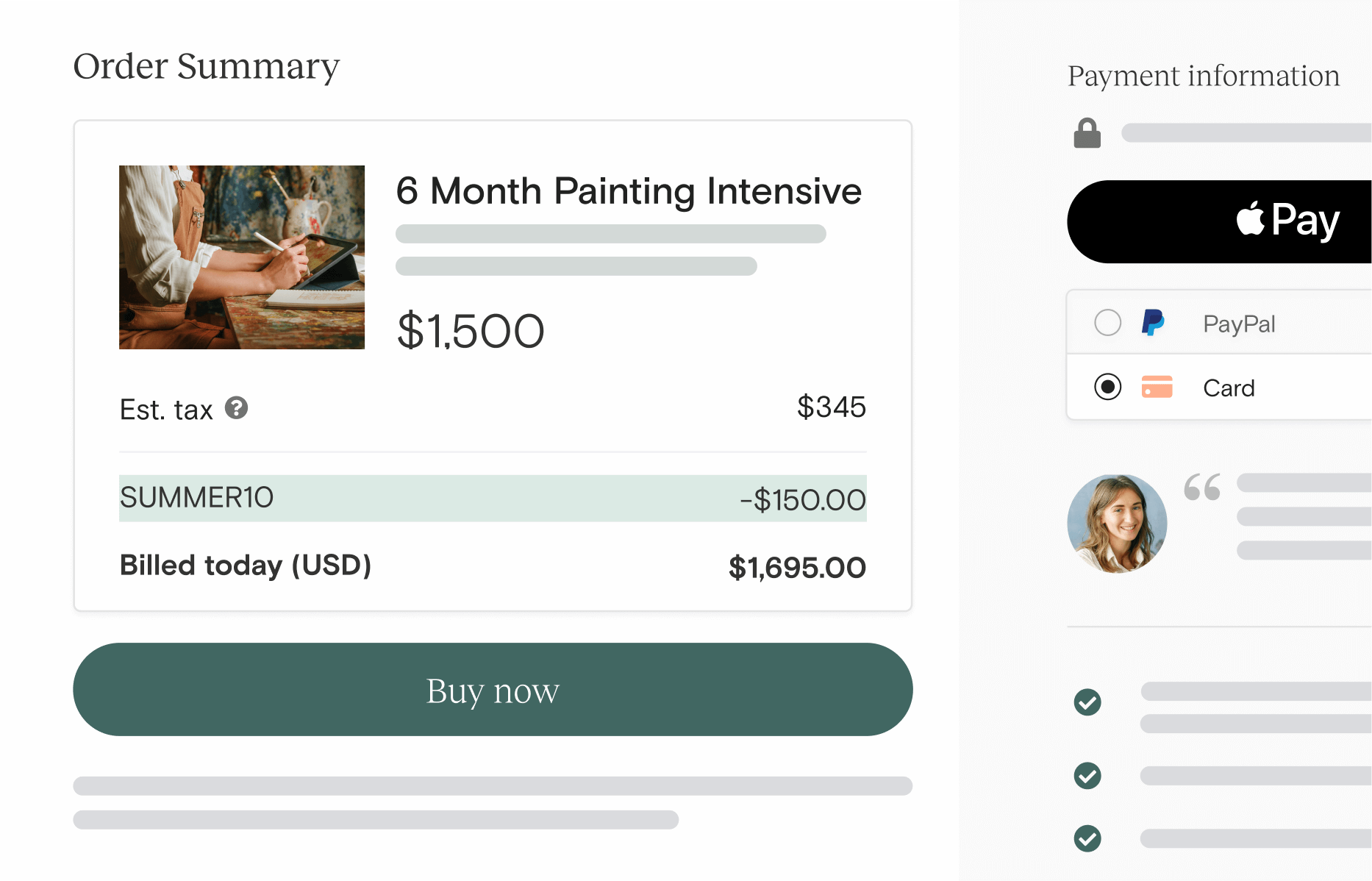
Reasons to use Teachable for building your membership website:
Building a membership site from scratch can be tough – but Teachable’s Launch Accelerator (included with all paid plans) walks you through the steps. Four modules focus on the essential parts of an online-course-based website, but the lessons are largely applicable to your membership website, too.
Beyond this assistance, Teachable offers what you’d expect from the best membership website builders: support for memberships, courses, digital downloads, and coaching; a site builder; support for mobile apps; and more.
You also get access to some advanced tools, like custom code editing and CSS snippets in the site builder, custom user roles, and AI content generation.
What I like best is I can create an attractive course very easily. The uploads features work VERY fast and I can see how my course is looking in the preview page. The support is very good too.
Ceci L., G2
Pros:
- Free plan that lets you sell: You can upload one course, one download, and one coaching product to sell at no monthly cost (though you don’t get access to memberships until the Basic plan).
- Group coaching option: Built-in support for both individual and group coaching sets Teachable apart from competitors.
- Built-in buy now, pay later options: If you want to offer a buy now, pay later option, you can do it with Teachable’s built-in payment processor.
- Launch Accelerator program helps you get started: Get tips on developing your pitch, creating content, and promoting your course.
Cons:
- No dedicated support professionals unless you’re on an Enterprise plan: Teachable doesn’t share their enterprise pricing, but it’s the only way you can get a dedicated success manager.
- Limited numbers of each product type: Even on Pro+ plan, you’re limited to 50 products of each type.
- High transaction fees on lower-tier plans: On the free plan, you’ll pay $1 + 10% of every transaction, and the Basic plan has a 5% transaction fee.
- Pricing and plans can be unclear: For example, the Business plan isn’t mentioned on Teachable’s pricing page, but it’s on other pages.
Is Teachable right for you?
While Teachable can get expensive, and their pricing isn’t always clear, this membership website builder offers a lot of value. The Launch Accelerator is a great feature if you’re just getting started with your membership site.
However, you’ll need to upgrade to at least the Pro plan to get some basic features, like multiple membership levels, more than five products of any type, and removable branding. So you’ll want to plan on paying at least $119 per month if you’re getting serious.
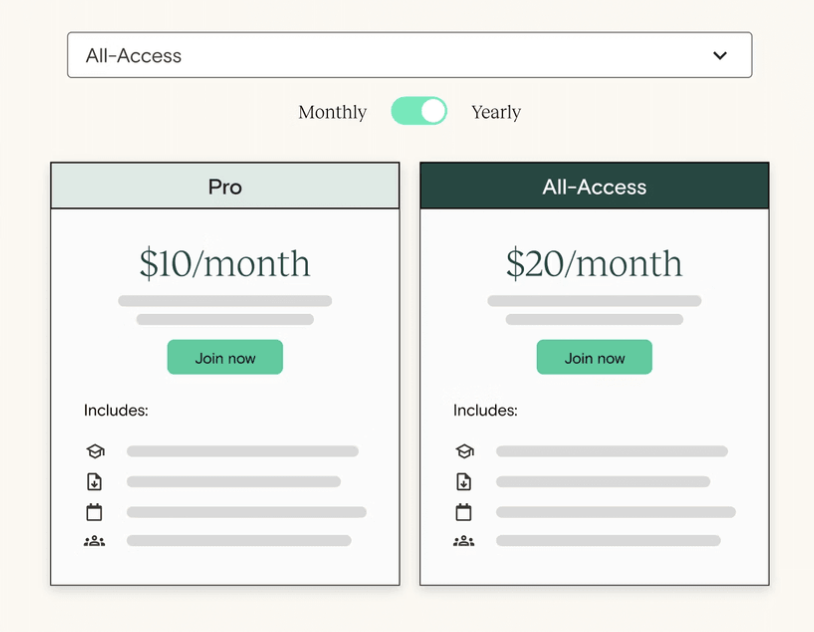
The addition of a free plan is a nice option, as it lets you experiment with the platform and set up a few things, though you can’t actually offer memberships and you’ll pay a very high transaction fee.
If you’re committed to investing in your membership website, though, and you want some help getting it set up, Teachable is a great platform to explore.
Teachable pricing
- Free: $0 per month, but you pay $1 + 10% of every transaction (so, if you have a $100 sale, you’ll pay $11). You get one product of each type (course, coaching, download) and no community features.
- Basic: $39 per month (paid annually) with a 5% transaction fee. Five published products in each category, access to community features, one membership tier, email marketing, custom domains, and access to Launch Accelerator.
- Pro: $119 per month (paid annually) with no transaction fees. You get everything in the Basic plan plus 50 products of each type, unlimited membership tiers, affiliate marketing, live chat support, and removable branding.
- Pro+: $199 per month (paid annually) with no transaction fees. You get everything in the Pro plan, along with the option to offer 200 courses, coaching products, downloads, and product bundles.
- Business: $499 per month (paid annually) with no transaction fees. Includes bulk student import, custom user roles (which are also available in Pro+), and advanced theme customizations.
- Enterprise: custom pricing. You’ll get migration assistance, white glove onboarding, and a dedicated success manager.
7. Patreon
Best for: membership sites who focus on new content instead of content libraries.
G2 rating: 4.1 / 5
Patreon is one of the largest and most popular platforms for monetizing your content. It’s more of a subscription service provider than a membership platform, but has many benefits for your membership community.
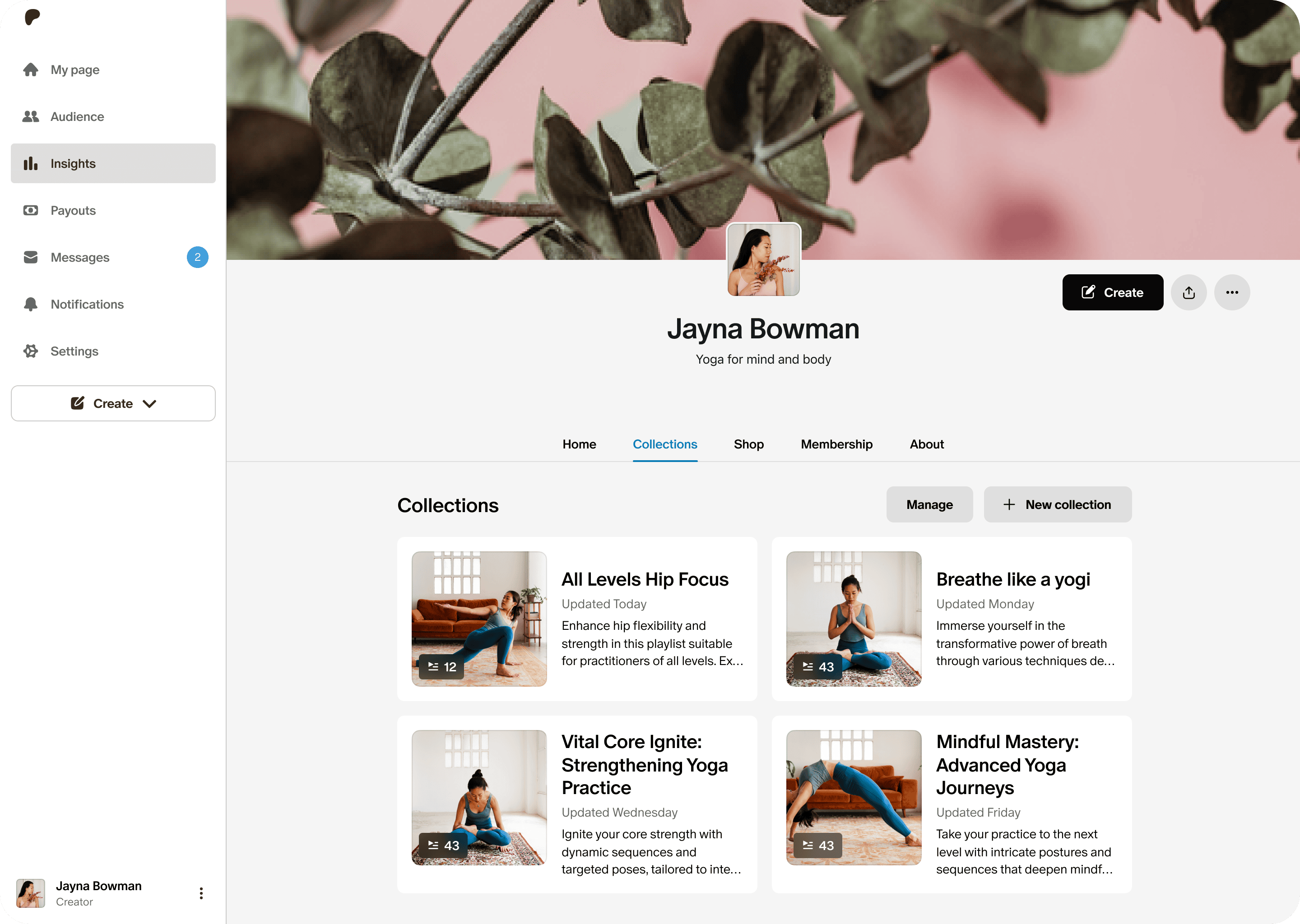
Reasons to use Patreon for building your membership website:
Patreon isn’t a membership website builder per se, but it has a lot of the same features. It also lends some credibility to your membership site, as it’s a well-known name in the subscription content space.
If you don’t need much of a website, and are more focused on delivering content to your membership, Patreon could be a good choice.
Its competitive pricing – no monthly fees at all – and support for Venmo payments are two standout features, but the simplicity and focus on content are what set it apart from other membership website builders.
I feel like Pateron puts content creators in the drivers seat when it comes to controlling what they choose to produce compared to other platforms
Lindsay H., G2
Pros:
- No monthly fees: Patreon only charges transaction fees (either 8% or 12%, depending on your plan).
- Established, proven support for community-building: Members see your content, can comment on your posts, and can join community chats.
- Support for Venmo payments: Not all platforms allow for Venmo payments, and offering more ways to pay a recurring fee for membership is nice for members.
- Instant brand recognition lends credibility to your business: Patreon is one of the biggest names in the game. When your members see you’re using it, they know what to expect.
Cons:
- High transaction fees: 8% and 12% are some of the highest transaction fees among membership website builders, though this is a trade-off for having no monthly fees.
- Less native video support than some competitors: Video isn’t the backbone of all membership websites, but if you plan on using it often, you may want to look elsewhere.
- Emphasis on constantly creating new content: Patreon delivers your new content to members and does make past content available, but it’s not as well organized or user-friendly as other content libraries.
- No website builder: You can customize your appearance on Patreon, but you’re not really building your own site – you’re building a Patreon page.
- Extra 5% fee on selling digital products: On top of already high transaction fees, this could make the platform very expensive.
Is Patreon right for you?
You can think of Patreon more as a way to provide a subscription content service than as a membership website builder. That being said, if your plan is to focus on the content that you deliver, it could be a good platform for you.
Keep in mind that it’s not exactly a website builder and that the transaction fees are quite high, especially if you plan on selling digital products. You also don’t get as many membership features as you will on other platforms.
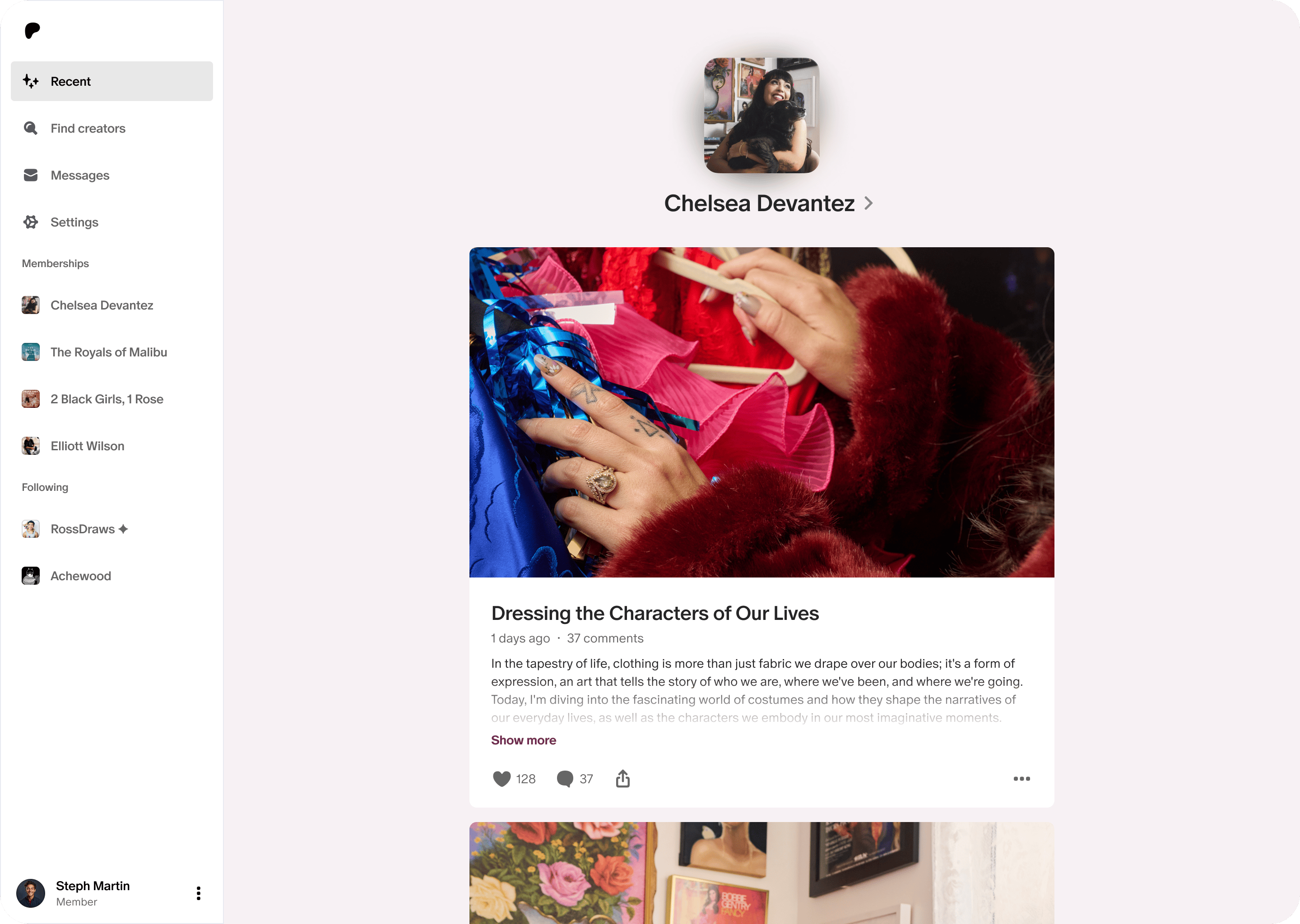
Still, the fact that many people are already familiar with Patreon could be a big advantage. Members understand what they’re getting and how it works, which is one less barrier between them and your membership website.
It comes down to how you plan on running your community. If you want to have options like free memberships, members-only pages, and a community forum, this subscription site is a good choice. On the other hand, if you want to offer coaching, event calendars, or lots of video content, it may not be the best choice.
Patreon pricing
- Pro: 8% of the income you earn on Patreon gets you access to almost every feature available – monthly and annual subscriptions, membership tiers, community and analytics tools, free trials, and more.
- Premium: 12% of the income you earn on Patreon adds a dedicated success manager, access to a loyalty merchandise program, and team accounts.
8. Wild Apricot
Best for: nonprofit and association membership sites that run events.
G2 rating: 4.0 / 5
If you’re running a nonprofit or association membership website, you may want to use membership management software like Wild Apricot, which specializes in this type of membership site.
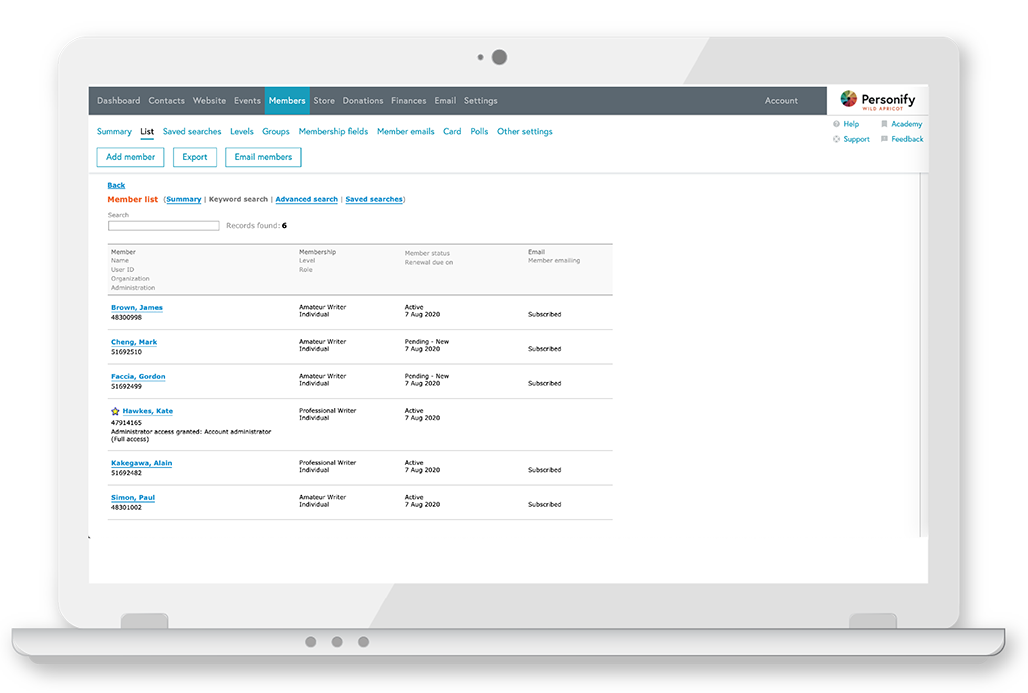
Reasons to use Wild Apricot for building your membership website:
In addition to letting you sell memberships, deliver content, and build a website, Wild Apricot provides member management features that you’ll find useful if you have a large group or association.
Features like member directories, database management, event calendars, and event management will appeal to nonprofit and association sites.
But running a more typical membership website with Wild Apricot is also possible. It offers online store functionality, for example, and multiple payment options.
Wild Apricot integrates many of the key membership management functions such as applications, renewals, events, and a website in one platform. Does not require a developer to maintain the site. Can be done by a tech savvy person or team.
Dennis B., G2
Pros:
- Can be used on your existing website: Wild Apricot’s WordPress integration means you don’t have to create an entirely new site.
- Membership applications: Customize applications to offer membership to a select group.
- Group membership for families, teams, and organizations: A great pricing option if you want to expand access to your membership site.
- Searchable member directories: This is a useful feature for nonprofits and associations that want to connect members.
- No transaction fees: Wild Apricot pricing is simple and dependent on the number of contacts you store.
Cons:
- No built-in marketing beyond email and text databases: While useful for keeping in touch with your members, you’ll have to look elsewhere for more advanced marketing tools.
- Limited site customization: There are 12 themes to choose from, which is lacking for a website builder.
- Pricing based only on number of stored contacts: This pricing model may or may not be good for your membership website, depending on how many members you have and how you interact with them.
- No branded apps available: If you want a custom app for your members, you’ll need to look elsewhere.
Is Wild Apricot right for you?
Wild Apricot is built with nonprofit organizations and associations in mind. To this end, there are some great tools for these types of membership sites.
On the other hand, if you have a more typical membership website that focuses on distributing content and establishing a strong sense of community, Wild Apricot is lacking a bit.
Because it’s billed as membership management software, not as a membership website builder, this isn’t a big surprise. It’s still worth looking at if you need membership management features for your organization.
If you’re looking for advanced features to help you grow your membership site, though, you probably won’t find them in Wild Apricot.
Wild Apricot pricing
- Personal: $60 per month for up to 100 contacts.
- Group: $75 per month for up to 250 contacts.
- Community: $140 per month for up to 500 contacts.
- Professional: $240 per month for up to 2,000 contacts.
- Network: $440 per month for up to 5,000 contacts.
- Enterprise: $530 per month for up to 15,000 contacts.
- Global: $900 per month for up to 50,000 contacts.
9. Squarespace
Best for: membership sites that already use Squarespace.
G2 rating: 4.4 / 5
If you already have a Squarespace website, you can use Squarespace’s built-in tools to turn it into a membership website.
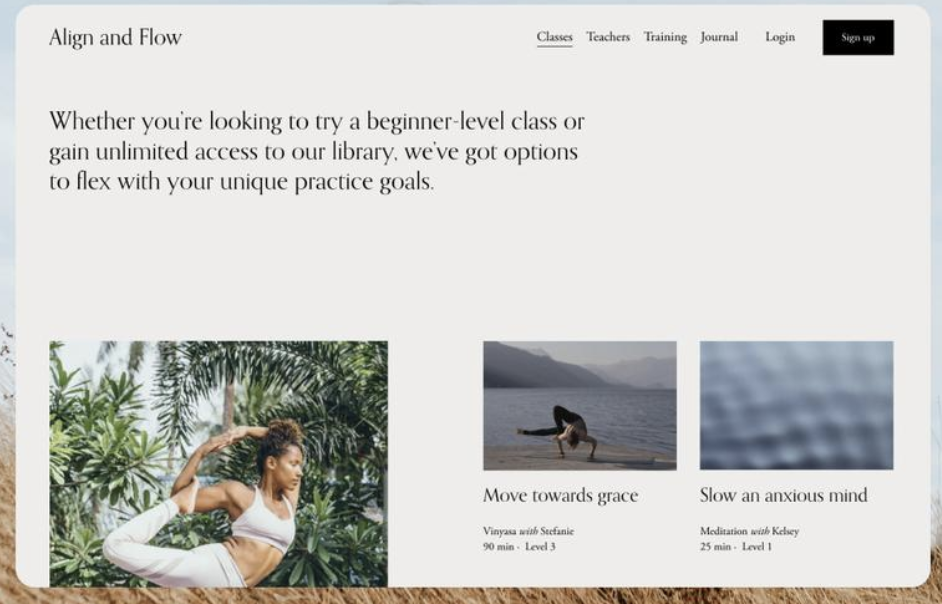
Reasons to use Squarespace for building a membership website:
Are you already using Squarespace? If so, you might not need a dedicated membership website builder. Instead, you can use Squarespace’s membership features.
This is especially useful if you want a lot of control over your site. Squarespace’s website builder is highly customizable and will let you run an online store, a blog, a membership section, and just about anything else you want.
Membership websites that include both free and paid sections, as well as other non-membership-focused sections, may find this very convenient, especially if they’re already built on Squarespace.
Pros:
- Already integrated with one of the leading website builders: If you have a Squarespace site, all you need to do is sign up for membership features.
- Unlimited courses and memberships: Even with a free plan, there’s no limit to the number of courses or members.
- Can enroll students in cohorts: Keep students together in their journey through your courses.
- Free option: If you’re paying for Squarespace, you can get started without paying anything extra.
Cons:
- Limited video storage on cheaper plans: A Free plan comes with 30 minutes of video storage, and a Starter plan includes 10 hours, which might not be enough.
- Live streaming only available through YouTube or Vimeo embedding: If streaming is high on your list of offerings, you may want a platform with native streaming options.
- No option for branded apps: If you want an app, you’ll need to build it outside of Squarespace.
- Add-on pricing: In addition to Squarespace’s standard fees, you’ll pay for membership features as an add-on, which can be confusing when you’re getting started.
Is Squarespace right for you?
If your membership website is already built in Squarespace, you can use the platform’s built-in tools to create members-only pages and manage members of your community.
Squarespace’s membership pricing is quite competitive, with $89 per month getting you unlimited video storage and no transaction fees. Of course, you’ll also need to pay Squarespace’s standard fees.
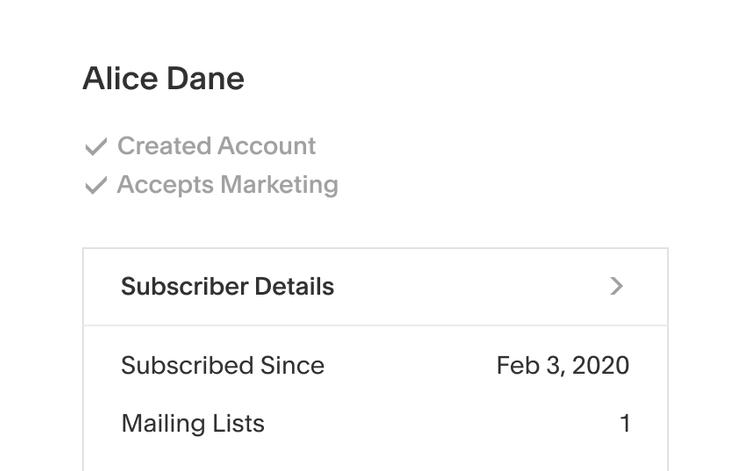
Unless you already have a Squarespace website, though, or you want a great deal of flexibility in what your site looks like, it’s probably better to use a dedicated membership website builder.
(It’s also worth noting that you can use a membership plugin like MemberSpace if you want to add membership functionality to your Squarespace site.)
Squarespace membership pricing
- Included: every Squarespace site comes with 30 minutes of video storage, unlimited courses and memberships, unlimited students and members, and multiple membership pricing options. You’ll pay a 9% transaction fee, though.
- Starter: $9 per month (paid annually) plus a 7% transaction fee gets you 10 hours of video storage.
- Core: $29 per month (paid annually) plus a 3% transaction fee gets you 50 hours of video storage.
- Pro: $89 per month (paid annually) gets you a 0% transaction fee and unlimited video storage.
10. Memberful
Best for: membership sites who want to trade complexity for getting up and running quickly.
G2 ratings: 4.4 / 5
Memberful is a basic membership website builder and WordPress plugin that helps you get started quickly without getting bogged down in advanced features.
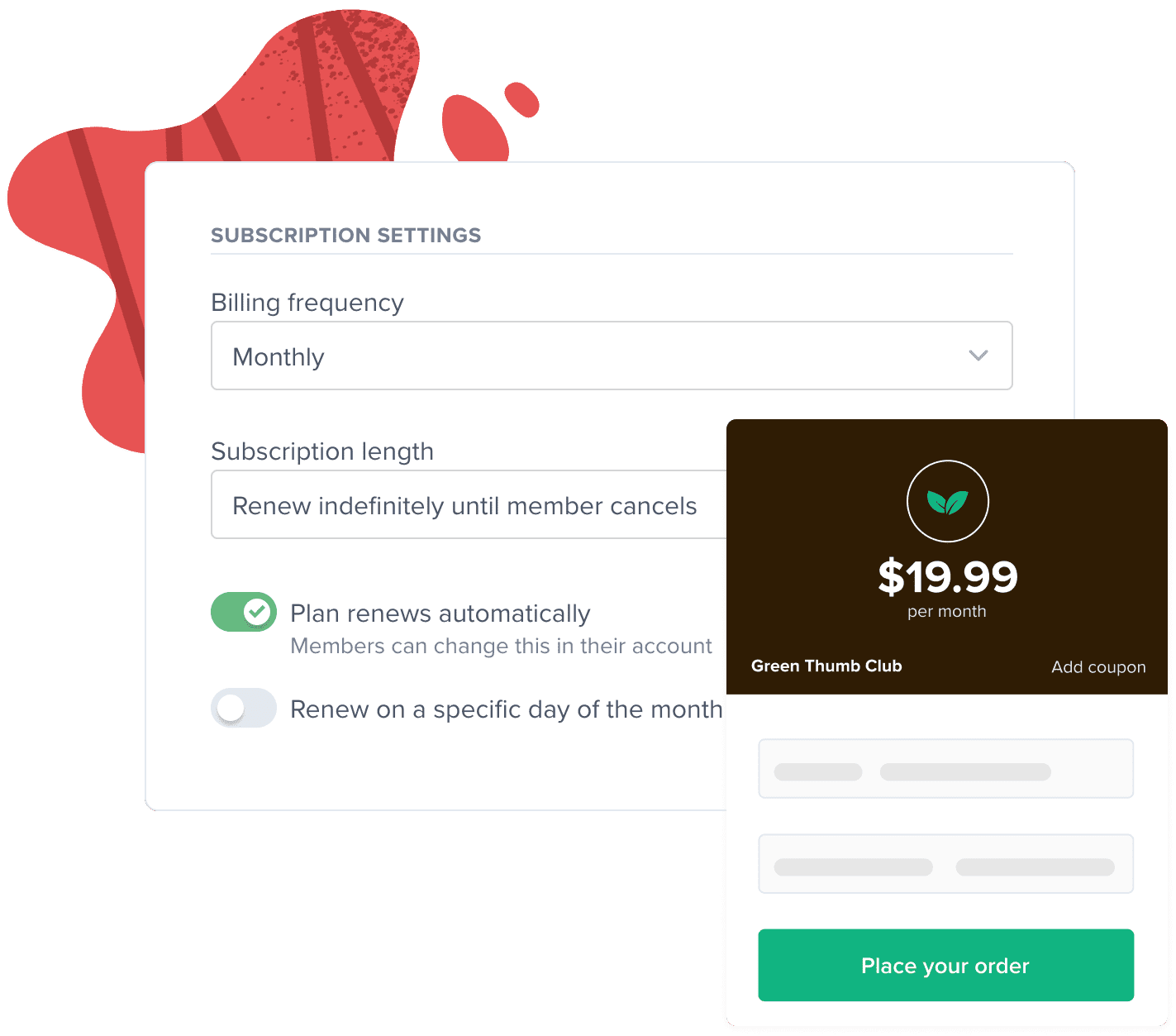
Reasons to use Memberful for live streaming:
You can use Memberful as a membership website builder or use its WordPress plugin to create members-only areas on your existing WordPress site.
Memberful has a single pricing plan, which is great if you don’t want to choose from one of many different options offered by other services. There’s also a free test mode that lets you build a website before you’re ready to sell, which is great for first-time site creators.
If you’re looking to create a membership website and you want to get started without having to learn complicated features, Memberful may be a good choice for you.
Incredible customer service, always-evolving features, and an easy to use back-end. As a podcast company, they make serving subscriber-only audio a breeze.
Amanda M., G2
Pros:
- Simple pricing: There’s only one price plan, and $49 per month is quite competitive for a membership website builder.
- Build a website with Memberful or use a WordPress integration: Whether you’re starting from scratch or ready to upgrade your WordPress site, Memberful has you covered.
- Built-in paywalls that show non-members a preview of your content: Want to show non-members what you’re offering? Memberful offers professional-looking previews to help you sell.
- Free test mode: It can take a while to get a membership website up and running, and not having to pay while you do it is a nice feature.
Cons:
- Fewer built-in community features than competitors: For example, there’s no community chat (though you can integrate with Discord).
- No-password sign-in: While getting emailed a sign-in link can be convenient, it could also be confusing for users who haven’t used this sign-in method before.
- Unclear pricing and features information: One user review mentioned a download hosting limit, though no information on this issue is present on their website, so it’s unclear how much storage is included.
- Some reviewers think integrations could be improved: This is important for simple tools like Memberful, which will need integrations to make up for features they don’t provide.
Is Memberful right for you?
Getting access to everything provided by a membership website builder for $49 per month seems like a great deal – if you don’t need many advanced features, it might be good for you.
On the other hand, you’re mostly getting the ability to provide members-only content without some of the benefits of other platforms. Not having a community forum or other chat feature, for example, makes it harder to build an engaged community.
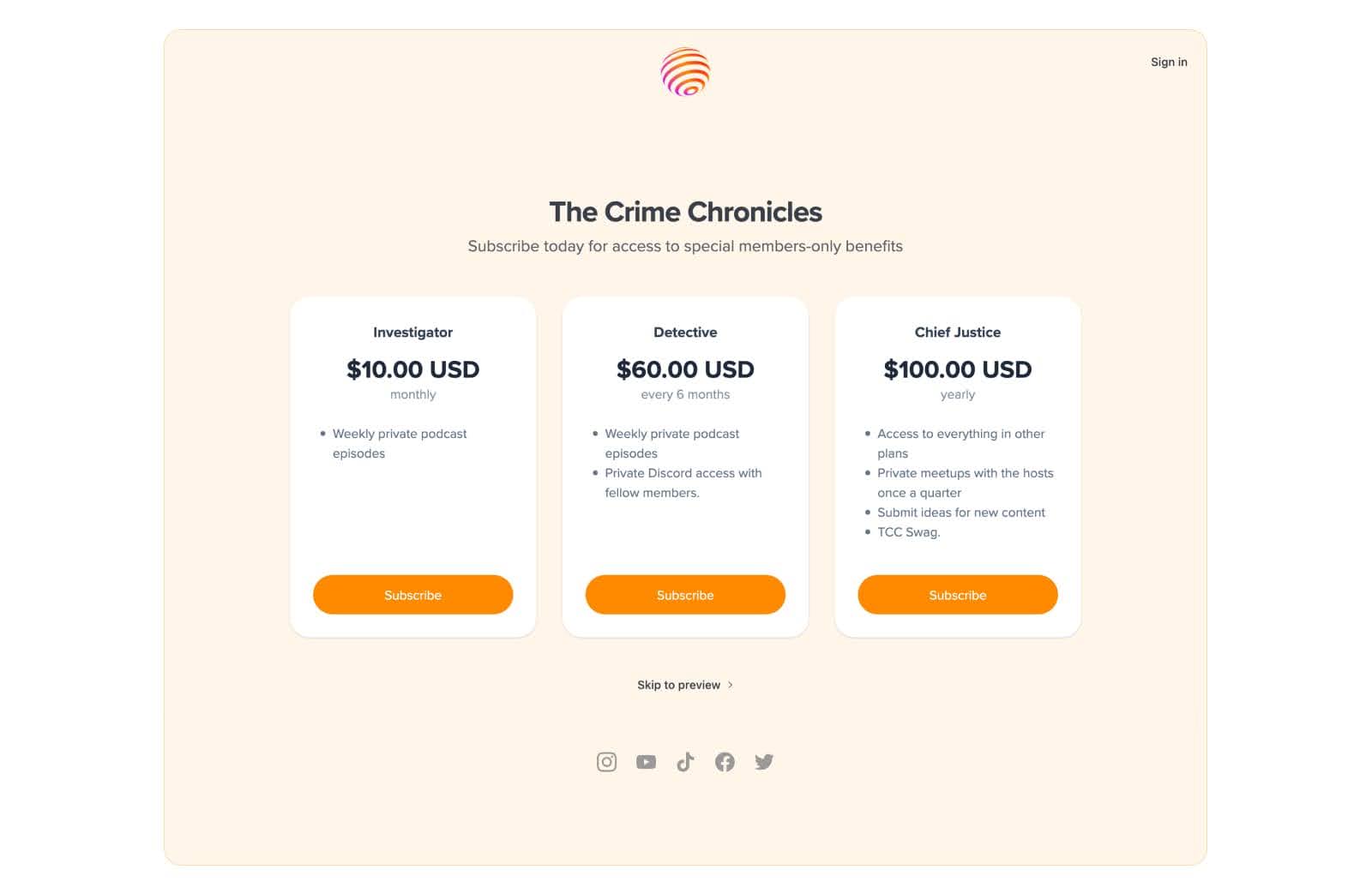
Like MemberSpace, Memberful might be best if you already have a membership website and you need a tool to make sure only members get access to some pieces of content.
Memberful pricing
- All-access pricing: $49 per month plus 4.9% transaction fees. This gets you access to everything Memberful provides. If you do over $1M in annual revenue, you can get discounted transaction fees.
Build your membership site today
As you can see, the best membership website platforms offer many features to help you build, engage, and grow your following. Choosing the right one comes down to a few questions:
- Which features do you need in your membership website builder?
- What level of customer support will you need to make your membership site a success?
- How much can you afford to pay every month?
These are the questions that will help you find the best membership website builder for you.
If you’re looking to create a membership website that has a strong emphasis on community and you plan on using video to engage your members, Uscreen offers unbeatable features, support, and price.
With native streaming, professional branded apps, a variety of marketing tools (including built-in search engine optimization), and educational resources that will help you get started, Uscreen is the best membership site builder for video-focused sites.
Build, launch and manage your membership, all in one place.
FAQs:
By using a membership website builder, you can create a membership site, engage your members, grow your following, and share members-only content. Use our guide to find the right membership website builder for you and get started today!
The best membership website builder depends on your needs. For example, Uscreen is the best site builder for video-based memberships, while membership plugins like MemberSpace and Memberful are good choices if you already have a site and want to create members-only areas.
This depends on your membership model, the type of content you want to distribute, the level of customer support you want, and how much you can afford. The best membership website builders off lots of community-focused features as well as great support.
They certainly can be! If you use the right membership website platform to build your subscription website, you’ll have ample opportunity to grow your following and build a consistent revenue stream.
The best membership website builders will help you start your business – find the right platform for you, create one or multiple membership levels, start distributing content, and get the word out about your new subscription website!