I’m sure you’ll agree with me when I say:
Choosing the right online coaching platform is hard.
There are so many tools for so many different purposes, that it can be hard to know which one is right for you. Should your tool help you replace a virtual assistant? Provide a way to scale your online coaching business? Help you monetize your coaching content?
It’s a lot to try and figure out. But don’t worry. In this article, I’ve got you covered.
I’m going to walk you through the best platforms for your coaching business, no matter the end result you’re looking for.
Let’s go…
The 5 Best Online Coaching Platforms, Compared
| Platforms | G2 Rating | Best For | Pricing |
|---|---|---|---|
| Delenta | ⭐️⭐️⭐️⭐️⭐️ 4.9 out of 5 | “Hands-on” coaches looking to simplify their 1:1 or group business. | From $19/month |
| Uscreen | ⭐️⭐️⭐️⭐️⭐️4.8 out of 5 | Coaches looking to scale their business through video content. | From $149 per month + $1.99 per paid member, per month |
| Profi | ⭐️⭐️⭐️⭐️⭐️ 4.8 out of 5 | Coaches looking to save money by consolidating their tech stack | From $59/month |
| Paperbell | ⭐️⭐️⭐️⭐️⭐ 4.7 out of 5 | Life- and business coaches looking to replace a virtual assistant | From $47.50/month |
| Kajabi | ⭐️⭐️⭐️⭐️ 4.3 out of 5 | Coaches looking to create a more “traditional” online course | From $119/month |
How I Built This List Of Online Coaching Platforms
I’ve ordered the coaching platforms on this list based on their G2 Ratings.
This is an independent score based on ratings by real customers and reviewers. It’s a bit like TrustPilot or TripAdvisor, but for software. This means we can remove any bias from the post!
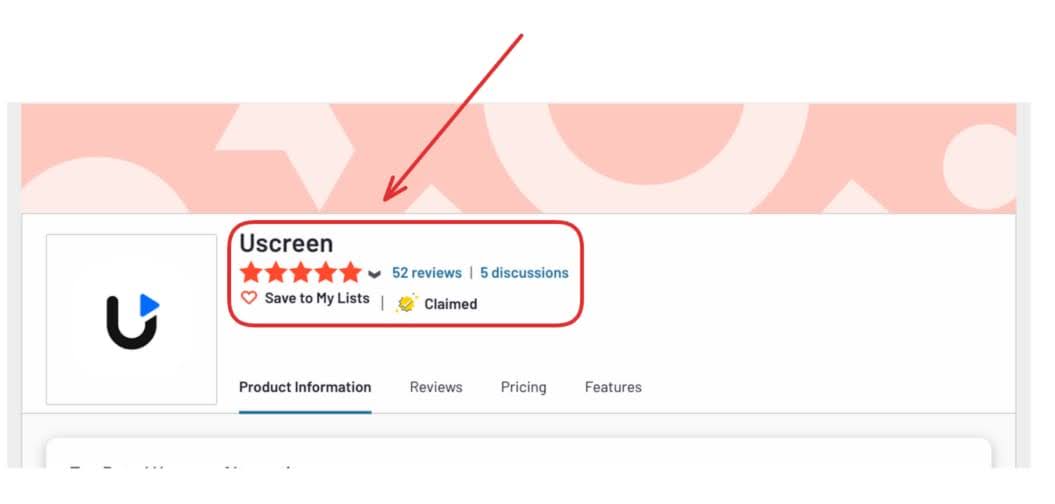
You can click the link of the review under each section, so you can go and check out what real customers have to say about their experience on the platform, to make an informed decision!
Ranked & Reviewed: The Best Online Coaching Platforms
1. Delenta
Best for: professional coaches that want to scale a “hands-on” service.
G2 rating: 4.9 out of 5
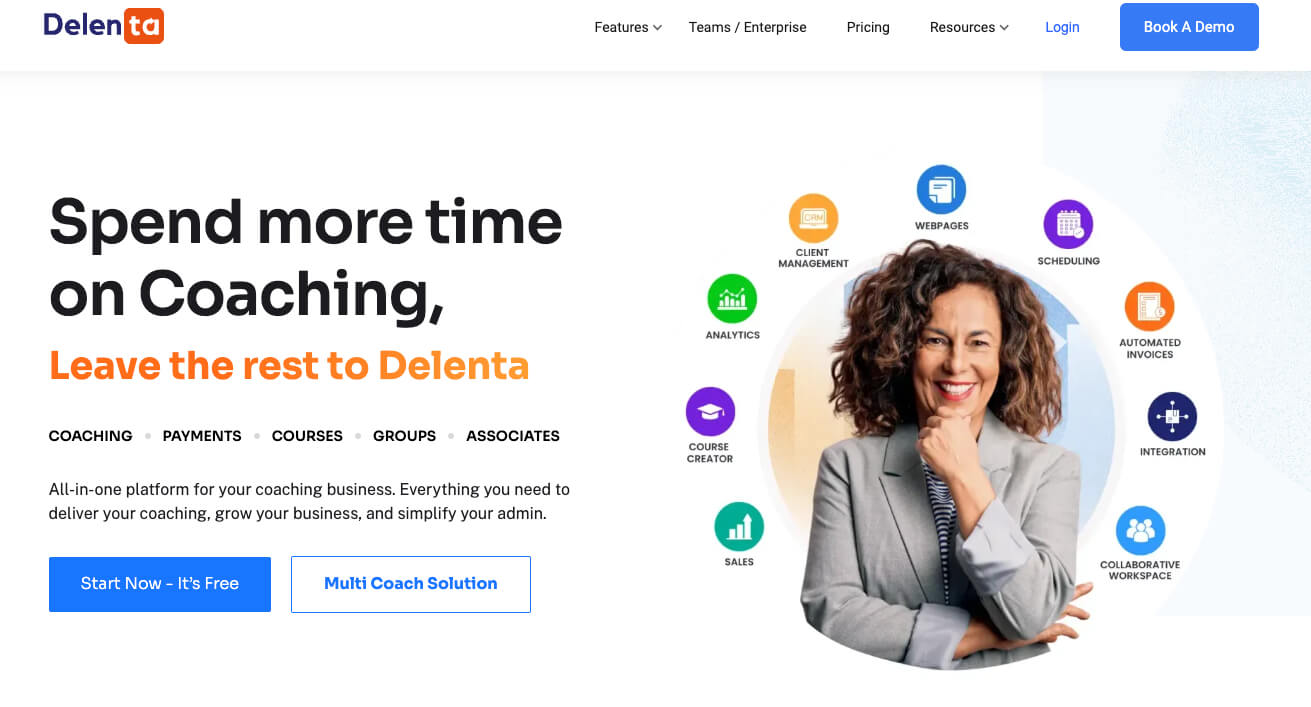
Delenta is a comprehensive online coaching software designed to reduce chaos in your coaching business, by giving you an easy-to-manage dashboard to manage everything.
You can use Delenta to track everything from client progress and sharing materials, to your annual financials and key analytics data. And, because both you and your clients can use its tools, it means it brings your entire business under one (digital) roof.
Delenta simplifies administrative tasks, enhances client engagement, and provides a professional, branded experience. With features tailored to meet the unique needs of coaches, Delenta enables you to scale your business, reach more clients, and ultimately, spend more time doing what you love—coaching.
What Customers Say…
It streamlines and simplifies my platform decisions (and costs) by accomplishing many of the functions I’d be subscribing to other systems for (Calendly for calendar, stripe or Paypal for payment processing, contract signatures, website builder, etc.) – so even though there’s a monthly charge, I end up actually saving some money this way… and a ton of effort.
I have been using this product for approximately over 6 months as part of my mentoring business. This product has helped me to connect with my coaching clients and organize all activities in a structured way. It has also allowed me to create a more efficient and effective process for my business. I’ve simply redesigned all my client onboarding processes on Delenta.
Delenta’s key features:
- Client Relationship Management (CRM): Delenta offers a robust CRM system to manage client interactions, track progress, and maintain detailed records of sessions and communications.
- Scheduling and Calendar Sync: Schedule confidently with calendar synchronization across Google and Outlook to avoid double bookings and ensure efficient time management.
- Custom Branding: Personalize your client portals with your own custom logos, colors, and welcome messages.
- E-Contracts and E-Signatures: Create, send, and manage contracts with built-in e-signature capabilities to ensure a smooth onboarding process.
- Integrated Payments: Receive secure payments through Stripe and PayPal, simplifying invoicing and payment collection.
- Analytics and Reporting: Gain insights into your business performance with comprehensive analytics on revenue, bookings, cancellations, and client feedback.
- Community and Networking: Connect with other coaches and hone your coaching practice through Delenta’s networking community.
Delenta Pros
- ✅ All-in-one solution
- ✅ Intuitive interface
- ✅ Comprehensive client management suite
- ✅ Excellent customer support
- ✅ Wide range of payment options
- ✅ Brand your portal, your way
Delenta Cons
- ❌ Limited customizations
- ❌ Steep learning curve for new features
- ❌ Scheduling issues across time zones
- ❌ Limited number of coaching clients on lower-tiered plans
Delenta Pricing
Delenta offers the following pricing tiers:
- Starter: $19 per month (billed annually) – 5 clients and 5 prospects, Delenta-branded landing pages, 1GB of file-sharing storage, live support
- Pro: $39 per month (billed annually) – 40 clients, customizable landing page, group coaching, mobile app
- Premium: $59 per month (billed annually) – unlimited clients, custom branding and onboarding, email customization, access to course creator, custom domain.
2. Uscreen
Best for: coaches looking to scale their business through video content.
G2 Rating: 4.8 out of 5
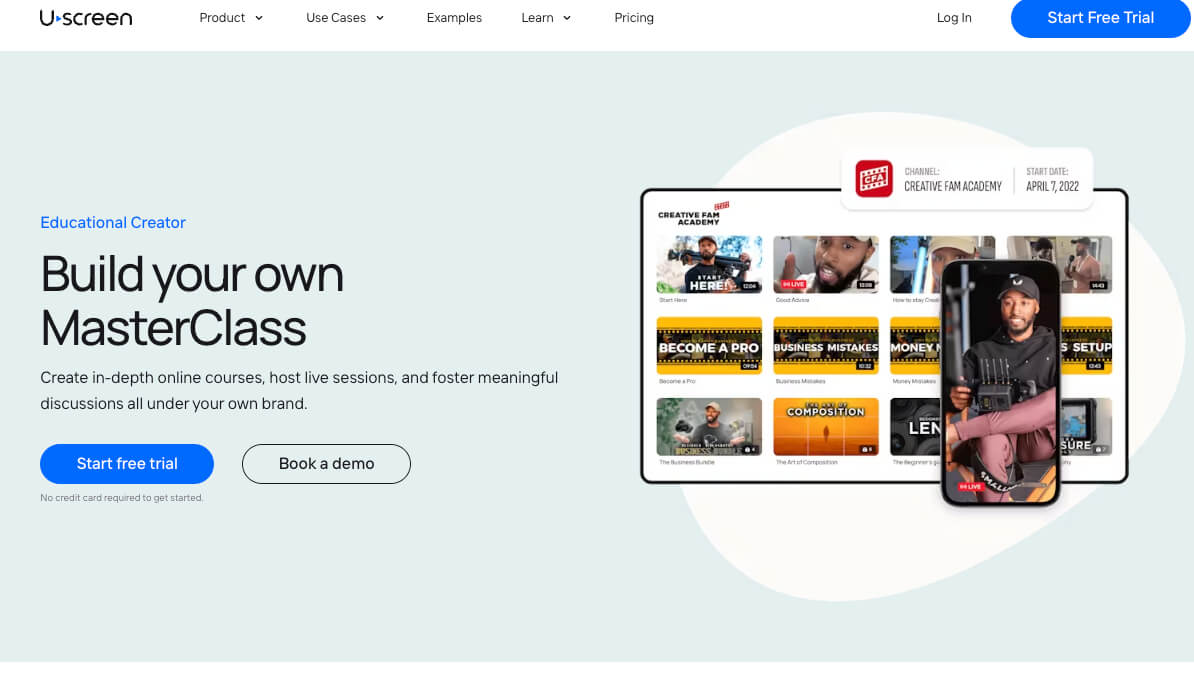
Uscreen is a video membership platform with a huge focus on community.
Uscreen helps educational Creators take control of their income and their online coaching business by providing them with an all-in-one platform that makes it easy to scale.
If you’re tired of endless one-to-one sessions and want to reach more people, then you should pay close attention to their platform.
Click here to watch the video -> youtube.com/watch?v=_AlLk9unyww
With Uscreen, you can build an entire video library of coaching materials — somewhat like an online course — with a thriving community on your own branded membership site. And, you can go even further by adding mobile and TV apps, for a more direct connection.
We’re entering into an era where your clients and mentees want more than just information and video lessons. They’re seeking support, interaction, and accountability.
That’s where Uscreen allows you to thrive, by going beyond courses and providing a much more robust and interactive learning environment.
Featured Creator: How In The Lab+ Transformed Their Coaching Business With Uscreen
In The Lab is a global basketball brand providing athletes with everything they need; from professional training programs and coaching to an extensive line of branded apparel.
After spending 10,000+ hours courtside as a basketball player and coach, Devin Williams and Navin Ramharak decided to take their coaching program online through YouTube. They wanted to use video content to start a movement around better and more effective basketball training that could reach people anywhere, any time.
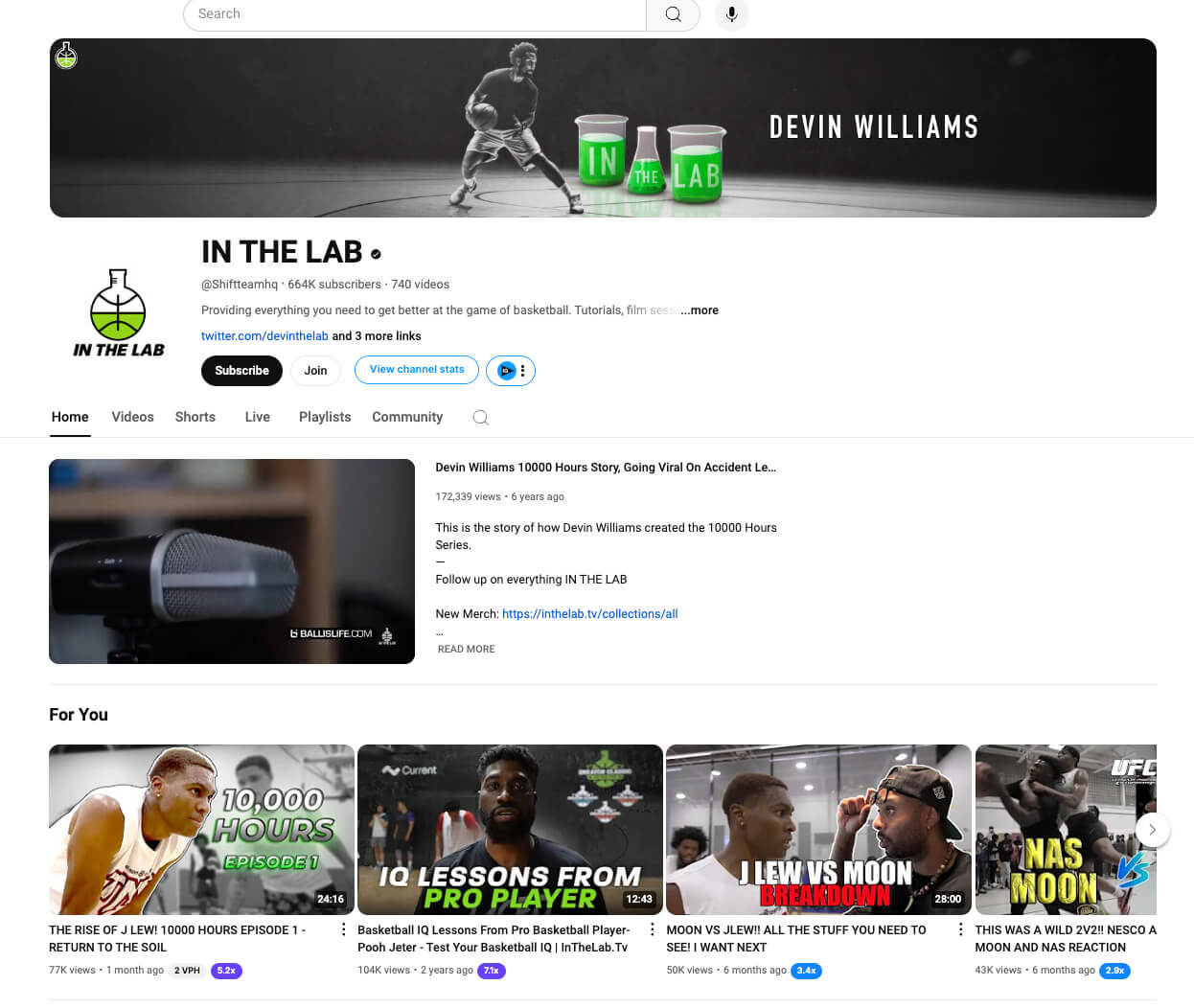
Their channel lets them reach more people than they could ever hope to pack into a local gymnasium or basketball court — the first step in scaling a business to have a huge impact.
From there they began turning their coaching sessions into follow-along courses people could watch on their phones, and started to monetize them through Uscreen’s platform.
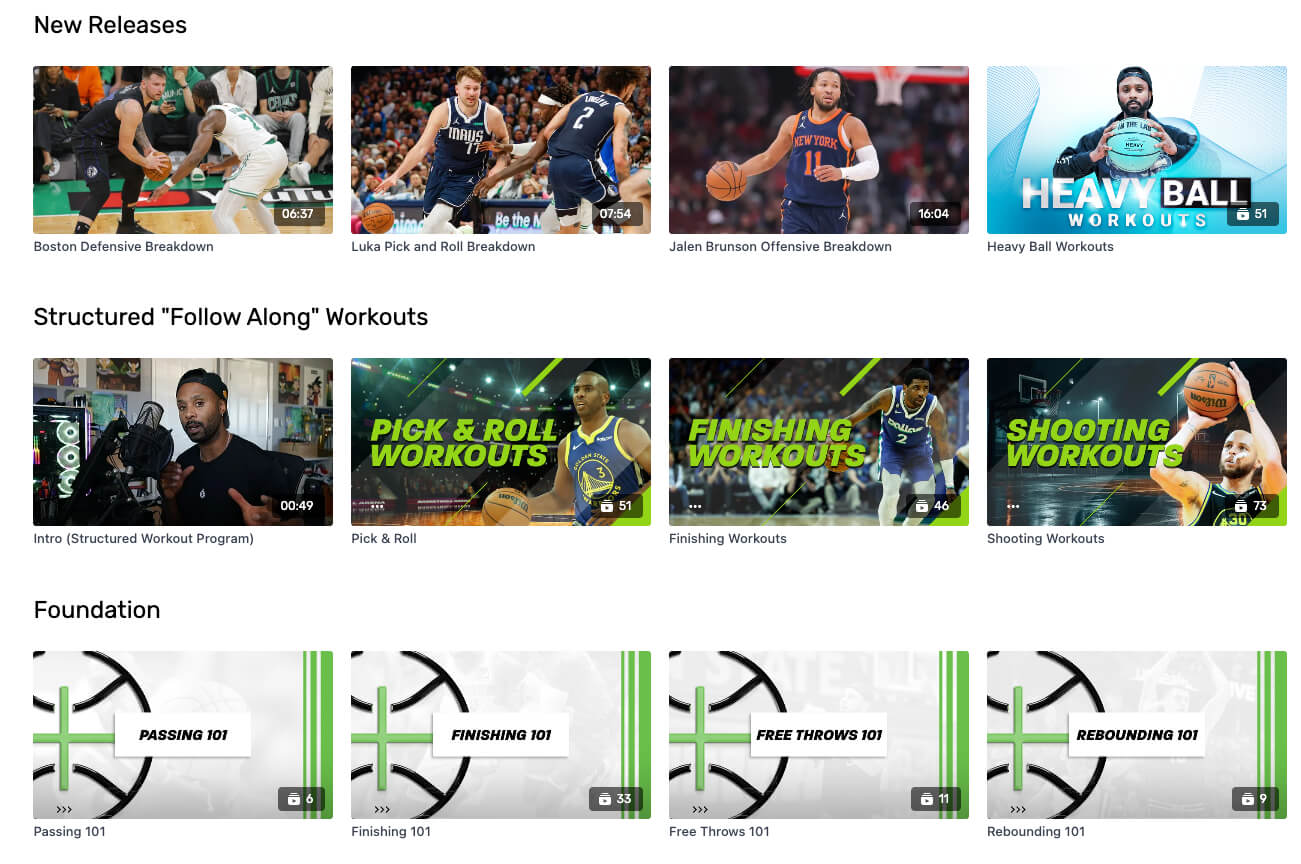
The membership- and community-focused setup allowed them to make a more stable income by charging for monthly (or annual) access to their content. And, features like live streaming and community content kept their students coming back for more.
As of 2024, In the Lab has 661,000 subscribers on YouTube, 157,000 followers on Instagram, and 1,000+ active subscribers in their coaching membership. They’ve also added “In the Lab+” mobile apps (Android and iOS) account for nearly 79% of their membership’s total viewing hours and watch time, and they have almost doubled their viewer count in the past year alone.
In the Lab+ Doubles In Viewership After Migrating to Uscreen
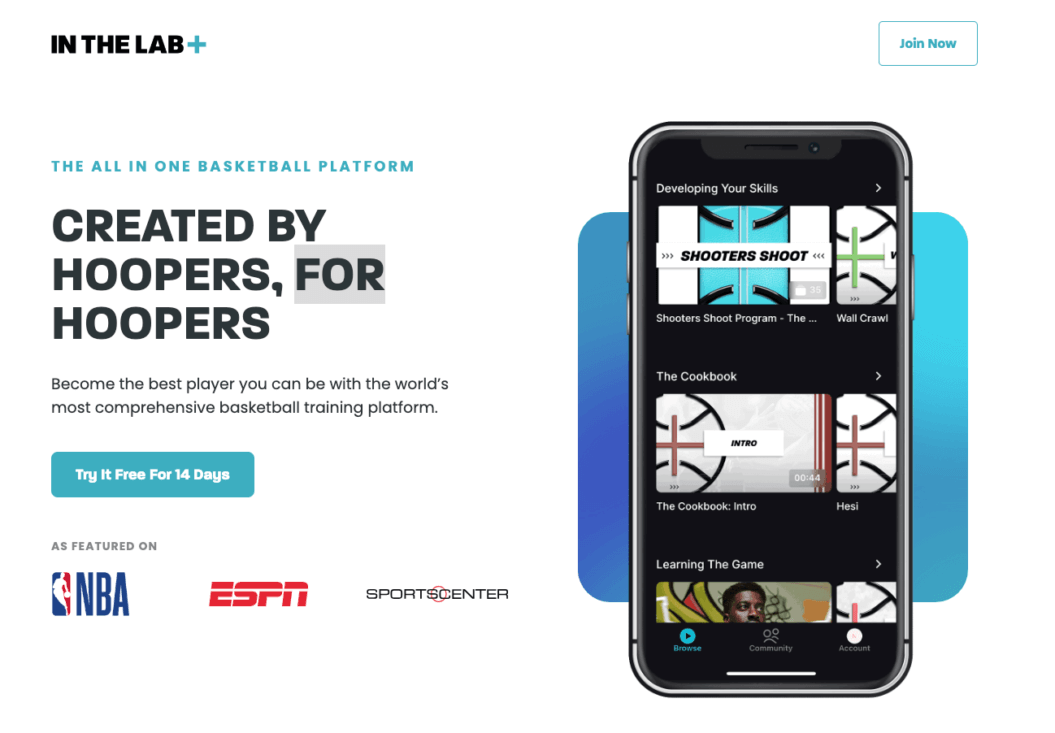
What Customers Say…
The features that Uscreen offers have been the best I’ve found: Community, calendar, filters, and more. They make it a fantastic experience for users and creators. Their customer support is quick, kind, and helpful. The app is easy to follow and use, most of my members are using it daily.
I love how easy it is to set up your content inside the membership and how you can manage everything from one dashboard, including sales, marketing, customers, and community. My favorite part is that you can build your app to deliver a much better experience for your members. Customer support is also excellent!
Uscreen’s key features:
- Monetization & Analytics: Flexible monetization makes it easy to sell your videos once-off or through subscriptions – with 0% fee on purchases, detailed analytics by author/device, revenue reports, subscriber insights, and integrated payments.
- Built-in Community: Features user-generated content, posts with video integration, interactive challenges, an AI content creation assistant, and a channel-based feed to boost engagement.
- Live Streaming: Supports streaming on any device, live chat, pay-per-view, donations, and a live streaming calendar for better interaction and monetization.
- Viewer Experience: Offers customizable playlists, content filtering, auto-play, and collections to enhance user viewing.
- Mobile & TV Apps: Create your own coaching app on 7 platforms like iOS and Android with features like in-app purchases, personalized playlists, offline viewing, and push notifications.
- Marketing Tools: A no-code website builder, APIs, email marketing, lead generation, audience nurturing, and win-back strategies with a free trial offer.
Uscreen Pros
- ✅ Sell one-off courses or membership access to your coaching programs
- ✅ Built-in community space and marketing features
- ✅ Customize your own private membership site
- ✅ Robust live-streaming and on-demand hosting
- ✅ Integration with existing payment and subscription management tools
- ✅ Full-service launch, including migration
- ✅ 24/7 support for you and your community
Uscreen Cons
- ❌ No 1:1 coaching options
- ❌ Higher initial price point
- ❌ No contract or coaching agreement management
- ❌ No assessment, progress tracking, and certification features
- ❌ Unable to embed videos to external websites
Uscreen Pricing
- Growth: $149 per month + $1.99 per paid member, per month. Best for creators focused on growing a small video membership online.
- Pro: $499 per month + $0.99 per paid member, per month. Best for serious creators growing a robust community on mobile & web.
- Plus: Custom pricing. Best for established creators needing full brand control on all devices.
Build, launch and manage your membership, all in one place.
3. Profi
Best for: coaches looking to save money by consolidating their tech stack.
G2 Rating: 4.8 out of 5
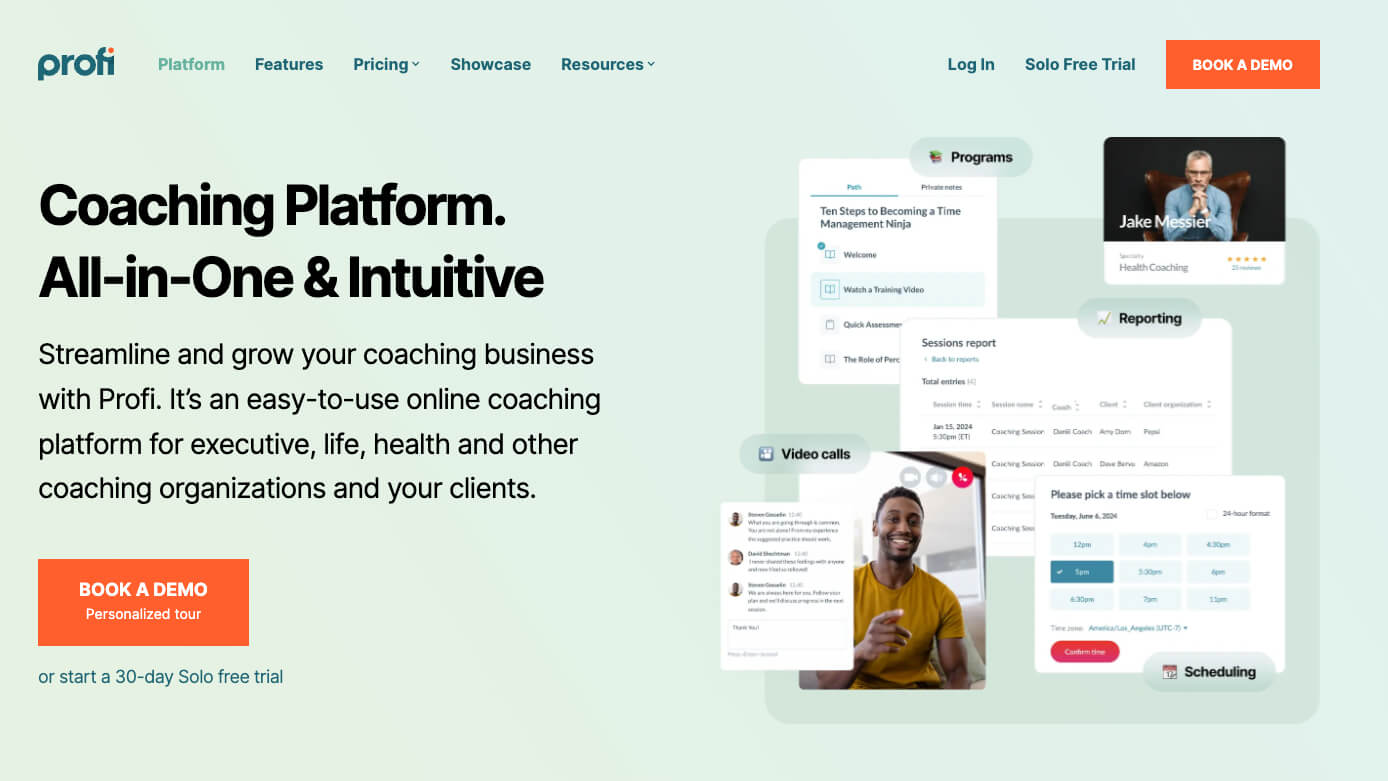
Profi is an advanced online coaching platform for coaches, consultants, trainers, and therapists. If your focus is working 1:1 or in groups with clients in enterprise environments, or as part of a large coaching organization, then their platform is for you.
Profi’s main aim is to help you save money by reducing the number of tools you use in your business. They have alternatives to Slack, Zoom, and Calendly, and can even replace some of the course creation tools you might find on Udemy. This makes it a great all-rounder platform.
The drawback is that Profi is missing some flexibility in its feature offering versus some of the other online coaching platforms here. For example, once you’ve created a form or survey, you can’t re-order questions. You’ll also find that the group coaching session options are limited.
However, the trade-off in savings by consolidating your platforms might be enough to make navigating some of the more frustrating elements worth it.
What Customers Say…
I love that it is an all-in-one solution and allows me to downsize the number of tools required. Eliminating costs for services such as Zoom, Calendly, Slack, and more. As a solo practitioner, I can run my practice almost entirely through Profi! Thank you so much for creating a powerful system!
Although we use Profi as an all-in-one system for engaging with clients, I can say we like it best and get the most value out of their scheduling component. The most important feature is the ability for new leads on our website to schedule and jump on a discovery call with us without creating an account. After that, there’s an easy way to start working together with clients in Profi and schedule recurring marketing project meetings.
Profi’s key features:
- Video & Text Chat: Own-brand versions of your favorite communication tools.
- Branded Client Portal: Brand your client portal where existing and new clients can schedule, pay, and message their coach
- Video Conferencing: Built-in video call functionality with options for recording and sharing sessions, plus integration with Zoom for additional flexibility.
- CRM, Notes & Messaging: Extensive client management with tagging, progress tracking, and messaging, including private and shareable notes to keep track of client interactions.
- Forms: Automated intake forms, e-signatures, and progress tracking forms to streamline data collection.
- Programs & Courses: Tools to create and sell coaching programs, including videos, reading materials, and assessments, with customizable learning paths and module unlocks based on time or completion.
- Payments: Integrated payment processing with options for one-time, installment, or subscription payments, featuring transparent fees and easy administration.
- Reporting: Detailed reporting features to track performance, earnings, and client progress.
Profi Pros
- ✅ Quick and easy setup
- ✅ Most comprehensive CRM
- ✅ Excellent business management tools
- ✅ In-platform video conferencing
- ✅ Exceptional reporting options
Profi Cons
- ❌ Poor appointment management
- ❌ Missing key features (especially for group coaching)
- ❌ Can’t restructure forms
- ❌ More expensive than direct competition
Profi Pricing
- Starter: $59 per month for solo coaches, including all features and up to 25 active clients.
- Solo: $99 per month when billed annually. Designed for individual providers and allows up to 100 clients.
- Team: $99 per month per team member, with unlimited clients.
- Corporate: Custom pricing for larger organizations.
4. Paperbell
Best for: life and business coaches looking to replace a virtual assistant.
G2 Rating: 4.7 out of 5
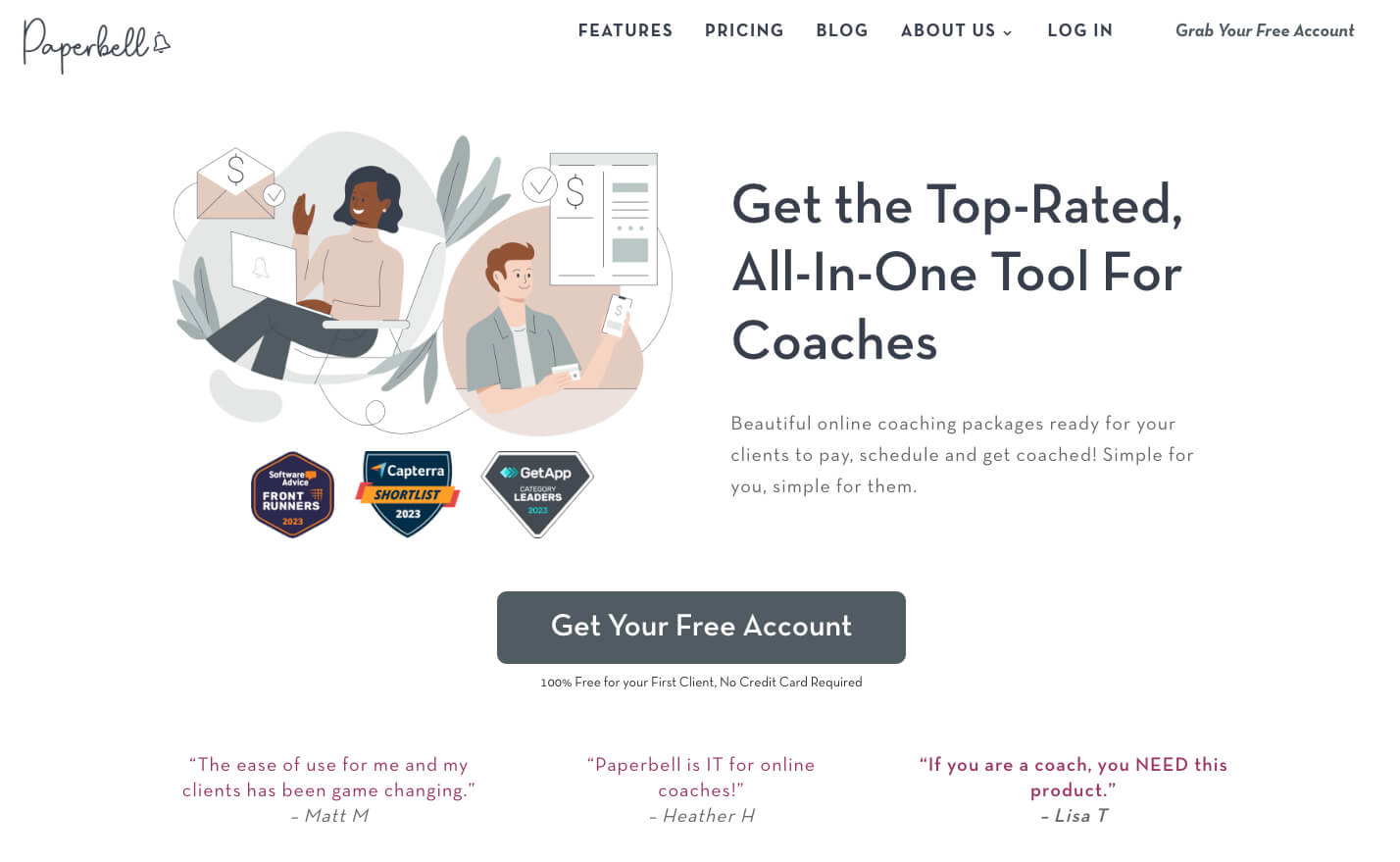
Paperbell is a lightweight yet powerful online coaching platform designed specifically for coaches who want to simplify their business operations.
Most of Paperbell’s users are life coaches, business coaches, and consultants, who are looking to take their first step into the world of online coaching. The product — much like the marketing on their website — is stripped back to only give you the essentials.
Their product feels more like a replacement for a Virtual Assistant than a comprehensive coaching platform, though. It’s mostly focused on task management and reducing the time you need to spend in the nitty-gritty of running your business on a day-to-day level.
That being said, Paperbell offers a more flexible approach to business models than other direct competitors, with the ability to use subscriptions and packages as pricing models. This could be a great option if you’re looking to test the waters of which online coaching setup works best for you!
What Customers Say…
Paperbell takes care of 80% of the administrative overhead of my coaching business. I do the accounting, pay the taxes, and do a little setup tweaking here and there, but mostly I just show up and coach. Paperbell does the scheduling and rescheduling, most of the emailing, handles payments, holds all my packages, syncs up my calendars, and sends reminders about sessions as they’re coming up and session credits as they’re coming up on expiration. All the things!
I love my Paperbell account. It simplifies so many things in my coaching business! It has everything you need.
Paperbell’s key features:
- Client Scheduling: Clients can book their sessions according to your availability.
- Online Payments: Supports various pricing models, including packages and subscriptions.
- Flexible Business Models: You can offer subscriptions and packages, to create a more flexible offering for your clients.
- Contract Management: Easily manage contracts and document signing.
- Client Portal: Offers a centralized space for clients to access resources and appointments.
- Group Coaching Support: Run group programs directly from their dashboard.
- Custom Landing Pages: Branded pages to help promote your coaching packages.
Paperbell Pros
- ✅ Flexible payment integrations
- ✅ Customer support
- ✅ Solid scheduling automation
- ✅ Custom landing pages
Paperbell Cons
- ❌ Very basic features
- ❌ Limited customization options
- ❌ Navigation is hard to use
- ❌ Poor end-user experience
Paperbell Pricing
Paperbell only offers one “tier” of pricing, meaning you get the same features no matter how you choose to pay. However, the annual pricing does come with 2 months free.
- Monthly pricing: $57 billed monthly
- Annual pricing: $475 lump sum payment ($47.50/month with 2 months free)
5. Kajabi
Best for: coaches looking to create a more “traditional” online course.
G2 Rating: 4.3 out of 5
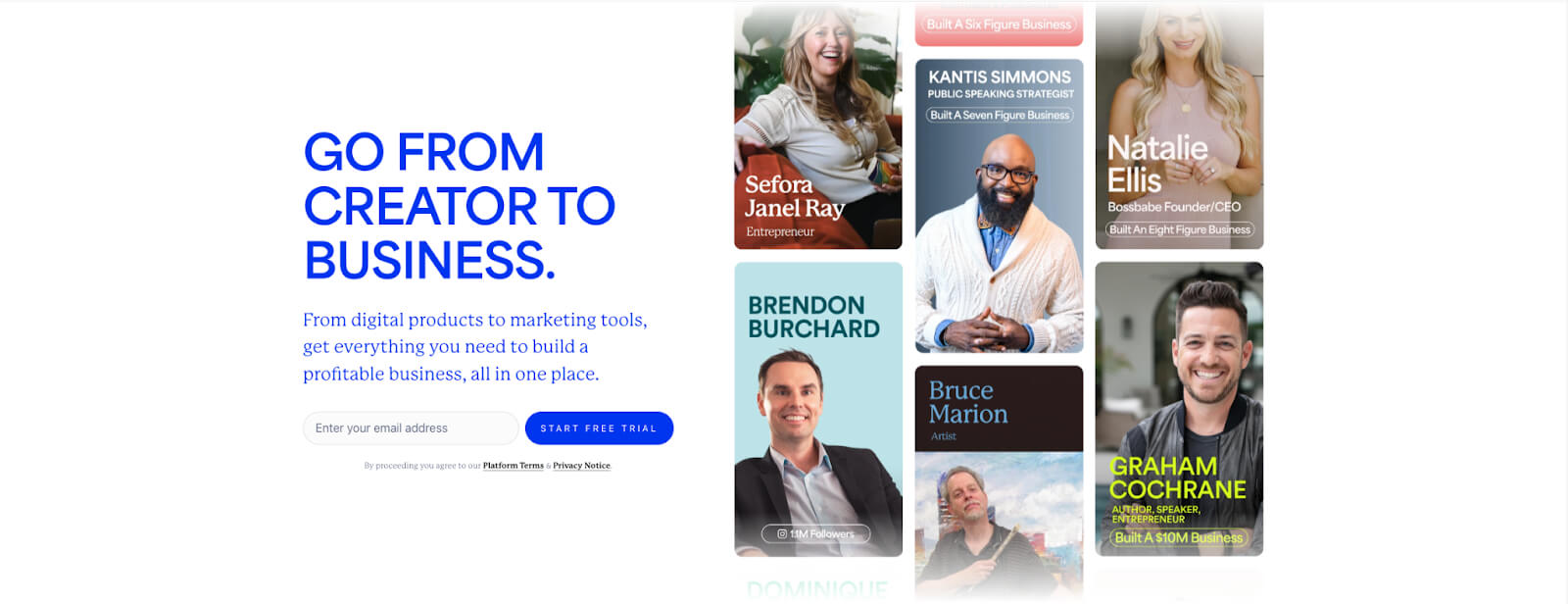
Kajabi has long been trusted for online coaches, educators, and course creators looking for an online course platform. They offer comprehensive solutions. So, if you’re looking to turn your expertise into a one-off coaching package, Kajabi is a good option to explore.
Kajabi stands out in delivering structured learning experiences, and offers advanced features such as assessments and certifications, making it an ideal choice if you’re looking to add an ‘accredited’ feel to your coaching business.
With transparent pricing and no transaction fees, Kajabi stands out as a cost-effective option for people in the coaching industry vs other basic course creation platforms.
What Customers Say…
One-stop shop. Setting up was super easy and it has a ton of solutions to let you manage everything in your work in one place. The builder is quite easy and the campaign builder is especially powerful.
Easy to implement all in one platform for courses, website, email, shopping cart, and way more. It has tagging, email sequences, quizzes, podcasts, blogs, video hosting, and incredible flexibility. The result is beautiful and fast. Customer support is responsive.
Kajabi’s key features:
- Monetization & Analytics: Flexible monetization options with zero revenue share fees, integrated payments through Stripe and PayPal, and detailed analytics to track performance and optimize strategies.
- Website Builder: Create a professional website with a drag-and-drop builder, customizable themes, unlimited hosting, custom domain, SEO optimization, and auto-scaling technology for fast performance regardless of traffic.
- Email Integration & Automation: Send email broadcasts, create automated email sequences, and personalize campaigns with segmentation. Integrated with products for seamless customer journeys from email to purchase.
- Coaching Tools: Built-in live video for coaching sessions, recorded sessions automatically emailed to you, a built-in scheduler for easy booking, and enhanced client collaboration with video and private notes.
- Content Creation & Delivery: Create and sell online courses, memberships, and digital products with customizable themes, video hosting, and interactive in-course message boards.
- Marketing Tools: One-click marketing sequences, high-converting landing page templates, and full marketing funnels to nurture audience relationships and increase sales.
Kajabi Pros
- ✅ Easy-to-use course builder
- ✅ All-in-one platform for seamless integration
- ✅ Setup certifications and objectives
- ✅ Fast website hosting and intuitive website builder
Kajabi Cons
- ❌ Lack of proven membership features
- ❌ No live-streaming capabilities
- ❌ Custom code required to create a unique-looking website
- ❌ Extra costs for integrations
Kajabi Pricing
- Basic: $119/month. 1 admin user for 1 website with 3 products, 3 funnels, 1,000 active customers, and unlimited marketing emails.
- Growth: $159/month. 10 admin users for 1 website with 15 products, 15 funnels, 10,000 active customers, plus 24/7 chat support and the ability to remove Kajabi branding.
- Pro: $319/month. All growth features for 25 admin users for 3 websites, 100 products and 100 funnels, 20,000 active customers, and a custom code editor.
Wrapping This Up…
There are plenty of online coaching platforms out there to fit your needs. Whether you’re looking for a tool that will help with the day-to-day running or one that will completely transform your business model, you can find something.
My recommendation?
Go for the tool that looks to give you the most stable, repeatable online coaching income you can. You can learn more about Uscreen through the link below:
Build, launch and manage your membership, all in one place.






