Considering VPlayed alternatives? Then this guide has all you need. It’s a detailed look at 8 platforms, along with real customer reviews, features, pros and cons, and more.
It includes all the research you would typically need to complete when reviewing alternatives to VPlayed and it’s all at your fingertips
But first, let’s explore why VPlayed may not be right for you.
Why VPlayed may not be the right choice for you
VPlayed is an OTT streaming solution designed for distributors and content creators. It makes it possible to host live streams and deliver on-demand video you can monetize.
While feature-rich, VPlayed comes with a few challenges.
A steep learning curve
VPlayed has over 1000 features. As exciting as that may sound, over 1000 features also means that there’s a complexity to establishing what to use, when, and how. Or as VPlayed client Harman S. shares:
“Sometimes some users may find the learning curve difficult but it is due to advanced features of the platform. On the other hand some find it difficult because of the higher prices.”
No free trial before you buy
Committing to an OTT platform is a weighted decision. You’re picking a home for your business and it’s best to choose one you’re able to test drive first.
Unlike competitors, Vplayed doesn’t offer free trials. And while you’re able to demo the platform, getting details about the nuts and bolts of what you’re buying into is best experienced when you’re free to explore it all. A verified client had this to share:
“Only thing that wasn’t convincing was, they don’t facilitate free trials before making up your mind to buy the solution. Otherwise, I am totally impressed with its overall performance.”
Lacking core features and capabilities
Beyond a steep learning curve and no trial features, VPlayed is also missing 3 important video content business must-haves:
1. No community suite:
Membership site platforms and communities are the lifeblood of video content businesses. Communities feed membership-driven revenue, helping creators build sustainable businesses and achieve the kind of lifestyles they want.
Long-time Uscreen client and founder of The Bloom Method, Brooke Cates, credits community as a core component of her business’s growth. Today, Brooke does over $1m in annual revenue and has a thriving and loyal community.
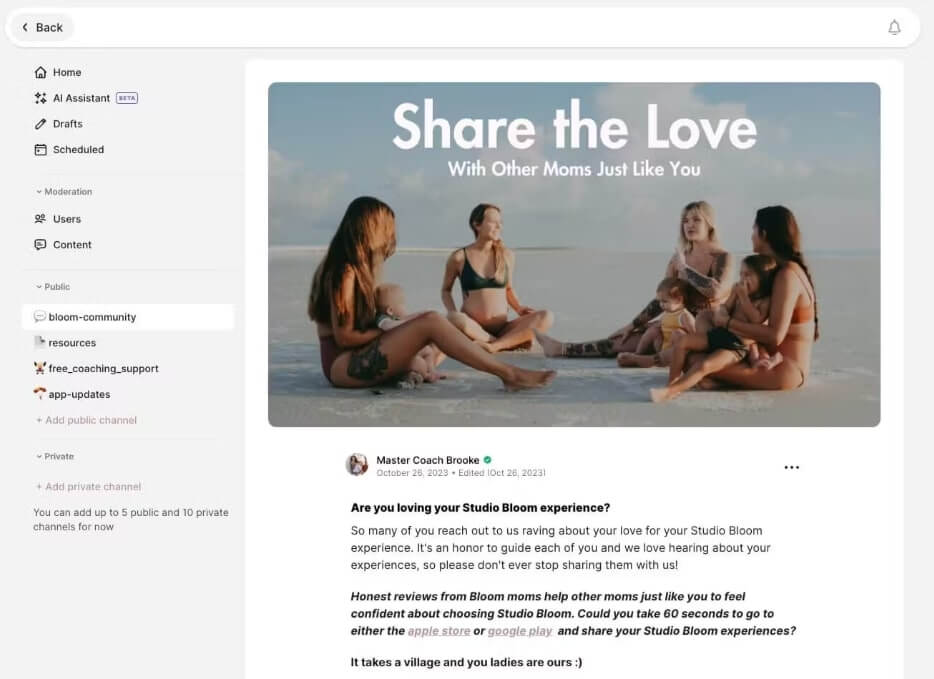
Without a community suite, you can’t create a space for your captive audience to enjoy your content and connect with like-minded people about the niche you are in.
2. No digital or physical product monetization:
Selling memberships, advertising, and on-off video purchases aren’t the only ways to monetize your brand. Downloadable digital products and physical products are big sellers and if excluded from your video strategy could be alternate revenue streams you would miss out on.
For example, creator Nathan Barry sold over $1 million in eBooks on Gumroad. What would extra revenue generated from digital downloads do for your business?
3. Pricing transparency:
If you’re like more people shopping for anything online, knowing how much it will cost isn’t a trivial thing. Regretfully, VPlayed doesn’t share what it costs to use its platform. Instead, you’ll need to contact sales. And while the experience of being sold over the phone is never fun, it appears to be the only way to learn how much using VPlayed will cost.
How I built this list of VPlayed alternatives
To give you as much valuable information as possible about each VPlayed alternative, I’ve completed a deep dive into each platform. I’ve reviewed features lists for each platform, looked into reviews listed on G2 from real customers, and gathered pricing information too.
The result is a balanced report on each OTT platform, along with proof you can validate on your own.
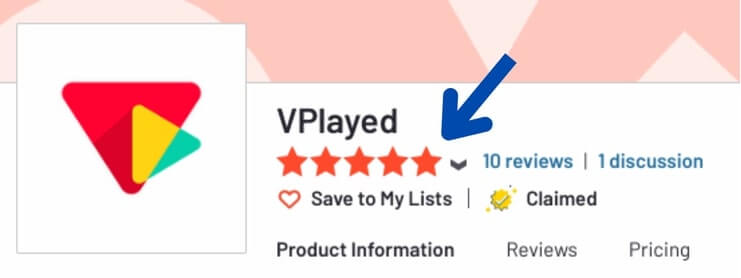
The best VPlayed alternatives at a glance
| Platform | G2 Rating | Best for | Pricing |
|---|---|---|---|
| Uscreen | ⭐⭐⭐⭐✨4.8 out of 5 | New and established content creators who want to scale their brands. | Starting from $149/mo. |
| Dacast | ⭐⭐⭐⭐✨4.5 out of 5 | Professional broadcasters and businesses that need a comprehensive live streaming service with extensive API capabilities and global distribution. | Starting from $39/mo. |
| Kaltura | ⭐⭐⭐⭐✨4.3 out of 5 | Large organizations and educational institutions that require a highly customizable online video platform with extensive integration capabilities. | Contact for pricing. |
| Zype | ⭐⭐⭐⭐✨4.3 out of 5 | Content creators who need a basic OTT platform to launch their brands. | Contact for pricing. |
| Livebox | ⭐⭐⭐⭐✨4.3 out of 5 | Creators hosting interactive live streams with access to OTT features. | Starting from $14/mo. |
| Vimeo OTT | ⭐⭐⭐✨3.7 out of 5 | New and established creators looking to scale their brands. | Starting from $1/mo per subscriber. |
| Muvi | ⭐⭐⭐⭐✨4.5 out of 5 | New and established creators looking for an all-in-on platform. | Starting from $399/mo. |
| Better Media Suite | ⭐⭐⭐⭐✨4.7 out of 5 | New and established creators looking for a turn-key white-label platform. | Contact for pricing. |
Best VPlayed alternatives compared
1. Uscreen
Best for: New and established content creators who want to scale their brands.
G2 rating ⭐: 4.8 out of 5
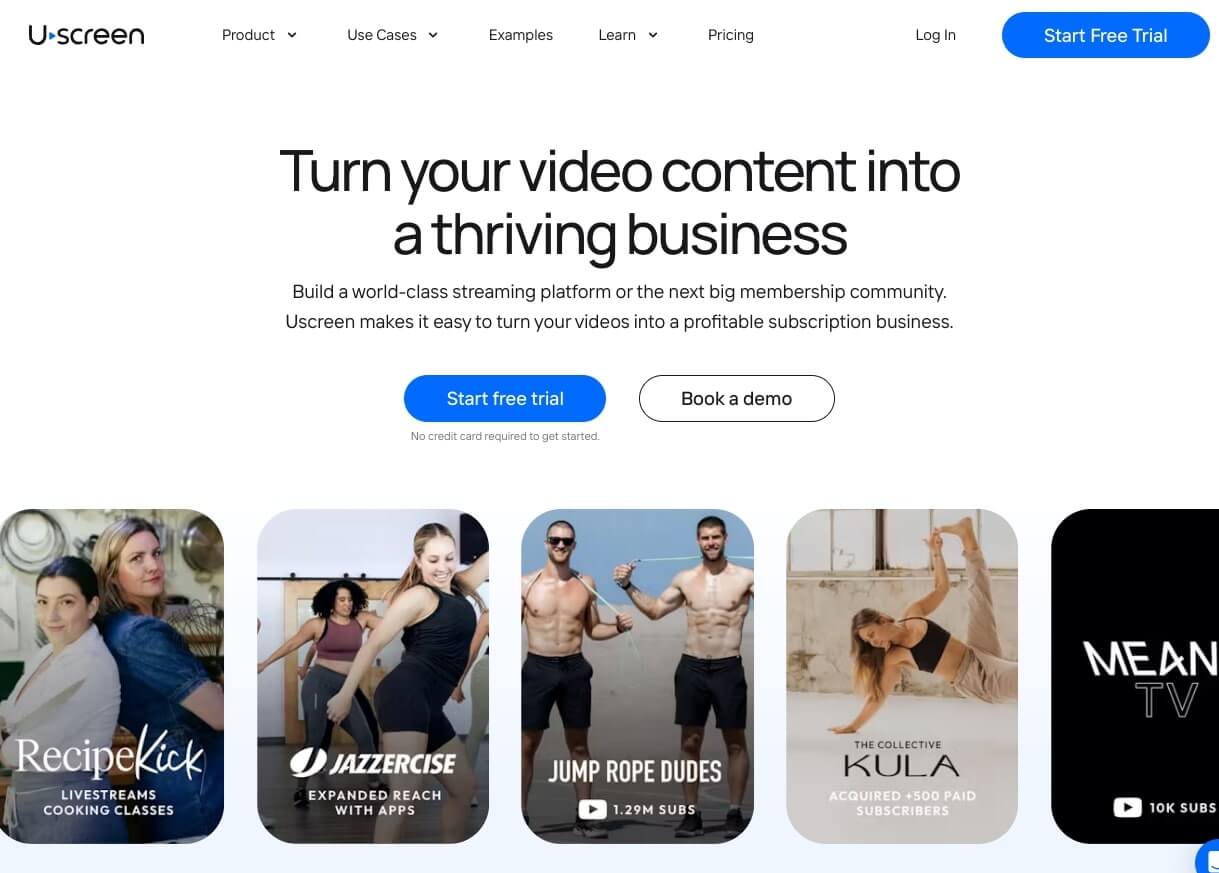
Why choose Uscreen?
Uscreen is an all-in-one platform with everything you need to run a sustainable, successful and rewarding video content business. You can build a library to stream videos on demand with a Netflix-style look and feel, and host live streams where you can engage directly with your community.
Memberships and communities are core components of Uscreen’s platform. Together, they allow you to create a safe space for your community to engage with like-minded people.
Uscreen also offers tools that get your brand out to the world. Its drag-and-drop site builder is easy to use and customizable so you can create a professionally designed website. You can launch your own collection of smart TV and mobile apps too.
Apart from membership subscriptions, you can monetize your brand in other ways. Want to sell digital and physical products? You can with Uscreen.
To help you maintain engagement with your community, Uscreen has also built in an email marketing platform that you can use to send promotional emails and newsletters.

And if you’re interested in tracking how successful your business is, you’ll love the built-in analytics platform that shares details on video consumption, email marketing metrics, and sales revenue stats to help grow your business.
How Brooke Cates and The Bloom Method grew with Uscreen
The Bloom Method is a unique per and postnatal fitness and movement program. Brooke Cates, founder of The Bloom Method, is no stranger to OTT platforms. Before becoming a Uscreen client, she had tried Intelivideo and Vimeo, but couldn’t quite scale like she wanted to.
Since becoming a Uscreen client, she’s scaled her business to over $1m in annual revenue, has 5100+ subscribers, and she has launched 6 TV and mobile apps to reach more of her audience.
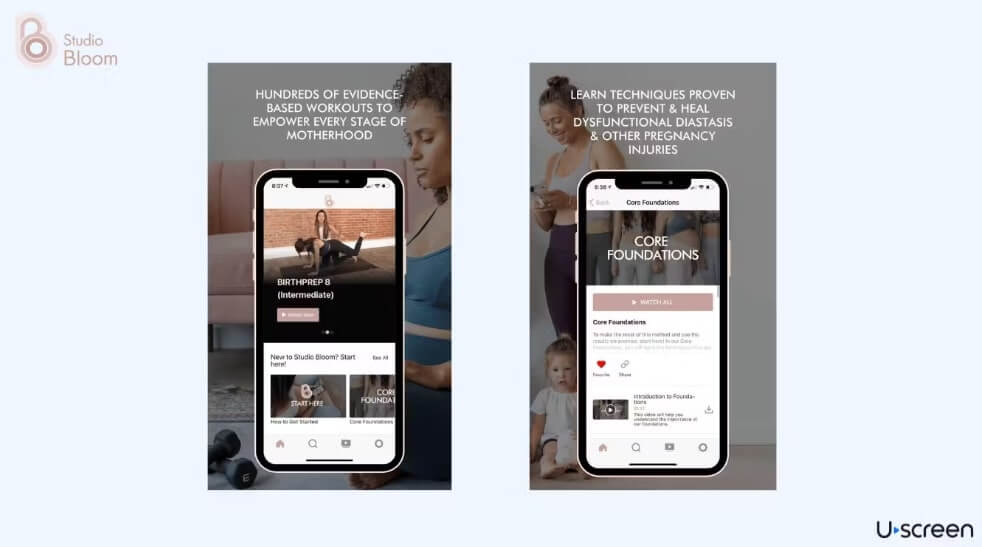
Uscreen key features
- Easy-to-use drag-and-drop site builder.
- CRM for simplified customer management.
- Customizable video player interface.
- Create a community with your own social media-like community platform.
- Sell subscriptions, bundles, one-time sales, and digital and physical products.
- Host live streams and create a complete Netflix-style on-demand video library.
- White-label mobile and smart TV apps to reach a wider audience.
- RTMP streaming.
- Enjoy unlimited video streaming and bandwidth.
- Access unlimited uploading and encoding.
What customers say
I have been using the Uscreen platform for over 3 years and I am really happy to host my membership platform on it. I find the framework really user friendly. There are plenty of in-built marketing tools to help with automations and also to reduce churn. I’ve also found the customer service/teach team support to be second to none – speedy responses with a genuine desire to help! I also recently found out about Membership + which is Uscreen’s support community group full of resources to help encourage and inspire membership owners! If you’re looking to start your own membership, I would have no hesitation to recommend Uscreen!
Is Uscreen right for you?
Uscreen’s all-in-one feature set streamlines your entire video content business setup. With a built-in website builder and white-labeled apps, you’re able to go live fast. Its Netflix-style look and feel offers a smooth experience which is carried across all apps.
Uscreen may not be right for you if you’re after a traditional course platform. While it supports structured video content, it isn’t designed to offer linear learning experiences and does not include certificates of completion.
Uscreen pros
- ✅ Complete solution: All-in-one platform for launching your video content creation platform.
- ✅ Monetization: Sell memberships, one-time purchases, digital and physical products.
- ✅ Automations: Create automated ‘try again’ offers that improve member retention.
- ✅ Website builder: Create a professional website with an easy-to-use drag-and-drop website builder.
- ✅ Customizable interface: Match your brand’s look and feel.
- ✅ Content protection: DRM to protect content.
- ✅ Netflix-style video library: Users enjoy an intuitive, free-scrolling video library experience designed to motivate viewership.
- ✅ Mobile and smart TV apps: Reach a wider audience with white-label apps.
- ✅ Community suite: Create a safe space for members to engage with each other.
- ✅ Marketing and analytics suite: Use email marketing, sales funnels, and analytics to track the success of your content and member experiences.
- ✅ Turn-key live streaming: Host live streams with real-time chats, interactive calendars, and pre-registration tools for a rich viewer experience.
Uscreen cons
- ❌ Cost: Pricing may suit more established video content creators and less so new creators with a tight budget.
Uscreen pricing
- Growth: $199/mo + $1.99 per paid member, per month. Ideal for fitness creators planning to expand a small video membership online.
- Pro: $999/mo + $0.99 per paid member, per month. Perfect for serious creators growing a large community on mobile and web.
- Plus: Custom pricing for established creators who need complete brand control across all platforms.
Build, launch and manage your membership, all in one place.
2. Dacast
Best for: Professional broadcasters and businesses that need a comprehensive live streaming service with extensive API capabilities and global distribution.
G2 rating ⭐: 4.5 out of 5
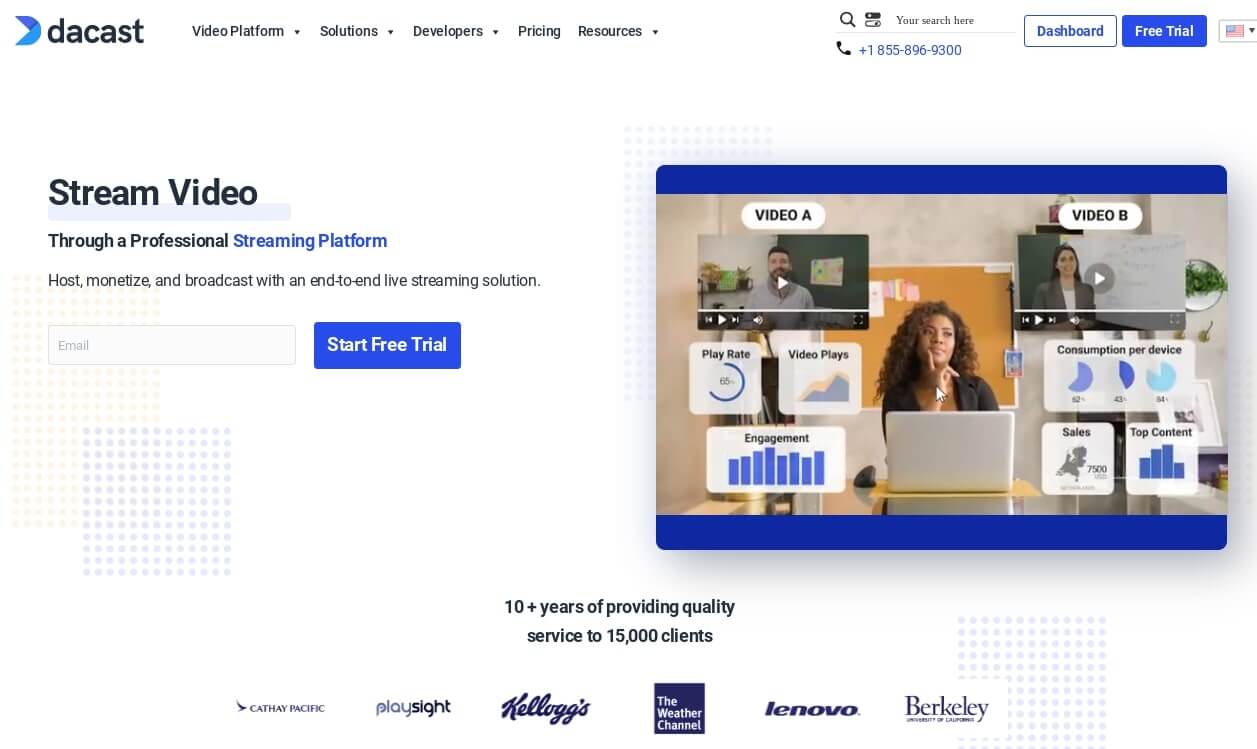
Why choose Dacast?
Dacast is an OTT platform that offers video monetization through subscriptions, one-time purchases and advertising. You can live stream from the platform and offer a complete on-demand video experience.
What customers say
We have been using this service for several years now for the large Outdoor Shake table, and we have no problem with steaming. And when we needed help, the customer service was the best. Also was able to try this into one steaming service to other social media sites. We were able to input the streams into our website and also stream them to all the mobile devices that were watching the link that we sent out for the live stream.
Dacast key features
- Video monetization platform with subscriptions, one-time purchases and advertising.
- Stream live events.
- On-demand video.
- Video analytics and marketing.
- Customizable video player interface.
- RTMP streaming.
Is Dacast right for you?
Dacast checks the boxes for all you need if you’re looking for a tool to plug into your existing website. Its OTT platform and player with API support will allow you to integrate video content with ease.
If you’re looking for a more complete solution, Dacast may not be the right fit for you. It doesn’t offer a single portal to build a professional website or come with community features.
Dacast pros
- ✅ Monetization options: Monetize content with subscriptions, pay-per-view, and advertisements directly through Dacast’s built-in paywall.
- ✅ Robust CDN: Relies on Akamai for high-quality streaming with global reach and access to China.
- ✅ Customizable interface: Match your brand’s look and feel.
- ✅ Extensive API access: Provides robust API capabilities for extensive customization and integration, perfect for technical users.
- ✅ White-label service on all plans: Brand your video player for consistency across platforms.
- ✅ Content protection: DRM with watermarking to protect content.
- ✅ Real-time analytics: Get data on viewer engagement.
Dacast cons
- ❌ Steep learning curve: Large variety of features may be overwhelming and require protracted learning window for new users or those with limited technical skills.
- ❌ Social media streaming limitations: No direct streaming to social media platforms; requires third-party services for simulcasting.
- ❌ Bandwidth and storage limits: Some plans have bandwidth and storage limits that could result in additional costs for customers with high streaming demands.
- ❌ Lacks ultra low latency: No support for ultra low-latency streaming, which can create poor quality experiences for gaming or live auctions use cases.
- ❌ Monetization: Cannot sell digital or physical products.
Dacast pricing
- Starter: $39/mo — Best for creators with small communities.
- Event: $63/mo — Ideal for creators hosting one-time or occasional events.
- Scale: $165/mo — Suited to established creators with large communities.
- Custom: Contact for pricing. Used by creators with large and growing communities and the need for more advanced features and support.
Note: Dacast pricing plans show in monthly fees and are billed annually.
3. Kaltura
Best for: Large organization and educational institutions that require a highly customizable video platform with extensive integration capabilities.
G2 rating ⭐: 4.3 out of 5
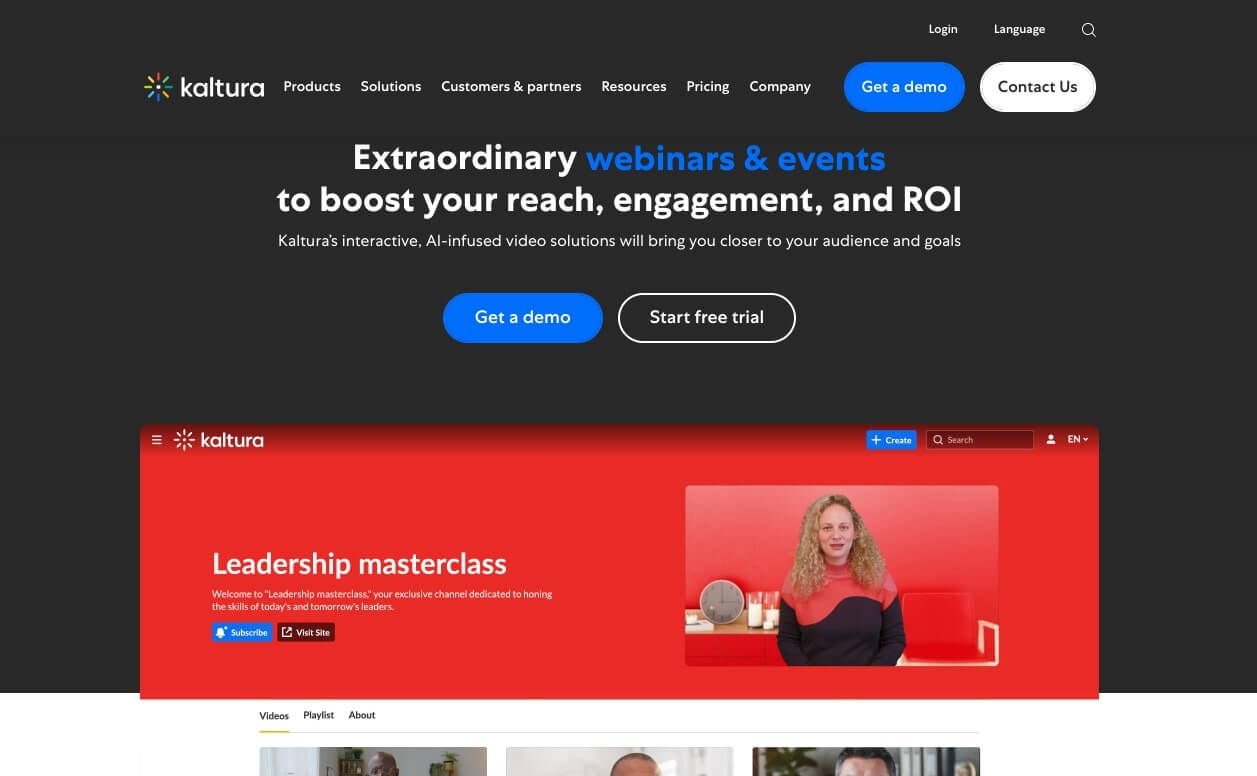
Why choose Kaltura?
Kaltura is a powerful platform for educational institutions, corporates, and media companies. It offers several features that support educational content, including screen recording and interactive chats. Its open-source framework allows for considerable flexibility, giving clients the option to create bespoke workflows and integrations.
What customers say
Pretty much everything: from the system itself, how it was designed and perfected over the years to adapt to users’ needs, adding more and more functionalities, while keeping everything working well and smooth, the UI, the customer support team, everything.
Kaltura key features
- Video monetization with subscriptions, one-time purchases and advertising.
- White-label mobile and smart TV apps.
- Analytics and reporting on user activity.
- Personal recommendations for users.
- Customizable video player interface.
- RTMP streaming.
Is Kaltura right for you?
Kaltura is of an enterprise video platform than a platform for video creators. It supports a high level of customization and can prove invaluable for organizations that need to deliver tailored content with strong branding experiences.
But it comes with a steep learning curve due to its open-source flexibility. Solo creators may find it harder to warm-up to, and potentially harder to launch their video content businesses.
Kaltura pros
- ✅ Customizable: Kaltura’s open-source platform offer extensive customization and integration, giving creators room to create unique services to fit specific needs and workflows.
- ✅ Live streaming and on-demand video: Host live video content and offer on-demand video services.
- ✅ Interactive webinars: Create Q&A, polls, and virtual classrooms, for more engaging viewer experiences.
- ✅ Content management system: Get video hosting platform and with content management, including advanced analytics, content hubs, and automatic content categorization.
- ✅ Content protection: DRM with watermarking to protect content.
- ✅ Integrations: Leverage tools that support educational institutions and businesses.
Kaltura cons
- ❌ Complexity: The platform feature-rich and may require technical expertise to use to its full potential, making it harder to acclimatize to for less tech-savvy creators.
- ❌ Potentially expensive: Extensive features are available as add-on modules and make it expensive for smaller creators or businesses.
- ❌ Outages: Users have reported outages and reliability issues during critical usage times.
- ❌ Monetization: Cannot sell digital or physical products.
Kaltura pricing
Kaltura is a highly customizable solution with many features. Contact its sales team for a quote.
4. Zype
Best for: Content creators who need a basic OTT platform to launch their brands.
G2 rating ⭐: 4.3 out of 5
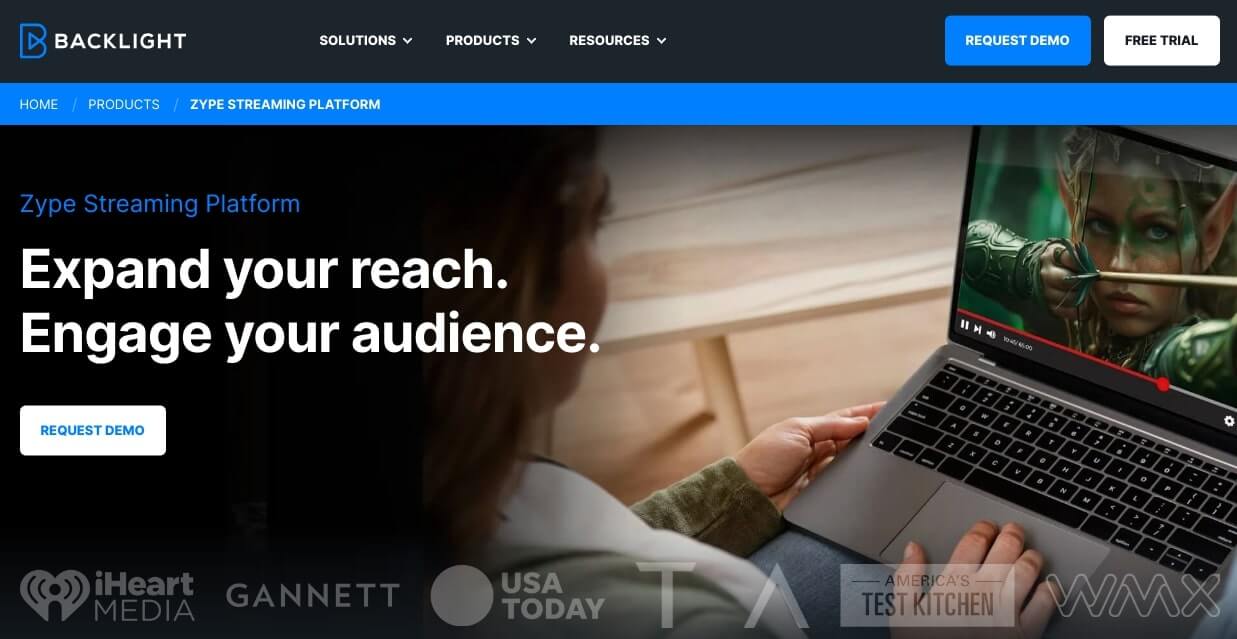
Why choose Zype?
Zype is a streaming platform that allows you to monetize video content through advertising, subscriptions, and one-time purchases. Zype also comes with a video CMS to streamline content management and offers analytics on user behavior to aid decision making.
What customers say
“Zype has a lot to offer – To easily manage the content in the CMS, plus design your own App in the Apps Creator for multiple platforms.”
Zype key features
- Video monetization with subscriptions, one-time purchases and advertising.
- Audience CRM.
- Revenue and audience analytics.
- Video library for on-demand content.
- Customizable video player interface.
- RTMP streaming.
Is Zype right for you?
If you’re looking for a simplified approach to running your video content business, this may be the right tool for you. Zype’s video CRM will store all customer data, while its CMS will allow you to store and categorize all live and on-demand video.
If you’re after something with a little more capabilities, like community and email marketing, or the option to build a professional website to showcase your content and brand, Zype isn’t a good fit. Its limits in these areas could prove constricting as your brand grows.
Zype pros
- ✅ Content management system: Arrange on-demand and live streaming video.
- ✅ Build-in CRM: Manage audiences with ease.
- ✅ Customizable interface: Match your brand’s look and feel.
- ✅ Monetization: Earn from subscriptions, one-time purchases and advertising.
- ✅ Analytics: Track revenue and audience behavior.
- ✅ No-code apps: Create apps for wider audience reach.
- ✅ Content protection: DRM with watermarking to protect content.
- ✅ Reliable network: Content delivery service with multi-CDN.
Zype cons
- ❌ Website builder: No turn-key professional site builder for quick-launch projects.
- ❌ Community suite: Lacks features that support members and empower community engagement.
- ❌ Email marketing: Doesn’t come with email marketing platform.
- ❌ Monetization: Cannot sell digital or physical products.
Zype pricing
Zype doesn’t share pricing online. Please contact its sales team for rates.
5. Livebox
Best for: Creators hosting interactive live streams with access to OTT features.
G2 rating ⭐: 4.3 out of 5
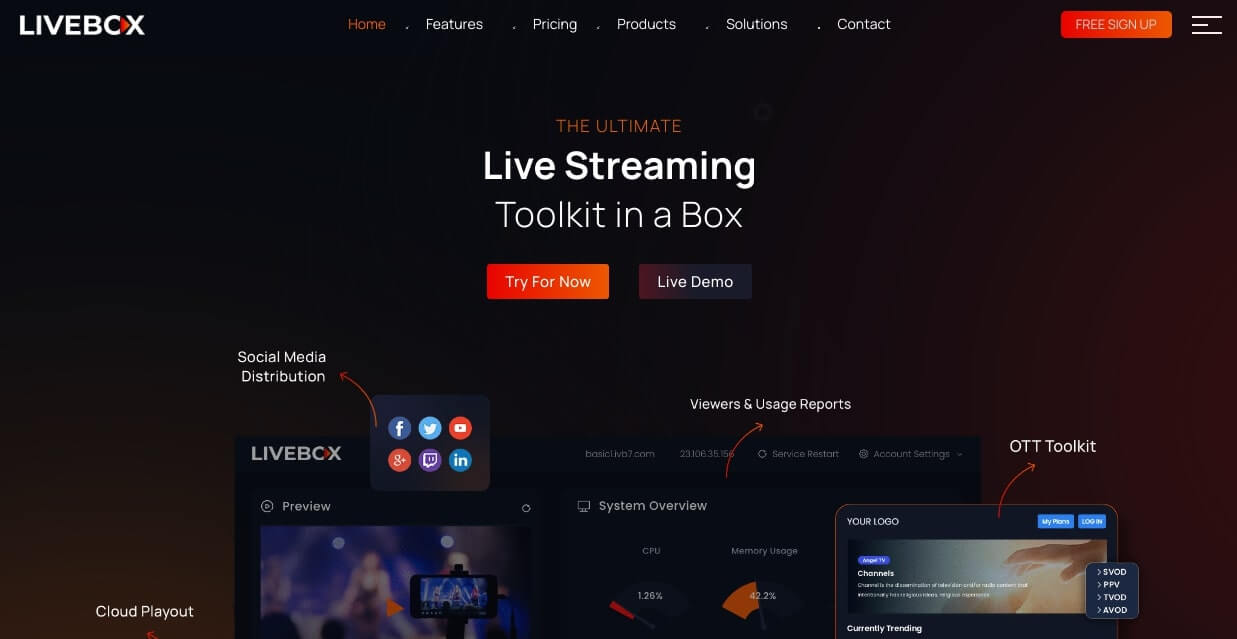
Why choose Livebox?
Livebox is positioned as the “ultimate live streaming toolkit in a box.” It comes with an OTT platform that supports multiple monetization options, like subscriptions and packages, one-time orders, and advertising.
Other features include interactive chats during live streams, a whiteboard, and screen sharing.
What customers say
Me like LIVEBOX very much! Best thing – no buffering! Stream smooth like butter. So many shows and movies to choose from. Interface is easy-peasy, even for not techy people. Can watch it on phone, TV, laptop – everywhere!
Livebox key features
- Live streaming and on-demand video streaming.
- Video monetization through subscriptions and packages.
- White-label mobile apps.
- Video content curator to categories content by genre.
- RTMP streaming.
Is Livebox right for you?
Livebox’s OTT solution includes all you need to host, monetize and distribute video content. It has a user management platform that supports strong authentication with OTPs and a content curator that offers users unique viewing experiences.
You may find Livebox’s feature set slightly restrictive if you’re thinking about building a community around your brand and content. While you can share content via social media platforms, you don’t have control over the algorithms that govern social platforms.
Livebox doesn’t offer a website builder either, so you’ll have to build that separately.
Livebox pros
- ✅ Monetization: Offer subscriptions, packages, and one-time purchases.
- ✅ OTT Apps: Launch mobile apps to reach a wider audience.
- ✅ Customizable interface: Match your brand’s look and feel.
- ✅ Video CMS: Manage live and on-demand content with ease.
- ✅ Live streaming: Host live events.
- ✅ Content protection: DRM with watermarking to protect content.
- ✅ User management: Control user access and authentication via CRM with OTP.
Livebox cons
- ❌ Community: No community features to support members.
- ❌ No smart TV apps: Does not support Amazon Fire TV, Roku, Android or Apple TV devices.
- ❌ Complex plans: Offers multiple plans on different tiers which can be confusing for prospects.
- ❌ Monetization: Cannot sell digital or physical products.
- ❌ Email marketing: Doesn’t come with email marketing platform.
- ❌ Website builder: No turn-key professional site builder for quick-launch projects.
Livebox pricing
Livebox offers several plans based on Live Streaming for small-to-medium businesses, large enterprises, and video conferencing. Here is an overview of pricing for each category:
- Live streaming for small-to-medium businesses: Approx. $14/momo to $704/mo.
- Live streaming for large enterprises: Approx. $318/mo to $211/mo.
- Video conferencing: Approx. $14/mo to $105/mo.
6. Vimeo OTT
Best for: New and established creators looking to scale their brands.
G2 rating ⭐: 3.7 out of 5

Why choose Vimeo OTT?
Vimeo OTT is a popular platform and spin-off from the Vimeo brand. It is one of the more complete all-in-one solutions in this guide, monetization features, and analytics.
If you’ve enjoyed watching videos on Vimeo, you’ll appreciate the look and feel of its video player and find its CRM tool helpful in managing customers.
What customers say
“Vimeo OTT has a very user-friendly interface on the web as well as mobile apps. It helps in seamlessly managing the video content across platforms and channels thus enabling better control and achieving a wider reach.”
Vimeo OTT key features
- Video monetization through subscriptions and one-time purchases.
- Video library for on-demand content.
- CRM for customer management.
- RTMP streaming.
Is Vimeo OTT right for you?
Vimeo is a well-known brand and a good choice for new and established creators. You’re able to build-out a brand, creating a home for your video content and easily monetize it in several ways. Mobile apps are available too, allowing you to extend your brand’s reach to wider audiences where and when they want to view your content.
While a good choice for creators, consider how important community and the option to sell other forms of content are before committing to Vimeo. There is no community suite built into the platform, and you cannot sell digital or physical products. And if you’re planning on creating a website, Vimeo doesn’t have a website builder, so you’ll need to develop that separately.
Vimeo OTT pros
- ✅ Video catalog: Easy-to-view video library.
- ✅ Customizable interface: Match your brand’s look and feel.
- ✅ Pay-as-you-go model: Pay $1 for each subscriber and a 10% fee on one-time purchases.
- ✅ Monetization: Earn from subscriptions, one-time purchases, and advertising.
- ✅ Analytics: Receive in depth insights on user behavior.
- ✅ Content protection: DRM with watermarking to protect content.
- ✅ Mobile apps: Reach a larger audience with iOS and Android apps.
Vimeo OTT cons
- ❌ Website builder: No turn-key professional site builder for quick-launch projects.
- ❌ Email marketing: Doesn’t come with email marketing platform.
- ❌ Monetization: Cannot sell digital or physical products.
- ❌ Fees: High 10% fee for one-time purchases could eat into profits if you only offer one-time purchases.
- ❌ Community suite: No community features to support members.
- ❌ Smart TV apps: No support for Amazon Fire TV, Android TV, Roku, or Apple TV devices.
Vimeo OTT pricing
- Starter: Ideal for creators with small and large communities. $1 per subscriber per month and 10% of one-time purchases.
- Enterprise: Contact for pricing. Best for creators with large scale operations and the need for braided apps and API access.
Discover why creators are moving from Vimeo OTT to Uscreen for a more engaged community, superior monetization options, and unparalleled support.
7. Muvi
Best for: New and established creators looking for an all-in-on platform.
G2 rating ⭐: 4.5 out of 5
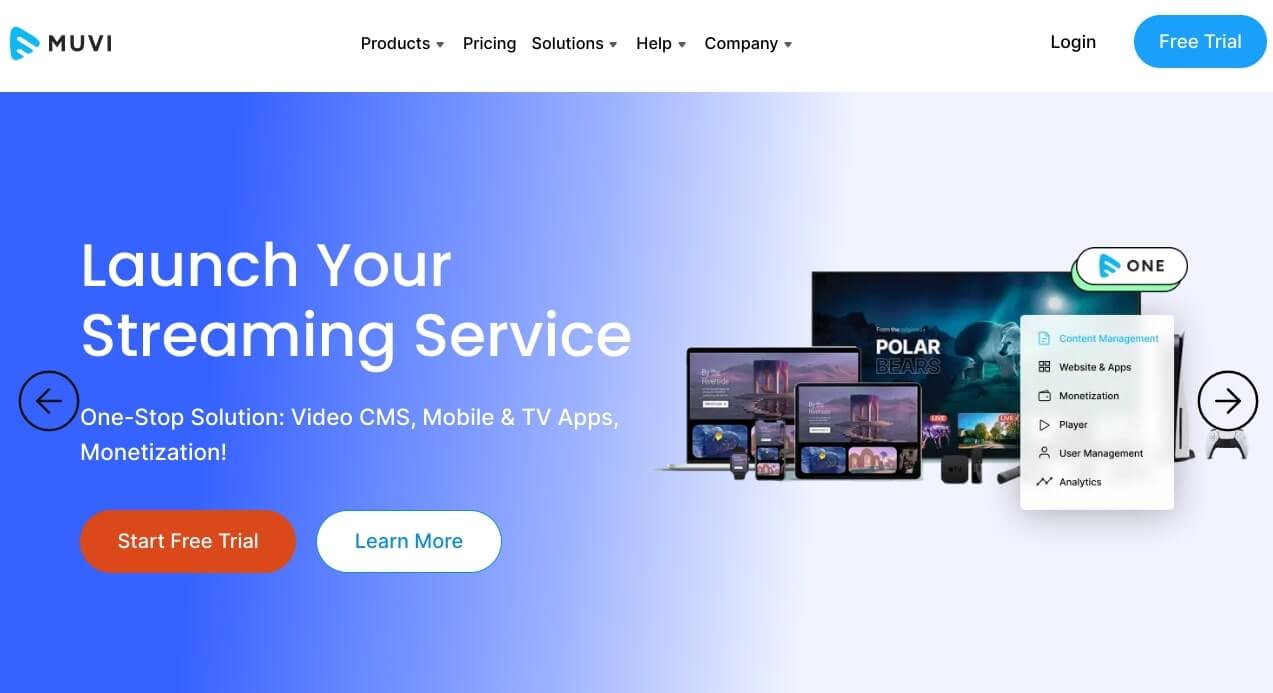
Why choose Muvi?
Muvi is an all-in-one video content management solution. It offers a live streaming platform, and on-demand video library, a website builder, and analytics and reporting on your content and business. It has a video subscription platform that also supports content monetization through one-time orders, and advertising.
What customers say
The platform is incredibly user-friendly and offers a comprehensive suite of tools that make managing and monetizing video content a breeze. You can also customize your website & apps for a price.
Muvi key features
- Video monetization through subscriptions and one-time purchases.
- Built-in website builder.
- Analytics and reporting.
- White-label mobile and smart TV apps.
- Live streaming and on-demand video.
- RTMP streaming.
Is Muvi right for you?
Muvi’s a smart choice for creators looking for a video content platform to build on. The chance to streamline the creation of your business using a single platform, including building your website, hosting live and on-demand video content, and launching your own mobile and smart TV app is hard to beat.
Muvi may not be for you if you need a little more. Community isn’t accounted for, and neither are email marketing tools or the option to sell digital or physical products. Muvi may be priced a high and potentially out of reach for new creators or those with small communities. Pricing starts at $399/mo.
Muvi pros
- ✅ Customizable interface: Match your brand’s look and feel.
- ✅ Monetization: Earn from subscriptions, one-time purchases, and advertising.
- ✅ Mobile and smart TV apps: Reach broader audiences across devices.
- ✅ Content protection: DRM with watermarking to protect content.
- ✅ Live streaming and on-demand video: Easy-to-view video library.
Muvi cons
- ❌ Website builder: No turn-key professional site builder for quick-launch projects.
- ❌ Email marketing: Doesn’t come with email marketing platform.
- ❌ Monetization: Cannot sell digital or physical products.
- ❌ Community suite: No community features to support members.
Muvi pricing
- Standard: $399/mo — Ideal for new creators and those with small communities.
- Professional: $1499/mo — Suited to creators looking to scale with mobile and TV apps.
- Enterprise: $3900/mo — Best for creators with large and growing communities.
- Ultimate: Contact for pricing — Ideal for large-scale creator businesses with the need for advanced features.
8. Better Media Suite
Best for: New and established creators looking for a turn-key white-label platform.
G2 rating ⭐: 4.7 out of 5
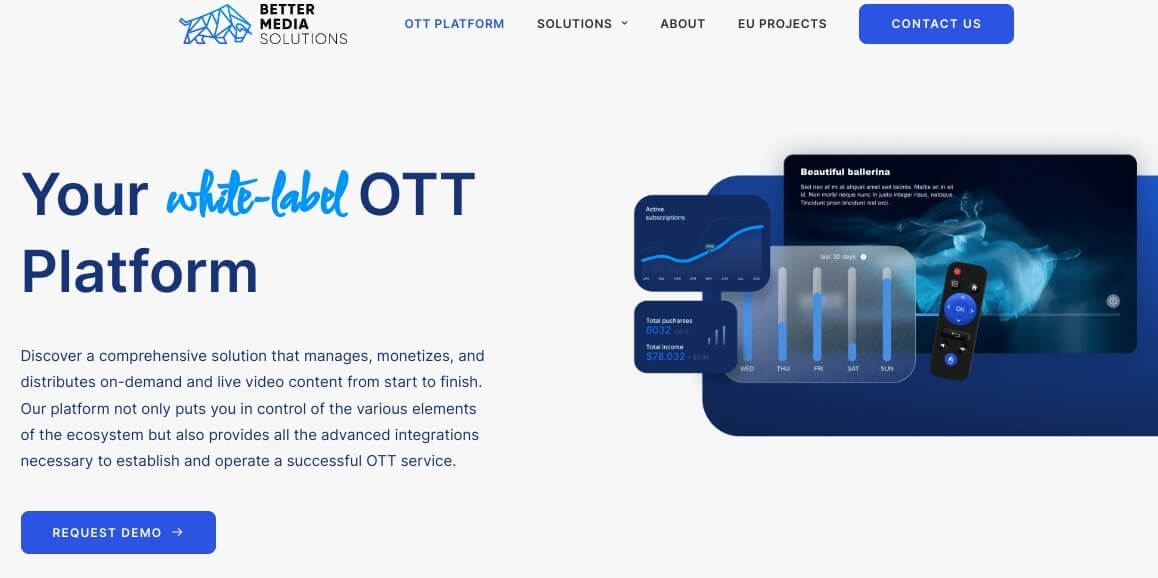
Why choose Better Media Suite?
Better Media Suite is a white-label OTT platform that manages, monetizes and distributes live and on-demand video. It comes with several advanced integrations, smart TV and mobile apps, and detailed analytics on your business’ performance.
What customers say
I absolutely love the customization options and flexibility offered by Better Media Suite. Being able to tailor the interface and branding to fit our unique identity is a game-changer. It gives us a competitive edge and ensures a seamless, personalized experience for our users.
Better Media Suite key features
- Video CMS to manage all uploaded content.
- Live streaming and on-demand video.
- Analytics on user behavior.
- Customizable video player interface.
Is Better Media Suite right for you?
Better Media Suite could be a good choice for new creators with small audiences. The platform is customizable enough to make your own, but not too complex to feel overwhelming. Mobile and smart TV apps are a great addition, helping your appeal to users no matter where they are, and analytics on business performance are a nice touch.
You wouldn’t be wrong for wanting a little more, though. Better Media Suite doesn’t offer several key features that would make running your business easier. There is no community suite to support your members, and email marketing will have to be handled outside of the platform. You’re also not able to sell digital or physical products.
Better Media Suite pros
- ✅ Website builder: Create a website using templates.
- ✅ Monetization: Earn from subscriptions, one-time purchases, and advertising.
- ✅ Mobile and smart TV apps: Reach broader audiences across devices.
- ✅ Video CMS: Comfortably manage live and on-demand videos in one place.
- ✅ Content protection: DRM with watermarking to protect content.
- ✅ Live streaming and on-demand video: Easy-to-view video library.
Better Media Suite cons
- ❌ Website builder: No turn-key professional site builder for quick-launch projects.
- ❌ Email marketing: Doesn’t come with email marketing platform.
- ❌ Monetization: Cannot sell digital or physical products.
- ❌ Community suite: No community features to support members.
Better Media Suite pricing
No plans listed online. Please contact for pricing.
Conclusion
Building a sustainable and rewarding video content business doesn’t have to be a painful or overwhelming experience. Picking the right platform to call home for your business shouldn’t be a challenge either.
As a video content creator, you should have all the flexibility to focus on creating professional videos and creating a welcoming space for your growing community.
If this sounds like the kind of flexible and result-driven experience you want to have, give Uscreen a try. It’s packed with all the features you need to launch and scale your business.
Build, launch and manage your membership, all in one place.

